Reports showing the transition states of Test Plan / Test case in RQM
Is there a way where one can get a report which shows the transition states of a Test Plan / Test Case?
Example:
The default QM Test Plan and Test Case template will have the states Draft > In Review > Approved > Reopen > Retire.
Need a report which will display the states a Test Plan / Test Case was in with the dates and time.
There is an 'History' option in RQM which will provide details of changes happened for each artifact. Can this be incorporated into a report either with RPE, RRDi or Insight?
Example:
The default QM Test Plan and Test Case template will have the states Draft > In Review > Approved > Reopen > Retire.
Need a report which will display the states a Test Plan / Test Case was in with the dates and time.
There is an 'History' option in RQM which will provide details of changes happened for each artifact. Can this be incorporated into a report either with RPE, RRDi or Insight?
Also, in RQM there is this 'Test Artifact States (Live)' which displays counts of test cases, test scripts, and test suites in the selected plan(s) by their development state. But, however it does not show the transitions.
Any help?
Any help?
2 answers
Kiran, I found an approach which is possible to get the data, but as you know there isn't a out of the box report for the data required.
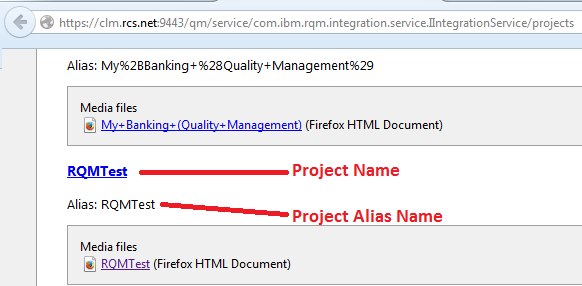
Practically speaking, RQM + RPE integration should help..
Sample Scenario: to get history of a test case which contains the state transition data.
The RQM REST API provides a historyURL for...
Artifact types : gives artifact deletion, creation data
Specific artifacts (eg: Test Case #1, Test Plan #1...) : gives artifact modification/ state transition data
Example scenario to get the history URL for Test Cases in project area "RQMTest" on server "clm.rcs.net" at port "9443" is as follows.
1. Get the alias name for RQM project area "RQMTest" (mostly same but changes if the project area was renamed) using link as below:
https://clm.rcs.net:9443/qm/service/com.ibm.rqm.integration.service.IIntegrationService/projects
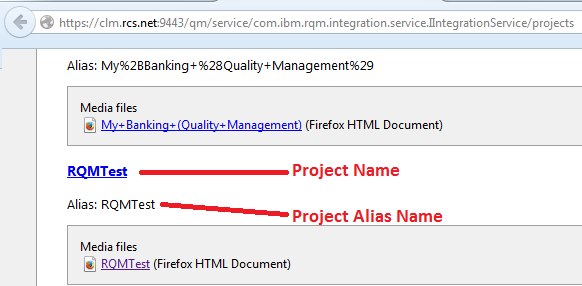
2. Use the history feed for the required artifact type / artifact id's as shown in example below in RPE to generate report on history of RQM artifacts.
> https://clm.rcs.net:9443/qm/service/com.ibm.rqm.integration.service.IIntegrationService/history?resourceId=resources/RQMTest/testcase/urn:com.ibm.rqm:testcase:262
I hope this helps!
Best Regards
Sunil