For string List type attribute, I am unable to see ADD option
|
Team,
I have created a new attribute based on String List.
After that i have configured Custom Value Set with provider "HTTP Filtered Value Set".
I tested configuration using TEST button but when trying to access this attribute using web UI.
I am unable to see ADD Icon.
Screenshot attached.
Thanks
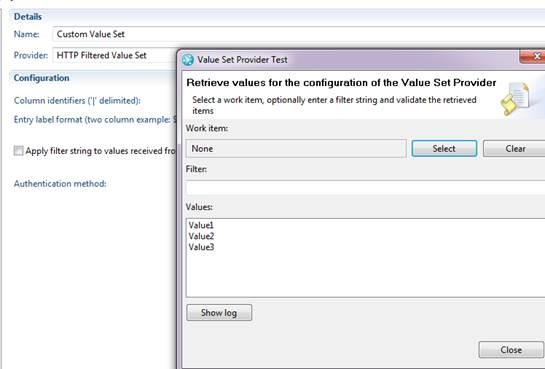
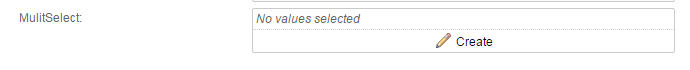
|
Accepted answer
|
Hi Riaaz,
The issue could be because of the value set provider ids are different in Master Project area and Child Project Area. Steps to Verify . 1) Verify the Value set provider id in Master Project area ( which is not working) 2) Copy the same id from the Master Project area into Child Project area Process configuration ( if value set ids are different) 3) Save the Child Project area configuration and verify you see the Add button. Please let know if you need any further information. Regards. Arun. R Z selected this answer as the correct answer
|
Your answer
Dashboards and work items are no longer publicly available, so some links may be invalid. We now provide similar information through other means. Learn more here.
