SCM Annotate View inconsistent IDs?


What is the number displayed when showing the "Revision ID"? Sometimes it seems 4 out of 4 digits out of the work item, sometimes a totally different number. It is also not the revision ID of the file (which is still max. 35).
Update:
Compared this with the command line annotate - which also reports the WI number but nowhere the "ID" shown in Eclipse:
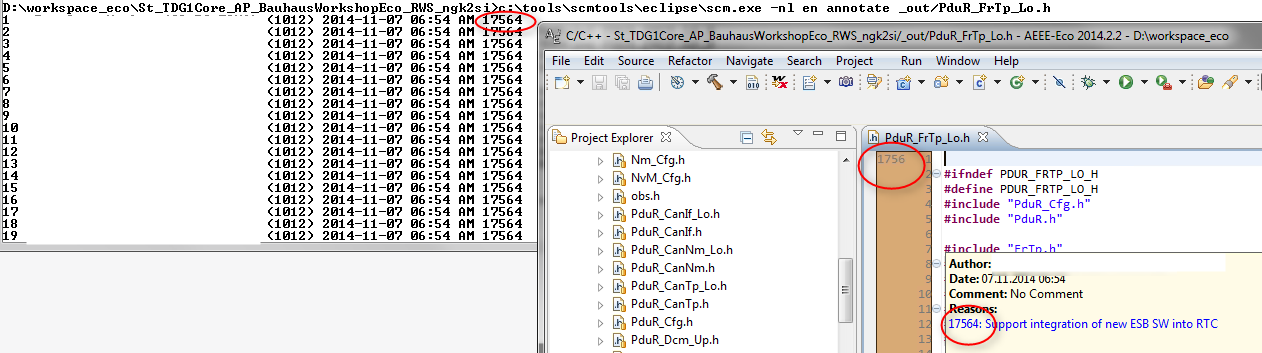
Accepted answer
An RFE could be raised to improve the annotation feature a bit to make things more consistent and clear.
As an aside, the four digit identifiers used in the CLI are only unique to the current user CLI session. Those ID's are not portable to the eclipse client or other user sessions.
Comments
Ok, however I still do not get the first screenshot:
in the very first line:
- we do have a (two in fact) WI associated with the change set
- why would it show 4 of the 5 digits of the change set - and 3 lines lower 5 digits are displayed?
In the second screenshot in contrast it shows all 5 digits - but the number DIFFERS by 3 from the WI number in the hover.
Regarding the RFE I agree - since RTC 5 IMHO showing the version ID (which is also displayed in pending changes) would be better (and you can never display the IDs of two WI in that column anyway). I will raise one.
The reason for the extra digits (5, instead of 4) is because the framework in Eclipse, which we do not control, requires a unique ID for every revision. The other work item probably has more than one change set, representing more than one revision and the algorithm tries to generate a unique ID within the context of this file by appending extra digits (ie. 0, 1, 2, ...).
I agree that this part could be made more clear by putting an ellipsis, dash or something to separate the truncated work item ID from the sequence digits.
As proposed I made out of this:
A defect for the display:
https://jazz.net/jazz/web/projects/Rational%20Team%20Concert#action=com.ibm.team.workitem.viewWorkItem&id=379246
An enhancement request for the version ID:
https://jazz.net/jazz/web/projects/Rational%20Team%20Concert#action=com.ibm.team.workitem.viewWorkItem&id=379244
2 other answers
Comments
Sorry, maybe the question was imprecise. :-)
I know what the IDs on the hover are - but that are the IDs in the left most column which are visible if you switch on Revision => Show ID?
These are some different numbers....
The ID - at least in my RTC client - is the ID of the work item that is associated to the change (plus the start of the summary if there is space) or the comment if there is no work item. See the image below.
2:Al is related to the work item
Shar is from Sharing - the comment.
I also show the user ID that did the change.
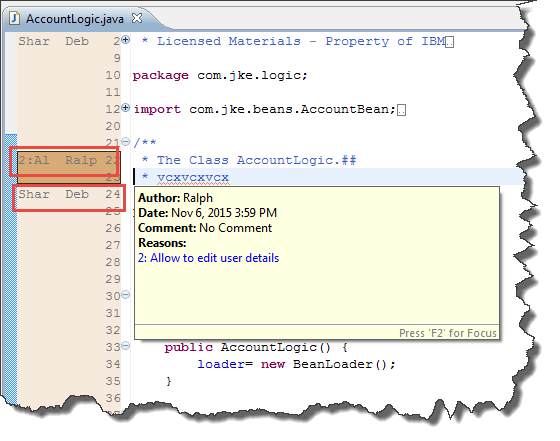
1 vote
And I have no idea if that matches what you see and what happens if there are multiple numbers. I just comment on what I see in my demo environment. And this setting was new to me too 8)
For your entry 7798 that could be the first 4 digits of 77981, 26281 is more puzzling. Some show 4 and some show 5 digits. Odd.
Ok, what you describe would have been my expectation also :-)
I first though we have here a bug that cuts off after 4 digits, but that is also not the case. And in my second example the number is just different.
I will just wait till next week if someone else has an idea then create a defect.
I never use the command line, so I've never verified that myself (first person to do so should post a comment :-).
Comments
I compared it with the annotate output of the command line - which reports the work item ID but never this strange number (see screenshot above)
Additionally: As we now do have Version ID displayed in the history view - shouldn't that ID be used in the annotate view if NOT the work item ID is used?
Assuming the view shows the work item ID - it clearly does not show the internal version ID's, that is for sure - and assuming that there is only limited space to show it, which makes it hard to identify the number, then assuming it should show the user friendly version ID, just because that is shown in some other view, is a bit of a stretch.
Thanks, agreed.
I will discuss it with my collegues and then create a defect and and ER.