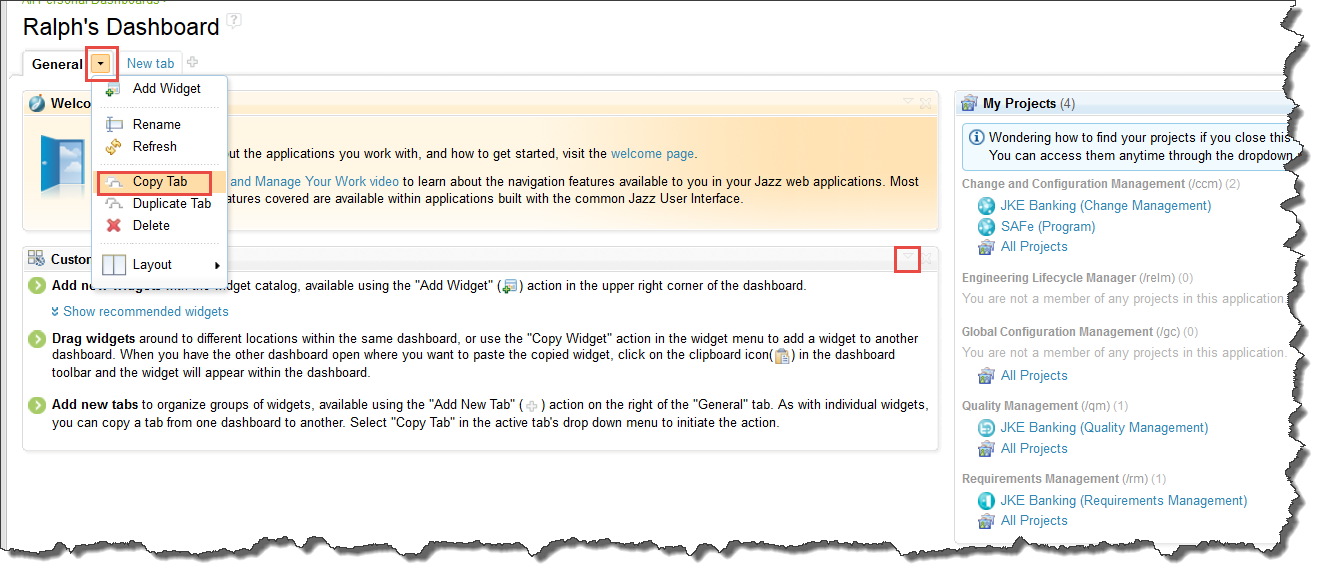Add existing items from different project area ?
One answer
You can copy tabs and viewlets in one dashboard and paste it in another dashboard.
Comments
Hi Ralph,
Could you detail me the steps or illustrate it, I'm trying to figure out how to copy tabs in a dashboard.
Thanks
Ralph, I was more talking about Work items from one project area to another one, not the tabs, I think I have found something with the .csv file https://jazz.net/library/article/522
Thank you
That basically depends on what you want to do. Using CSV is an import. So you have the work items in both. If the project areas are in one repository, you can also copy or move the work items from one project area to another using the web UI. There is a bulk move as well, but that requires some work and does not exist for all the versions. See: https://jazz.net/wiki/bin/view/Main/BulkMoveWorkItemsBetweenProjectAreas