Module artifacts imported from a Word document displays unwanted blank lines
I am using DOORS Next Generation 5.0.
After I imported a Word document with several paragraphs and created a module.
The module contains one artifact with several paragraphs.I found that there were blank lines between paragraphs.
The module contains one artifact with several paragraphs.I found that there were blank lines between paragraphs.
I deleted those blank lines and then refresh the page, the blank lines came back.
Screenshots:
The Word document has 3 paragraphs.
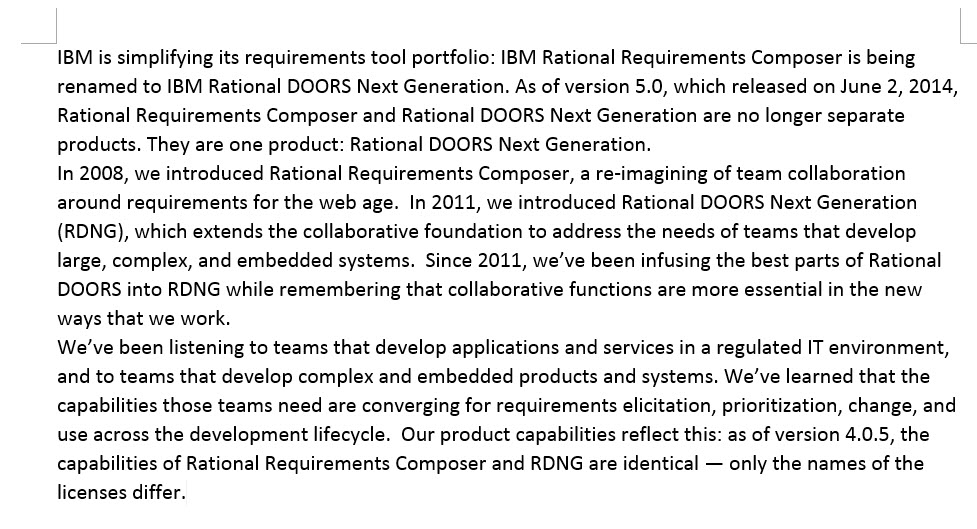
After importing the Word document into a module, an artifact is created.
There are blank lines between paragraphs.

Edit the artifact and remove the blank lines.
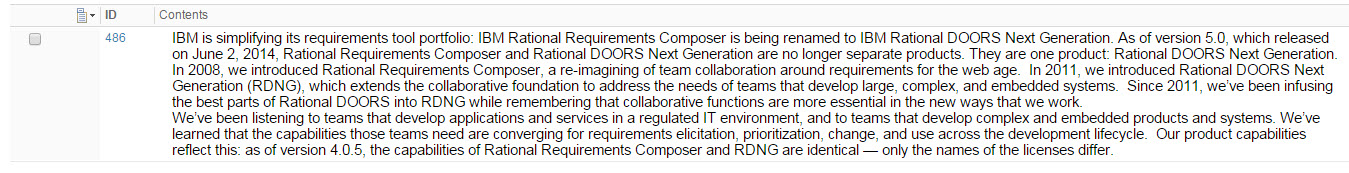
Click on refresh, those blank lines come back.
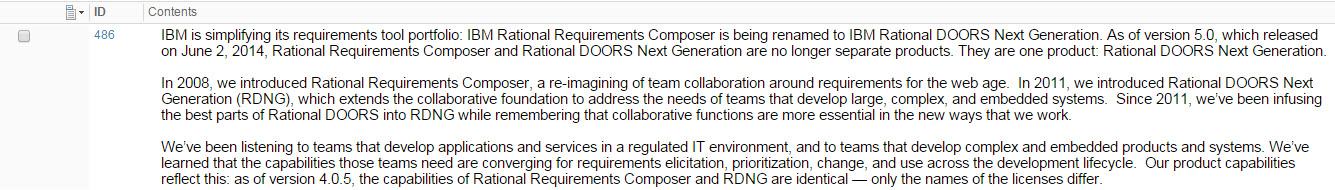
Screenshots:
The Word document has 3 paragraphs.
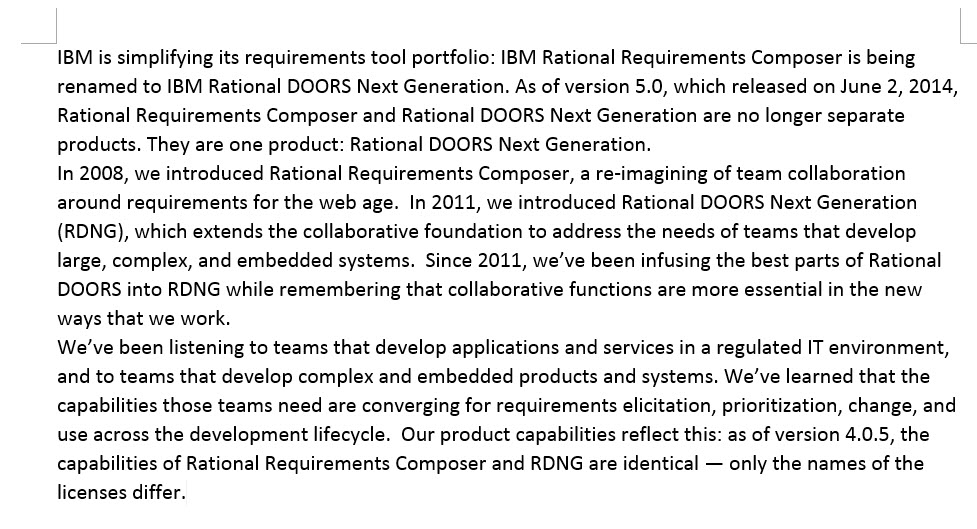
After importing the Word document into a module, an artifact is created.
There are blank lines between paragraphs.

Edit the artifact and remove the blank lines.
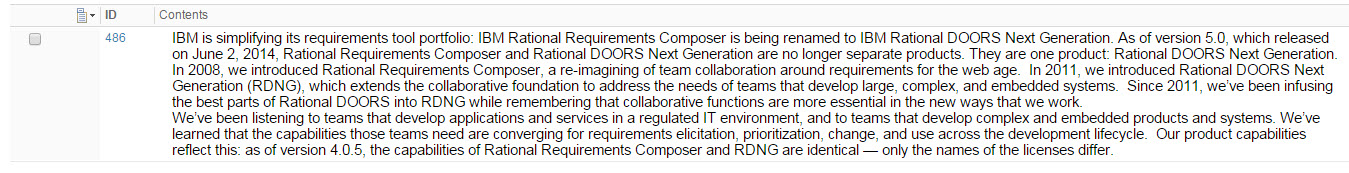
Click on refresh, those blank lines come back.
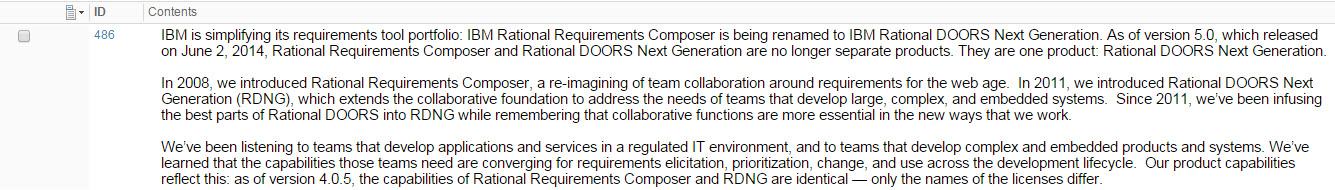
Accepted answer
In Word, you can create two types of paragraphs.
One is created by pressing ENTER and a "paragraph mark"
 will be inserted.
will be inserted.
 will be inserted.
will be inserted.
The other is created by pressing Shift+ENTER and a "manual line break"
 will be inserted.
will be inserted.
 will be inserted.
will be inserted.
DOORS Next Generation will create artifacts based on paragraph marks.
Since you only have one artifact created, your paragraphs are separated by manual line breaks.
It is found that DOORS Next Generation 5.0 will display those "manual line breaks" as a blank lines, even if you manually remove them.
This behaviour has been fixed in DOORS Next Generation 5.0.2 and above.
Comments
Just wondering, are there physical blank lines into which you can place the cursor, or are these just because of paragraph spacing?
After double clicking on the artifact, there are physical blank lines into which you can place the cursor.
After placing the cursor, hitting delete key will remove the blank line.