clarification needed around Installing CLM 6.0.0 iFix003
Hi,
We have already installed CLM 6.0 with the default options and we are in the process of applying the iFix003 directly on top of this version along with upgrading from version CLM 501.
Following the instruction in readme.txt go as below
Note that currently We are on CLM Version 501 and have CLM 6.0 installed in a separate directory on the same server.
To install the server patch:
a. Stop the CLM server.
b. Verify whether the following directory exists: <server_installation_directory>/server/patch.
-If the directory exists, back up and remove its contents.
-If the directory does not exist, create it.
c. Copy the server patch file CLM_server_patch_6.0.0.0-CALM60M-I20150903-0114.zip into the /server/patch directory.
d. Clean the application server cache. Follow your application server's documentation on cache cleaning. Use "To clean the application cache in WebSphere" and "To clean the application cache in Tomcat" below as a reference.
e. Start the CLM server.
f. Run repotools-<app> -clean for each application that is installed. For instance:
repotools-jts -clean
repotools-ccm -clean
repotools-qm -clean
repotools-rm -clean
- Since we are not on CLM 6.0 do we need to follow the section -d
- Does creating only patch folder and copying the iFix zip file over and starting the server will do ?
- Following this way can we upgrade CLM 501 directly to CLM 6.0 iFix003 ?
3 answers
Anoop,
1) Yes, you should clean the app server cache as instructed in step d) when installing the iFix.
2) Yes, and clean the app server cache as instructed.
3) You should follow the interactive upgrade guide from the knowledge center for the upgrade from 5.0.1 to 6.0. Place the latest iFix archive file in the patches directory of your 6.0 install. Check the readme as there are some additional client fixes.
The repotools-<app> -clean should be run to reprovision repotools as there were fixes included in the iFix.
Hi Marek,
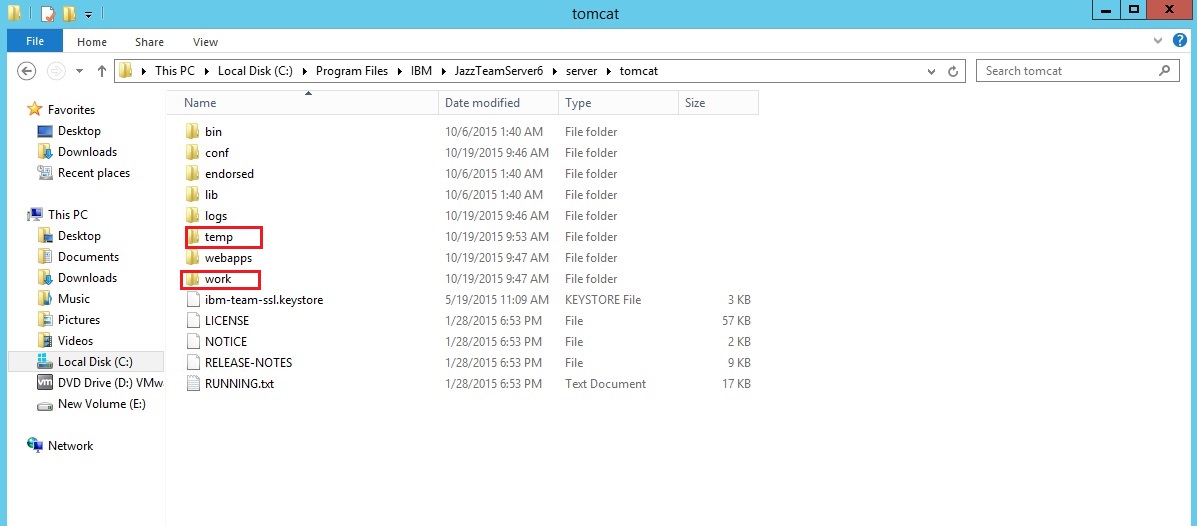
Thanks for the solution. When it comes to clear the application cache the readme.txt says.
To clear the application cache on Apache Tomcat:
Remove the contents from these directories under the tomcat root, except for the noted help directory: temp, work.
Note: Do not remove this directory, which is required for the CLM local help: work/Catalina/localhost/clmhelp.
Attached is the snapshot of our tomcat directory. Does the above statement mean to delete all the files and folder under tomcat root directory except the highlighted one.
Can someone confirm on this.
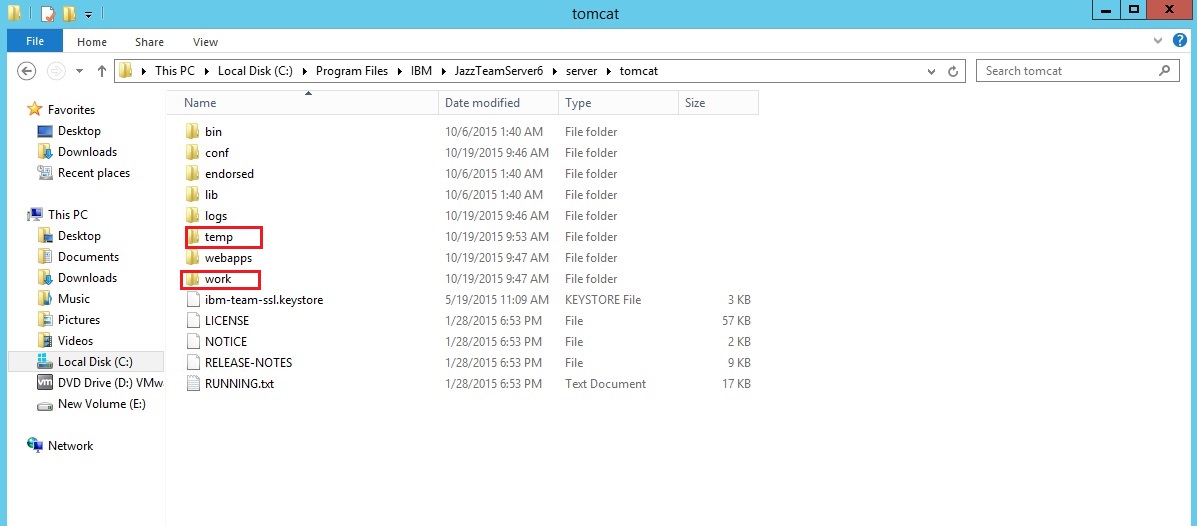
Comments
anoop mc
Oct 19 '15, 10:40 a.m.Since we did not upgrade DB from CLM 501 CLM 6.0 should we run the below command