How do I change the timestamp to just show the date in version 5.0.2?
One answer
Set the "timestampMode" property of the presentation of the Timestamp attribute to "datemode".
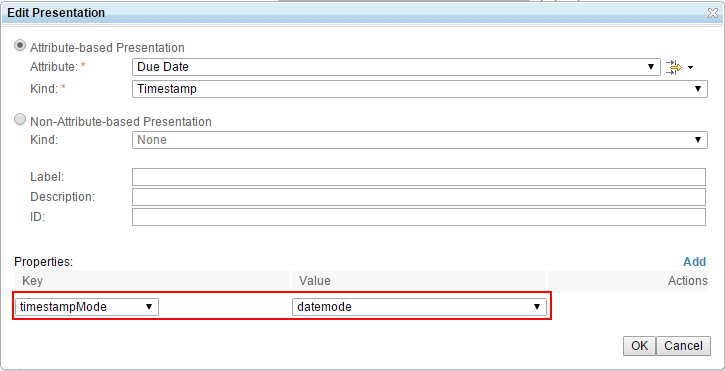
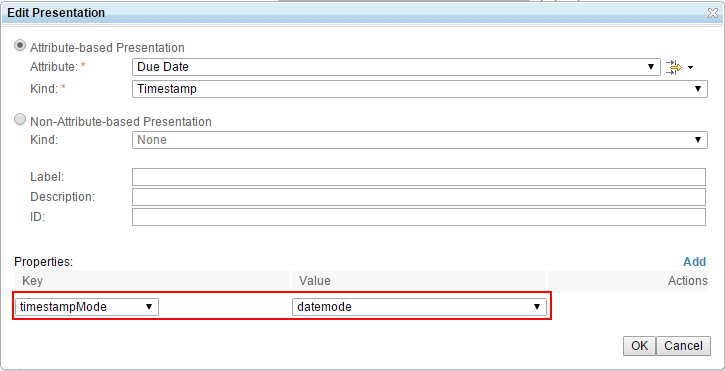
Comments
Thanks for the input. Adding the properties key for timestamp and setting it to datemode did change the formation of the field when displayed in an individual RTC entry. However, when I run a query to display multiple RTC entries, the columns that are timestamps and still display as full timestamps even though they only display the date within the entry. Is there a way to change the displayed format for query output?
Thanks.
The property only applies to the presentation, not the attribute itself. I don't know any way to customize the column display of a query.