How do I remove duplicate values in drop downs in RQM
|
I have imported some testcases from excel to RQM using the excelimporter, but some of the data was wrong in the excel file resulting in that I now have invalid or duplicate values in two of the drop downs ("6. Manual / Automated Test:" and "Type" How can I get these bad data removed from the base?
Regards Klaus |
Accepted answer
|
Reshma Ratnani (1.1k●1)
| answered Sep 25 '15, 6:31 a.m.
JAZZ DEVELOPER edited Sep 25 '15, 12:38 p.m. by Geoffrey Clemm (30.1k●3●30●35)
If its a category then you should see "Manage Test Case Categories" in the TestCase editor. See screenshot below. Click on that icon
Now select the affected category and delete the unwanted values 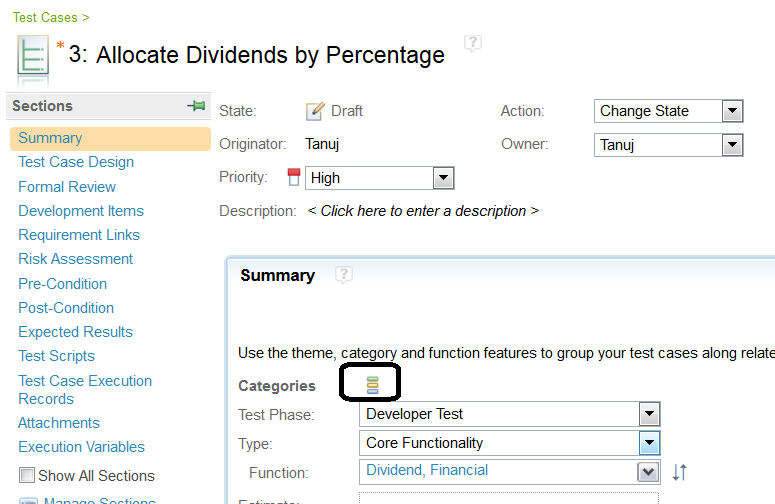
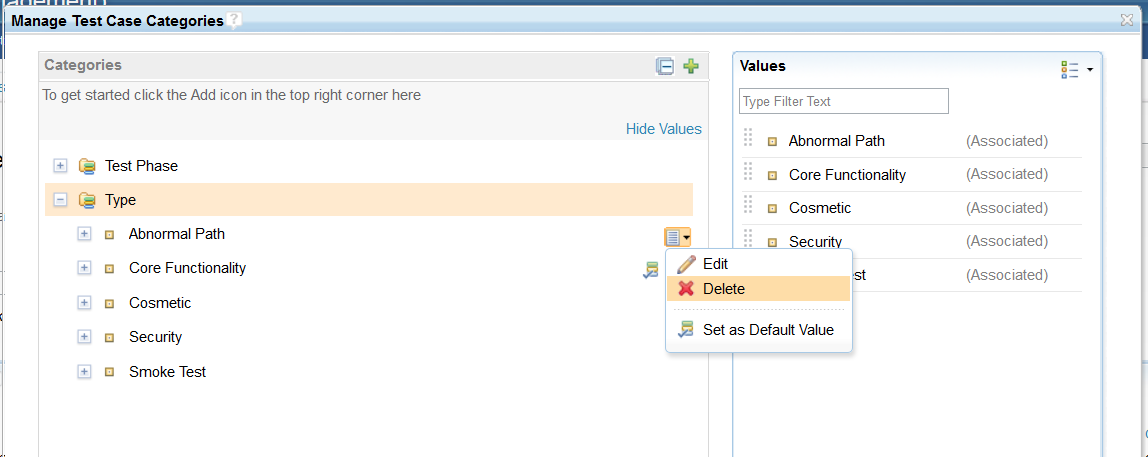
Klaus Jørgensen selected this answer as the correct answer
|
One other answer
|
It's the Test Case Category. Go to the Manage Project Properties page and delete the unwanted ones.
|
Your answer
Dashboards and work items are no longer publicly available, so some links may be invalid. We now provide similar information through other means. Learn more here.
