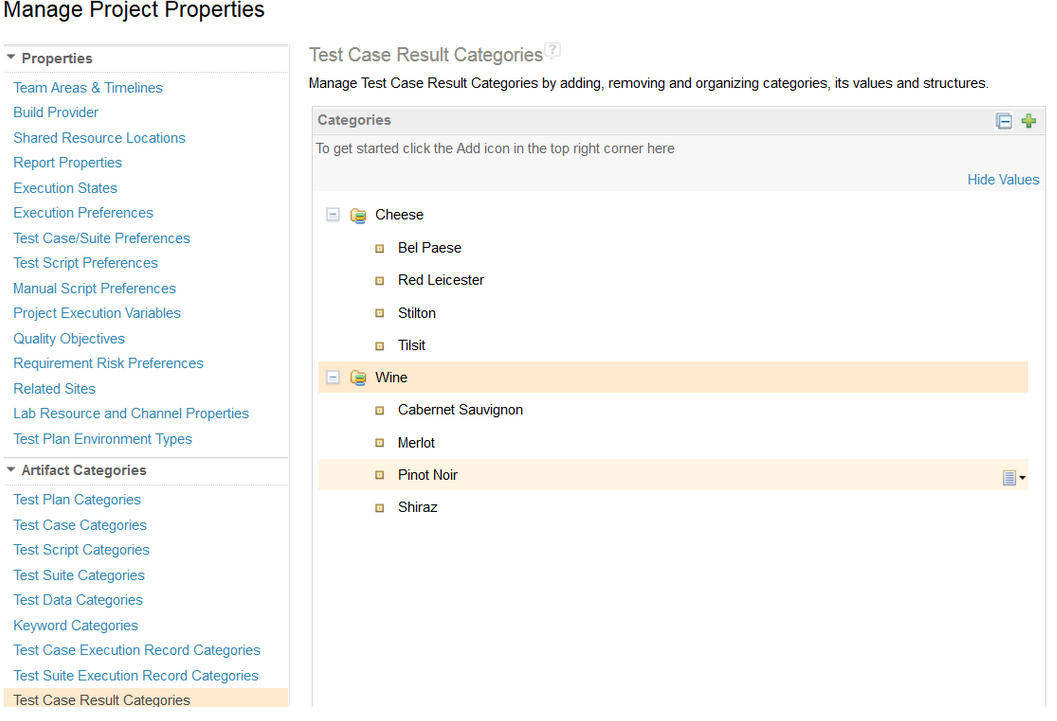How to import the category in test case execution result by RQM Excel Importer?
2 answers
You can import the category types and its category values like the following example.
// This configuration file creates Execution result category and adds
several values to each category
//execution result category
categoryType.XLSStartRow=2
categoryType.dc:title=B
categoryType.scope="ExecutionResult"
categoryType.XLSArtifactID=B
//category values
category.XLSStartRow=2
category.dc:title=C
category.XLSArtifactID=C
category.categoryType=link(B)
* A sample xls
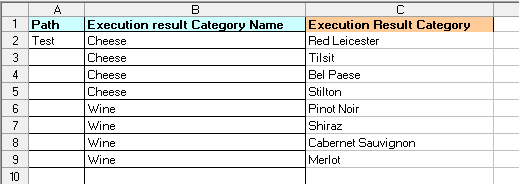
* Expected result