Welcome to the Jazz Community Forum
Changing and creating States Group
Hi,
I'm an RTC end user only and I'm customizing the workflow to customize my task board, I face to a few challenges and will appreciate guidance,
1. I can only add new 'States' that are a part of a Group, but then when I fix the WIP limit, it is for the the State Group (e.g In Progress, Done,..) and not for each new State I have created (State 1, State 2, ...)

2. Can we create new main State Groups (not only sub-state) and rename (i.e In Progress, Done columns) ?
Thank you
I'm an RTC end user only and I'm customizing the workflow to customize my task board, I face to a few challenges and will appreciate guidance,
1. I can only add new 'States' that are a part of a Group, but then when I fix the WIP limit, it is for the the State Group (e.g In Progress, Done,..) and not for each new State I have created (State 1, State 2, ...)
2. Can we create new main State Groups (not only sub-state) and rename (i.e In Progress, Done columns) ?
Thank you
Accepted answer
You can define new state groups in the workflow configuration
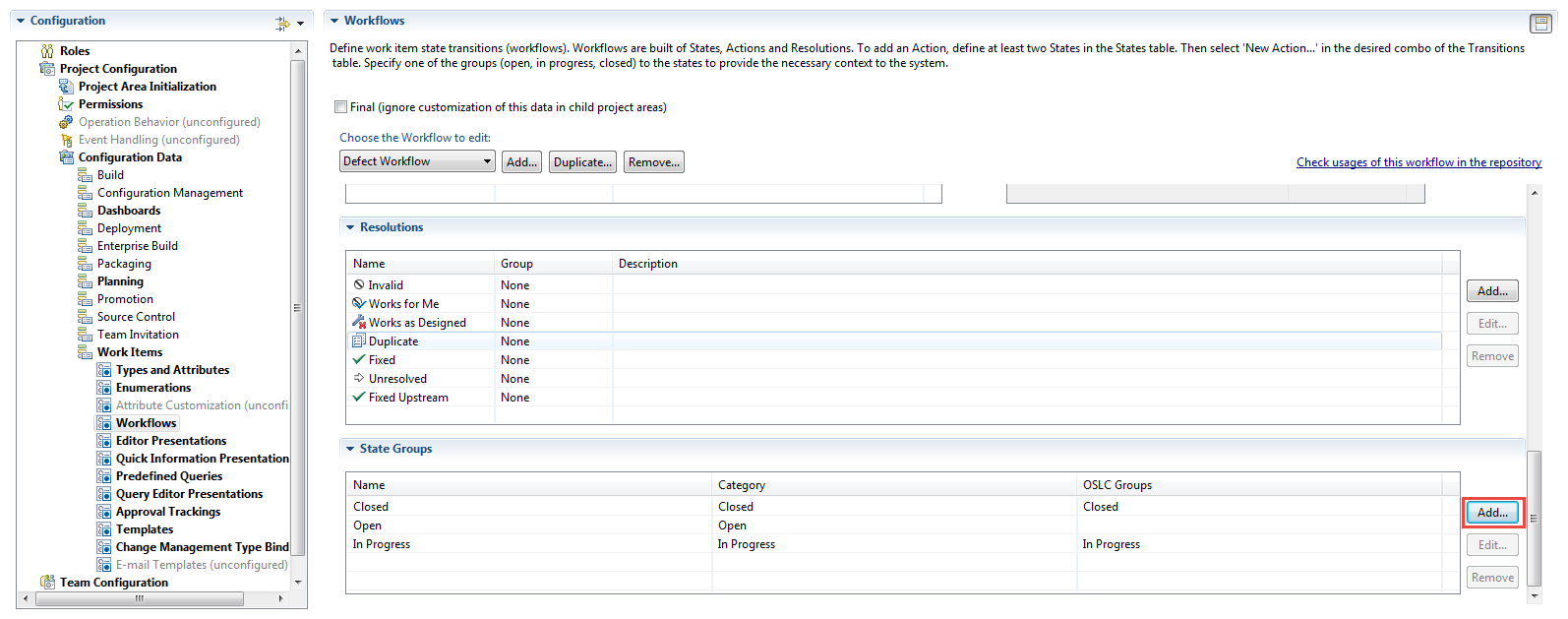
However, you can not (as far as I know) add new categories or OSLC Groups. I don't know what the planning uses for the WIP calculation. It could well be the categories. You would have to try in a test system.
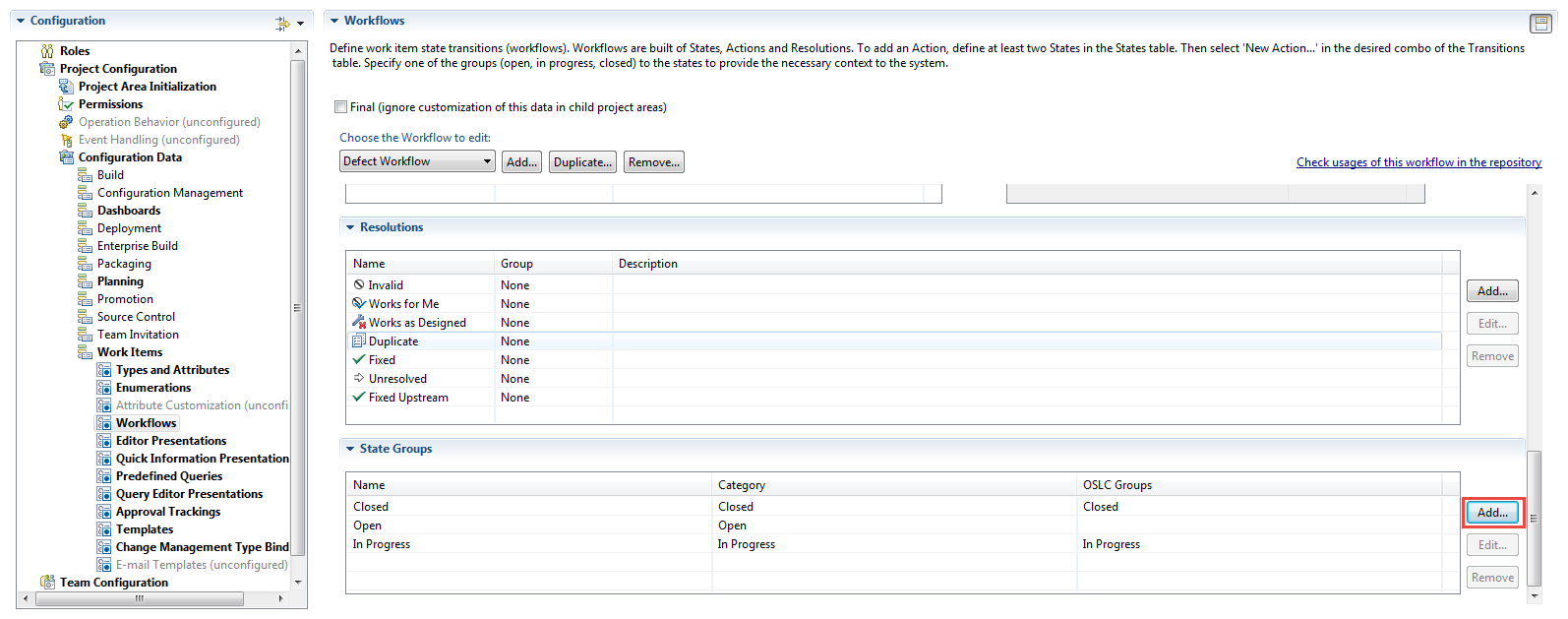
However, you can not (as far as I know) add new categories or OSLC Groups. I don't know what the planning uses for the WIP calculation. It could well be the categories. You would have to try in a test system.
Comments
How can I get Eclipse to run RTC ? I'm using currently https://igartc03.swg.usma.ibm.com
You have to talk to your team that runs the server. However the easiest approach is to download the RTC Ecipse client for your version from this site, install it and use the URL you use to access your projects with it. You need to have the required permissions to do this project administration.
Thanks !! Got it ! :)