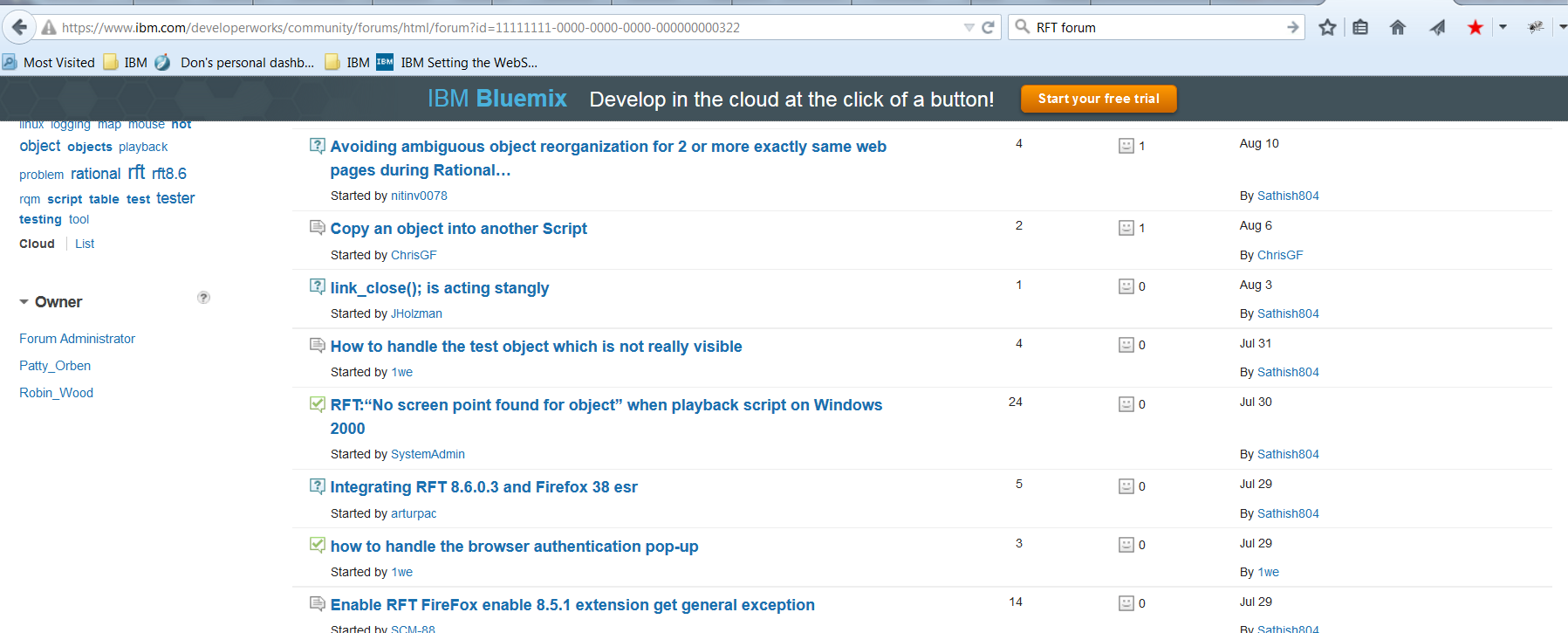Unable to record a html application using RFT 8.0.6
After installing IBM RFT 8.0.6, when am trying to configure my Chrome browser and clicking on Test, then its opening the chrome browser but it displays blank without the result as Pass or Fail.
The Chrome shows "Enabled" in the "Enable Environments tab but on clicking "Test" it doesn't show any status. I have installed RFT extension 1.3.2 on the chrome browser and enabled it.
Also when I am trying to record the application it opens the chrome browser and application but doesn't load the application url and shows "Error Enabling browser" issue in the RFT recorder window.
Can someone please help if I am missing anything here?
Also after installing RFT I am getting a warning whenever i am opening any url, :
"Do you want to run this application ?
RFTHTMLJSWrapper"
2 answers
Jazz forum is for jazz based products and RFT is not one of them.
can you please post your question on RFT forum here:
https://www.ibm.com/developerworks/community/forums/html/forum?id=11111111-0000-0000-0000-000000000322
I am sure you will receive timely response from RFT forum as it is very active.
can you please post your question on RFT forum here:
https://www.ibm.com/developerworks/community/forums/html/forum?id=11111111-0000-0000-0000-000000000322
I am sure you will receive timely response from RFT forum as it is very active.
The link to developerworks, as provided above, is not working and is always erroring out.
Can you please provide the right URL so that I can post this question over there?
Comments
The forum URL is correct and I can access to it with no error just now. You can go to google and search for 'RFT forum and developerworks' and the result will be like:
Rational:Functional and GUI Testing Forum - IBM
I tried with Firefox. you may check with different browser or proxy is any which could cause the problem.