How to remove these files with name too long to delete so cleaning of ...\server\tomcat\work folder can proceed to install ifix ?
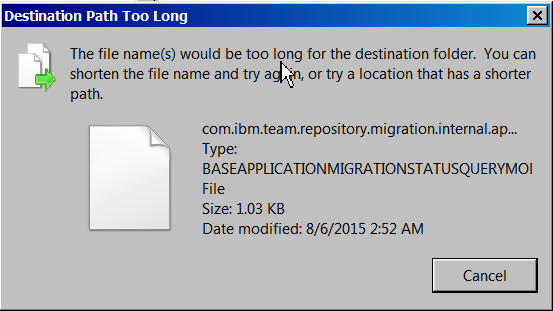
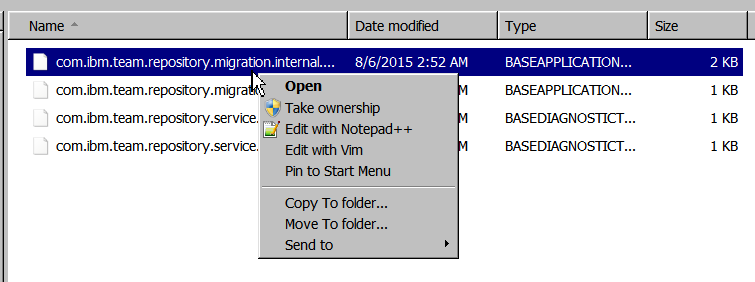
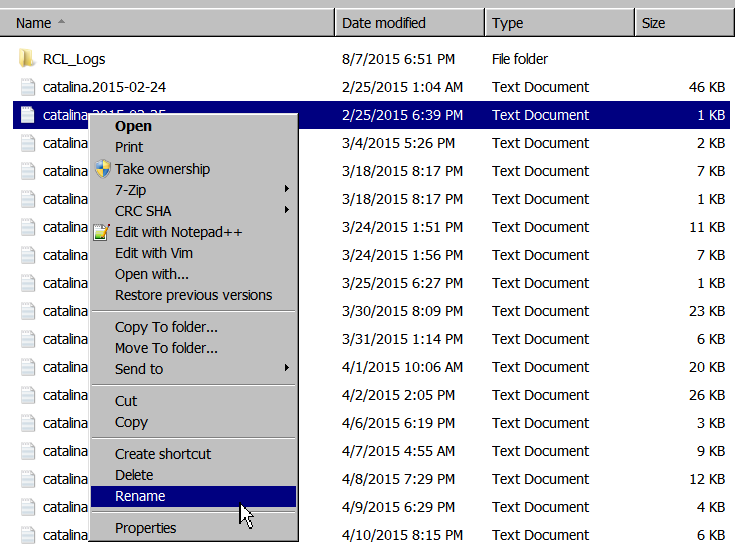
Accepted answer
open a shell go into the root folder and use rmdir /Q/S foldername
Comments
Thx Ralph,
catalina\localhost\ccm\eclipse\configuration\org.eclipse.osgi\bundles\32\data', overriding mode 0777? y
</div>
<div>
rm: catalina\localhost\ccm\eclipse\configuration\org.eclipse.osgi\bundles\32\data: No such file or directory
</div>
<div>
rm: catalina\localhost\ccm\eclipse\configuration\org.eclipse.osgi\bundles\32\data: No such file or directory
</div>
<div>
rm: descend directorycatalina\localhost\ccm\eclipse\configuration\org.eclipse.osgi\bundles\32', overriding mode 0777? y
catalina\localhost\ccm\eclipse\configuration\org.eclipse.osgi\bundles', overriding mode 0777? y
</div>
<div>
rm: catalina\localhost\ccm\eclipse\configuration\org.eclipse.osgi\bundles: No such file or directory
</div>
<div>
rm: catalina\localhost\ccm\eclipse\configuration\org.eclipse.osgi\bundles: No such file or directory
</div>
<div>
rm: descend directorycatalina\localhost\ccm\eclipse\configuration\org.eclipse.osgi', overriding mode 0777? y
catalina\localhost\ccm\eclipse\configuration', overriding mode 0777? y
</div>
<div>
rm: catalina\localhost\ccm\eclipse\configuration: No such file or directory
</div>
<div>
rm: catalina\localhost\ccm\eclipse\configuration: No such file or directory
</div>
<div>
rm: descend directorycatalina\localhost\ccm\eclipse', overriding mode 0777? y
catalina\localhost\ccm', overriding mode 0777? y
</div>
<div>
rm: catalina\localhost\ccm: No such file or directory
</div>
<div>
rm: catalina\localhost\ccm: No such file or directory
</div>
<div>
rm: descend directorycatalina\localhost', overriding mode 0777? y
Today I have to do this task again. Unix rm -R no longer works, but what you suggested "rmdir /Q/S" worked from any level ! :)
2 other answers
http://stackoverflow.com/questions/551072/how-to-delete-a-long-path-in-windows
http://superuser.com/questions/78434/how-to-delete-directories-with-path-names-too-long-for-normal-delete
Comments
Thx Don,
Today Unix "rm -R" no longer worked, but Ralph's suggestion "rmdir /Q/S" worked from any level.
Hence I will keep "using 7zip manager" for next time.
on 8/10 neither Unix "rm -R" nor Ralph's suggestion "rmdir /Q/S" worked, dir was renamed.
today tried 7zip manager, did not work either:
If delete to Recycle bin got error too long
If delete permanently got error not found.
I've run into this problem numerous times and the solution I found (that works for a Windows environment) is outlined below:
When you want to completely delete a folder (the_dir_to_delete) and it contains files with long names inside it, robocopy does a VERY good job:
In a console window - cd to the containing folder (the one that contains the folder you need to delete)
mkdir empty_dir
robocopy empty_dir the_dir_to_delete /s /mir
rmdir empty_dir
rmdir the_dir_to_delete