How to wrap text in BIRT report on export to Excel?
We are using RTC 4.0.x with some custom BIRT reports.
When exporting a report to Excel, and there is more text than fits the field, it is cut off at the end. Is there a way to get BIRT to export to Excel with wrap text option, similar to the Excel feature where you can format a cell to wrap text?
Is there some workaround?
We couldn't find an answer here on jazz.net, but there were other posts from BIRT forum which make us think this may be a known issue. But not clear on that.
https://www.eclipse.org/forums/index.php/t/245906/
http://stackoverflow.com/questions/15116870/birt-table-how-to-stop-the-data-being-truncate-on-report
http://stackoverflow.com/questions/28216419/how-to-avoid-data-being-cut-when-presenting-a-birt-report-as-pdf
Here is a sanitized screen capture of our exported report. Notice the circled bits that get cut off.
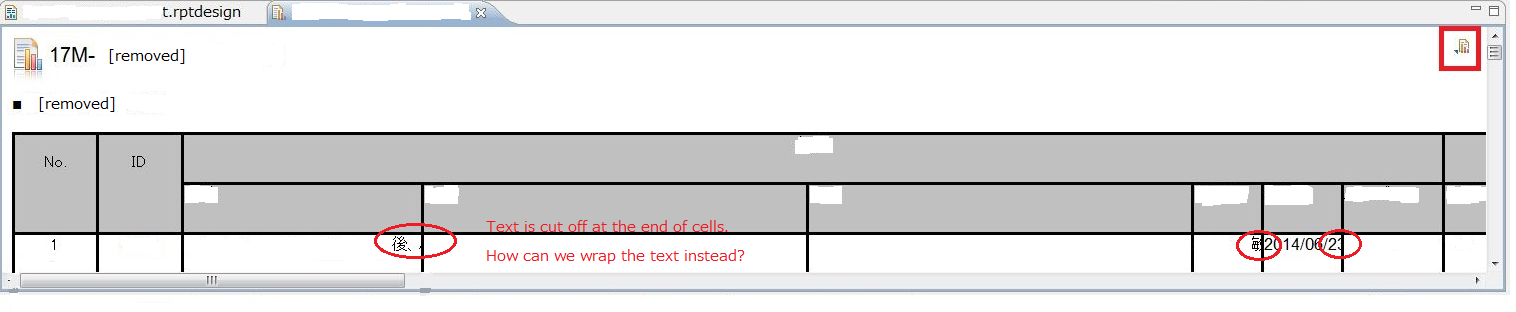
When exporting a report to Excel, and there is more text than fits the field, it is cut off at the end. Is there a way to get BIRT to export to Excel with wrap text option, similar to the Excel feature where you can format a cell to wrap text?
Is there some workaround?
We couldn't find an answer here on jazz.net, but there were other posts from BIRT forum which make us think this may be a known issue. But not clear on that.
https://www.eclipse.org/forums/index.php/t/245906/
http://stackoverflow.com/questions/15116870/birt-table-how-to-stop-the-data-being-truncate-on-report
http://stackoverflow.com/questions/28216419/how-to-avoid-data-being-cut-when-presenting-a-birt-report-as-pdf
Here is a sanitized screen capture of our exported report. Notice the circled bits that get cut off.
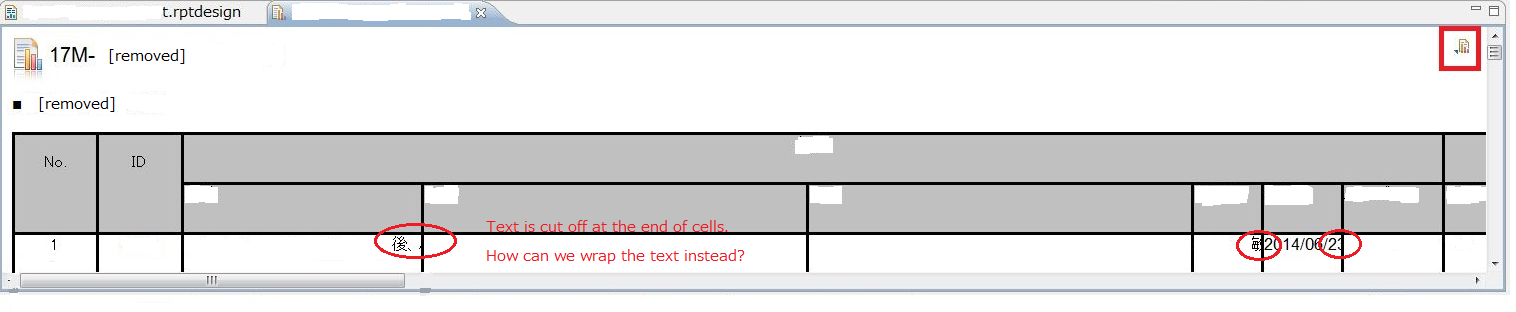
Comments
Donald Nong
Jul 28 '15, 5:13 a.m.The screen shot appears to be of the RTC Eclipse client. If the report does not even show completely in the RTC Eclipse client/browser, I don't think it will get better when exported to Excel.