How to fix position of BIRT report Export icon in Eclipse view
It seems that the css or positioning logic in the Eclipse client is different to how browsers implement the same in the Web UI. The width of our custom BIRT report is long and causes a scroll bar to appear below the report. When you scroll across, the Export icon moves to the left and then disappears off the left of the display when you continue scrolling to the right. This seems to be the default behavior of other out-of-the-box BIRT reports too.
In comparison, the same report when displayed in the Web UI uses positioning, such that the Export icon stays at the right of the page no matter you scroll to the right or not.
Is there some css you can apply to a report to get the same absolute positioning of the Export icon in the Eclipse client? How might we achieve that?
Eclipse client before scroll
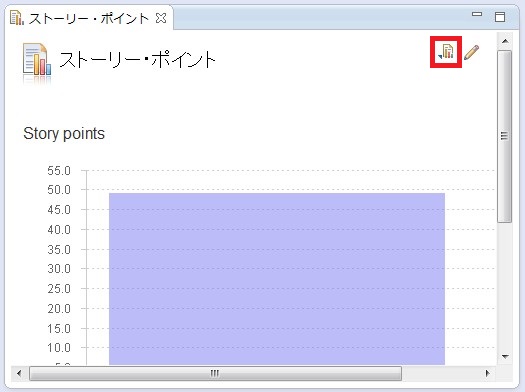
Eclipse client after scrolling to the right
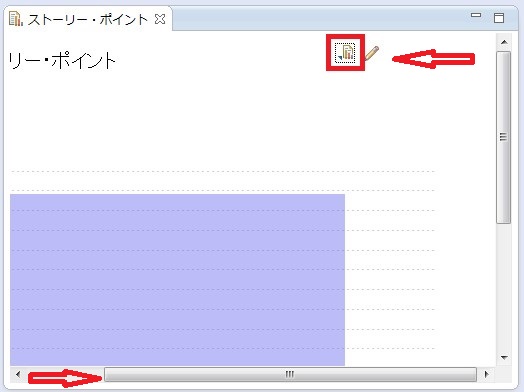
Comparison with Web UI (Firefox). This is the behavior we are looking for the Eclipse.
Here the Export icon is fixed to the right and not visible, but appears when you scroll to the right.
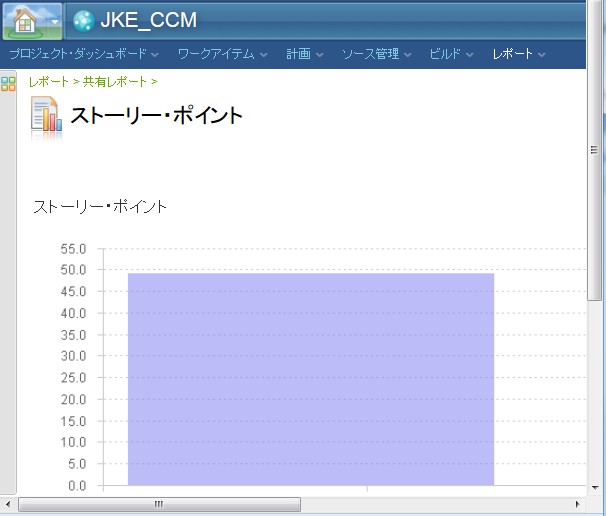
In comparison, the same report when displayed in the Web UI uses positioning, such that the Export icon stays at the right of the page no matter you scroll to the right or not.
Is there some css you can apply to a report to get the same absolute positioning of the Export icon in the Eclipse client? How might we achieve that?
Eclipse client before scroll
Eclipse client after scrolling to the right
Comparison with Web UI (Firefox). This is the behavior we are looking for the Eclipse.
Here the Export icon is fixed to the right and not visible, but appears when you scroll to the right.
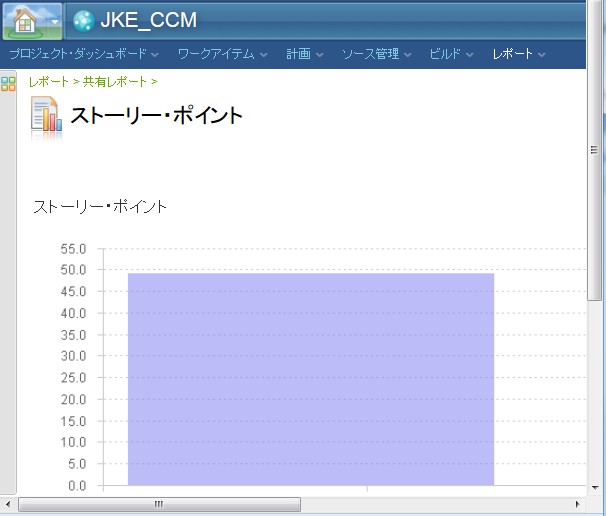
Accepted answer
The internal browser of Eclipse on Windows is Internet Explorer. So you should compare the result with the standalone IE, not Firefox.
There seems to be no way to change the internal browser. However, with an Eclipse base newer than 3.7.x (RTC Eclipse client bundles Eclipse 3.6.x), you can force it the use the external Firefox browser by add the following line in the eclipse.ini file.
For more information, check out the SWT FAQ.
https://www.eclipse.org/swt/faq.php
There seems to be no way to change the internal browser. However, with an Eclipse base newer than 3.7.x (RTC Eclipse client bundles Eclipse 3.6.x), you can force it the use the external Firefox browser by add the following line in the eclipse.ini file.
-Dorg.eclipse.swt.browser.DefaultType=mozillaThe caveat is that the report will be displayed in a Firefox windows, not an "internal" Eclipse view.
For more information, check out the SWT FAQ.
https://www.eclipse.org/swt/faq.php
Comments
We did some more testing on this.
We opened in IE and found that the behaviour is (in this case) the same as Firefox browser result. We also tried the -Dorg.eclipse.swt.browser.DefaultType=mozilla option in Eclipse 4.2 and indeed Firefox does open in an external window when you open the report. But unfortunately the positioning here was not like the other Firefox; it was the same as Eclipse.
So while this is tantalizingly close, it seems to not fix the problem. The positioning does appear to be something in Eclipse itself.
Comments
Ian Wark
Jul 26 '15, 11:48 p.m.Is anyone able to help us with this question?