Taskboard and Kanban views in formal process templates ?
Accepted answer
Please refer to these instructions on how to create a new view on your existent plans. In the "Display" field, choose to display the plan view as Kanban board or Taskboard.
http://www-01.ibm.com/support/knowledgecenter/SSYMRC_5.0.2/com.ibm.team.apt.doc/topics/t_create_pla_nmode_web.html
Comments
Thank you for your reply, Alexandre
Plans live in a project area and depend on its process. You can not copy plans or plan views between project areas. You could likely use a shared process and that way propagate plan views across project areas. E.g. you can promote a plan view that you created and then add it to plans. This should be then available in project areas sharing the process.
Process sharing obviously means the sharing project areas have all the same process, so you could not copy a plan view from a project area with a different process.
Thank you, Ralph
This is a totally different question then having the plan views copied over.
You can setup the project as you like and basically create a dashboard that all users share. You can also create a shared dashboard and call it like "Initial Dashboard". Users could go there and basically copy the tabs they want over.
I don't know if it is possible to customize the dashboard template, but I do know that the copy tab option works.
Thank you, Ralph, I'm able to display Kanban view of a plan of Scrum based project on a dashboard of simple process based project area. However, my requirement has not been met.
This is not true, you can create a new view and select to display it as Taskboard and as Kanban view. If that makes a lot of sense in a non agile process template with the formal scheduler, is just another question.
I just checked, that the display options are available in a formal process template. So the initial answer is correct and provides you with what you asked for.
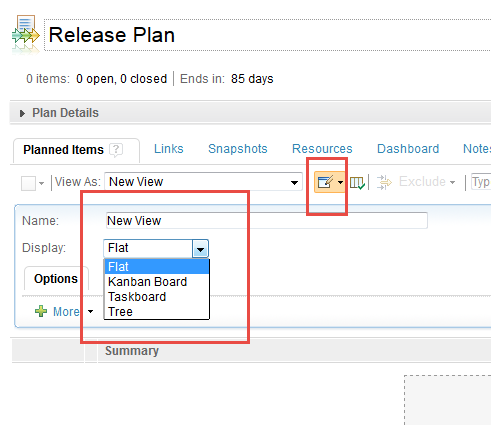
As already mentioned, you can also try to promote the view and make it available as a view available by default in the plan type. If this is going to work depends on the RTC version. There where limitations in earlier versions.
1 vote
Ralph,
The screenshot is from 5.0.2.
In addition it is not a plan type - it is the display type in a plan view.
Sorry, Ralph, that's a typo, its a plan/display view.
No, it is the display type option in a plan view (formerly called plan mode) that you can edit and where you can select, while editing, how to display the plan view - as Tree, Kanban, Taskboard, Flat.......
You have to create a new view in the plan, or you have to edit an existing plan view in the plan and select in the display option in the plan view on the options tab and select how to display it: Tree, Kanban, Taskboard, Flat.......
This is what is explained here:
http://www-01.ibm.com/support/knowledgecenter/SSYMRC_5.0.2/com.ibm.team.apt.doc/topics/t_create_pla_nmode_web.html
The selection to display as Tree, Kanban, Taskboard, Flat....... is available for me in 5.0.2. There are no predefined plan views that are called Kanba or Taskboard in the formal process template, but you can create them.
Ah OK! i went to the project configuration, Configuration Data -> Planning ->Plan types and added Taskboard View part of the required Plan Types and that got me Taskboard View type on the formal process based project.