Test case cannot be filtered using the REJECT state.
Accepted answer
The logic is that once rejected, it will be starting from scratch(draft). The default testcase workflow can always be modified to suit your own needs. You can go to RQM project area admin page > workflows, select Test Case Workflow
and then Add new states Rejected, then in Actions field, remove Reject and Draft(target) pair and add Reject <> Rejected(target), then in transition field, set Reject action for Under review row in Rejected column so that you can transit from Under Review to Rejected states. For the Rejected state, you can select Reopen under Draft so that you have a way to move from Rejected to Draft(Save the change).This would work as expected that you will have rejected state and can use that state to filter as well:

In Test Case, you can have:
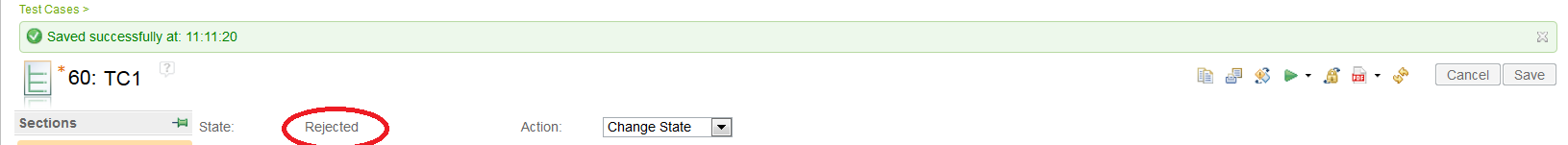
If you think this answer helps, please consider accepting it. Thanks
and then Add new states Rejected, then in Actions field, remove Reject and Draft(target) pair and add Reject <> Rejected(target), then in transition field, set Reject action for Under review row in Rejected column so that you can transit from Under Review to Rejected states. For the Rejected state, you can select Reopen under Draft so that you have a way to move from Rejected to Draft(Save the change).This would work as expected that you will have rejected state and can use that state to filter as well:

In Test Case, you can have:
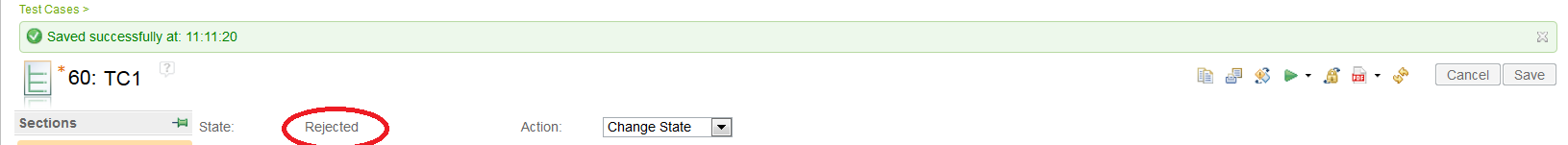
If you think this answer helps, please consider accepting it. Thanks