DNG standard template
Accepted answer
If you don't want any artifact types, you should go through the RM gear menu and select "Create Project Area", and not select a project template. Under the covers it will apply the "Requirements Management application template" process template. I would not recommend it though, as it won't enable collection and module artifacts.
Best option to create a minimal project area is the way Donald described above. Under the cover it will apply the "Requirments Template for Testers" project template.
Alternate way to get the same result is using he RM gear menu and select "Create Project Area" and select the "Requirements Template for Testers" project template
For more details, see this question and answer about project and process templates for DNG and ways to create project areas: Why I don't see all templates to generate a DNG Project Area
Best option to create a minimal project area is the way Donald described above. Under the cover it will apply the "Requirments Template for Testers" project template.
Alternate way to get the same result is using he RM gear menu and select "Create Project Area" and select the "Requirements Template for Testers" project template
For more details, see this question and answer about project and process templates for DNG and ways to create project areas: Why I don't see all templates to generate a DNG Project Area
One other answer
Do you mean "process templates" or "project templates"?
There is only one process template available in RDNG, although you can create/customize your own one(s) in an unsupported environment.
https://jazz.net/library/article/1230
There are quite a few project templates available in RDNG 5.0.2 and you can create projects based on them if you see fit (the above article also mentions how to create your own project templates).
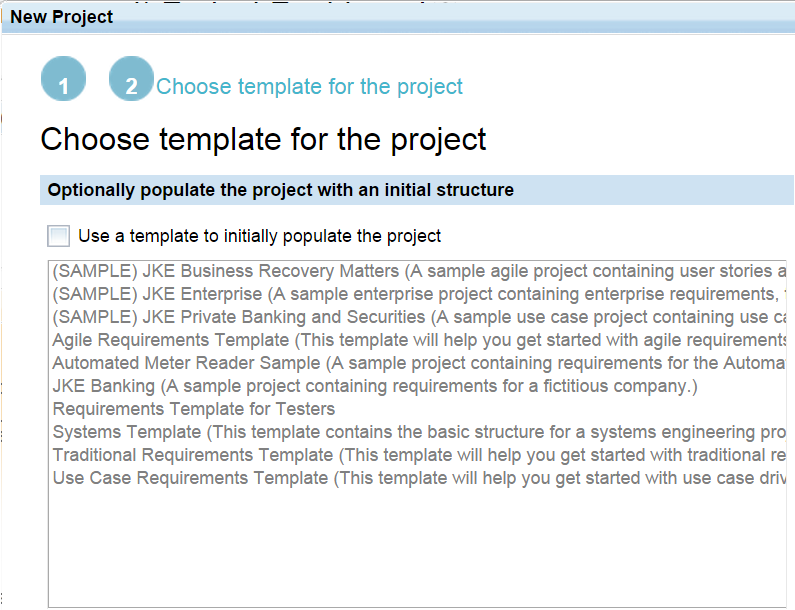
There is only one process template available in RDNG, although you can create/customize your own one(s) in an unsupported environment.
https://jazz.net/library/article/1230
There are quite a few project templates available in RDNG 5.0.2 and you can create projects based on them if you see fit (the above article also mentions how to create your own project templates).
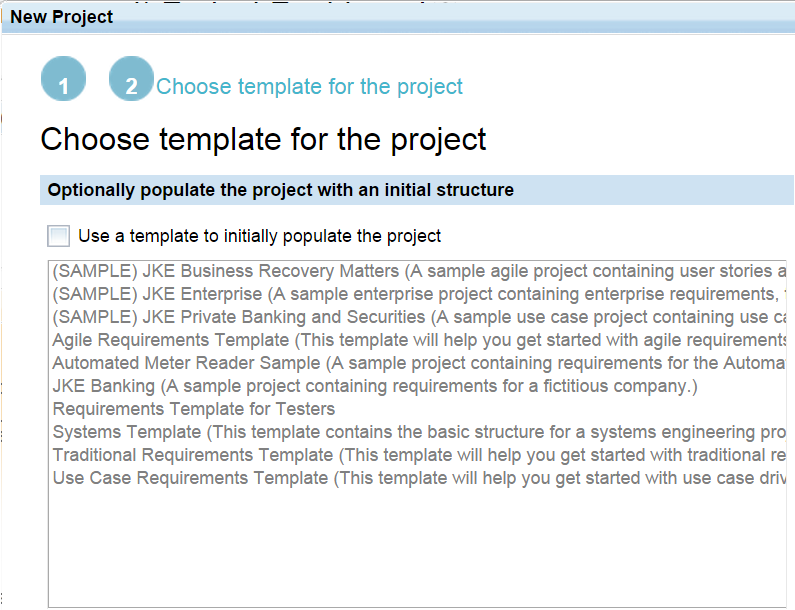
Comments
Hi Donald,
Thanks for your answer..
I meant do we have standard process template in RDNG 5.02?
Also if we use the above project templates we get few artifacts automatically created related to that project. I need a process template or project template using which i can create a fresh new project.
Thank you.
If you go to "Manage Project Areas" first, and choose "Create Project Area", then you will have the option to choose the only available process template called "Requirements Management application template". And you can consider it as "standard". In a project area created this way, you will not see any pre-defined artifacts.
1 vote
Thank you Donald....