How do I get the "attributeType" menu for an attribute customization?
Note that I'm using the 5.0.2 release of Rational Team Concert. Has this procedure changed since the Wiki article was written? Is there a newer article that I should be reading instead?
Thanks for any help that you can give.
Eric Salberta
Accepted answer
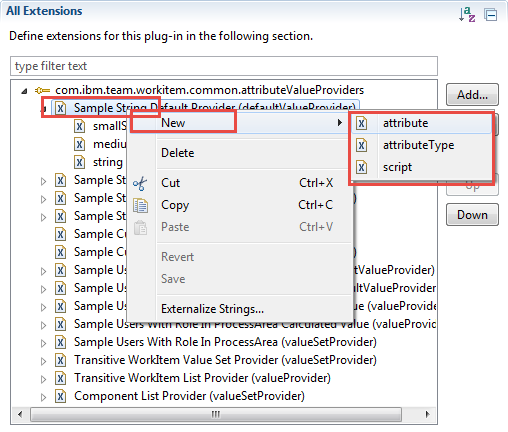
You might also want to look at https://rsjazz.wordpress.com/2013/06/26/attribute-customization-java-based-value-providers-conditions-and-validators/ for more information.
Comments
Thank you very much, Mr. Schoon, but that is the very node which I right-clicked. I get the same menu that you show, but it does not have the "New" item (at least not when creating a "condition"; I haven't tried a "defaultValueProvider").
Also note that another user has also confirmed that he does not see the "New" menu item either, when running under RTC 5.0.2 and creating a "condition".
Thanks for your answer,
Eric
Conditions don't run in the context of an attribute. You can't add an attribute therefore.
I just tried with 5.0.2 and the menu item is available for all providers that actually run in the context of an attribute.
Thank you very much, Mr. Schoon. I must have misunderstood the instructions, then. I will review the documentation.
Eric
Call me Ralph. This is the main difference between conditions and the other attribute customization. It caught me by surprise too. Read https://jazz.net/wiki/bin/view/Main/AttributeCustomization#Conditions and you will see there is no attribute that is passed. You can also not configure conditions in the attribute editor. Instead you configure them in pre-conditions e.g. read-only and required for condition. There you assign them to the attribute.