Importing CSV to a Module
We are using version 5.0.2. I have my project configured so that the artifact type of Header shows as a heading in modules. I imported this type along with a couple other types to a module using a CSV file. However, the artifacts that are type Header do not show as headings. Should they? (I repeated the import using a Word file, and the headings showed correctly after import.)
Accepted answer
Hello Dolores,
In 5.0.2 I am able to import module headings with a CSV file. The screenshot below shows the CSV file used and the result. I exported some artifacts from a module to create this sample CSV file.
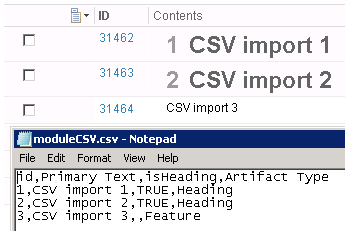
I hope this helps.
In 5.0.2 I am able to import module headings with a CSV file. The screenshot below shows the CSV file used and the result. I exported some artifacts from a module to create this sample CSV file.
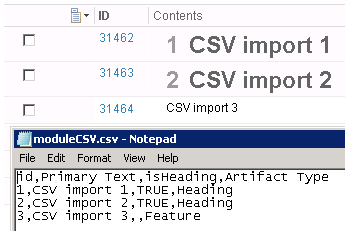
I hope this helps.
Comments
My file works with the "isHeading" column added when I add "TRUE" for my Header artifacts. I was expecting it to automatically display my Header artifacts as headings since I have that type configured to display as headings in modules. So, if I manually add a Header artifact (not using import), it automatically displays as a heading in the module. Therefore, I was expecting it to automatically display as a heading based on artifact type alone. Adding the IsHeading column sense since I know I lose formatting when I import artifacts in a CSV file. Thanks!