QuickPlanner displays State Group "lanes" incorrectly.
CLM 502
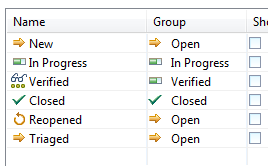
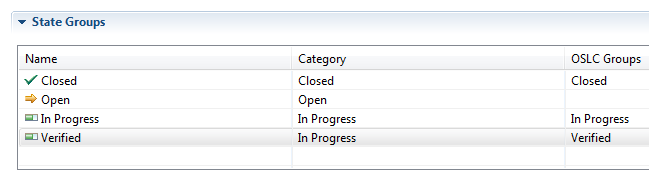
Using the QuickPlanner, it displays the state group lanes as:
Open->InProgress->Closed->Verified
When we use it with IBM's ALM Scrum template is shows the lanes as:
Open->In Development->Closed->In Test->Invalid
How can we set the order of the lanes? For the first one above, I have the following for states:
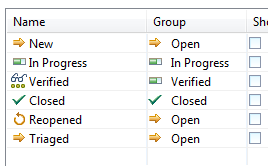
and this for the state groups:
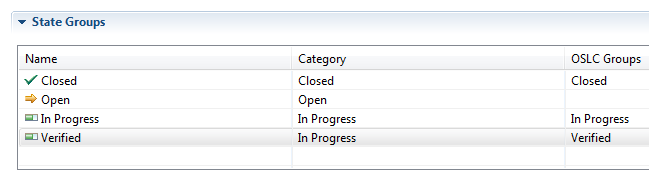
I was told to just "Change the order", but Closed is first here, and 3rd in the lanes, so I don't know what "Change the order" means.
One answer
Is I understand it, the design is such that the Open - In Progress - Closed state groups will always appear in that order, and always first. All other state groups will appear after those in the order that is defined in the template.
For example, say you have the following in your project configuration:
1. Closed
2. Open
3. In Progress
4. Verified
5. Deployed
6. Accepted
Then the order in which these will appear in the lanes will be:
1. Open
2. In Progress
3. Closed
4. Verified
5. Deployed
6. Accepted
I've been told that changing the behavior with respect the primary "Open - In Progress - Closed" state groups would require an enhancement request.
For example, say you have the following in your project configuration:
1. Closed
2. Open
3. In Progress
4. Verified
5. Deployed
6. Accepted
Then the order in which these will appear in the lanes will be:
1. Open
2. In Progress
3. Closed
4. Verified
5. Deployed
6. Accepted
I've been told that changing the behavior with respect the primary "Open - In Progress - Closed" state groups would require an enhancement request.