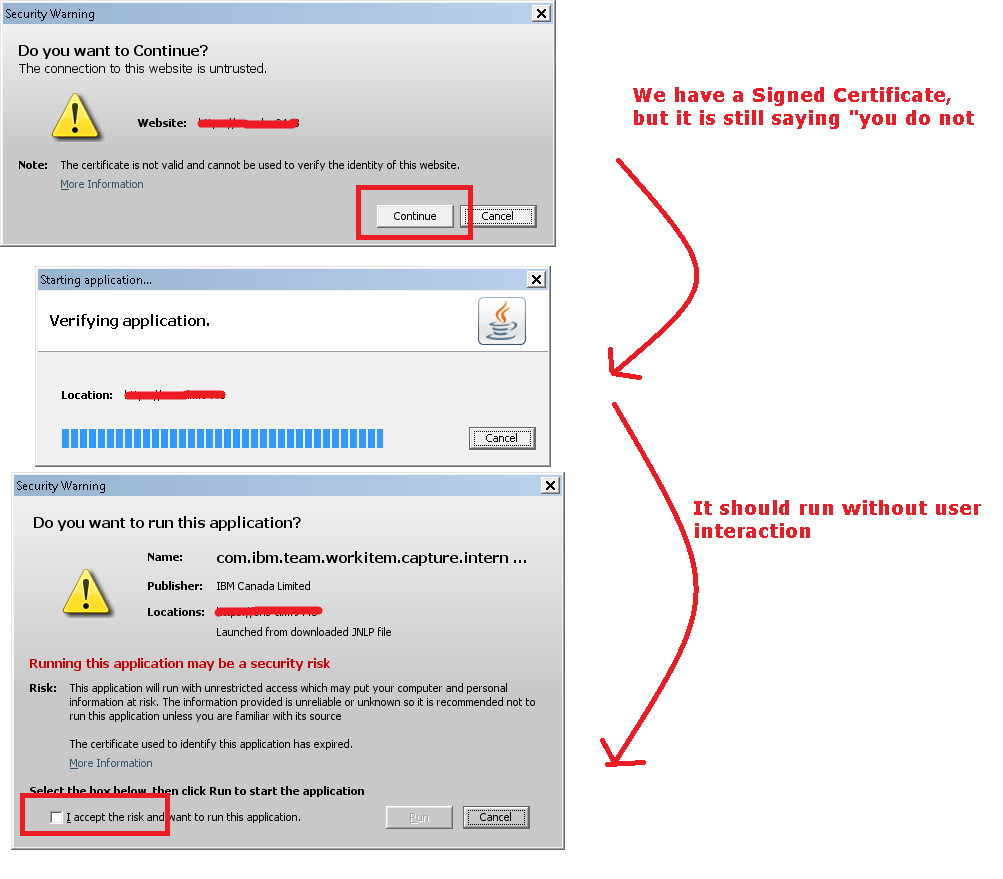Is it possible for RTC screen capture tool to run without need for user interaction?
One answer
When you download and open the rtc_screencapture.jnlp file to start the Java Web Start tool, for screen capture, Java web start launcher tries to start and tells that the certificate is invalid or expired. You would want to skip this step automatically.
It looks the certificate that is added to the keystore is not valid or expired as seen in the message here.
Here are the possible steps to skip the certificate security warning page:
********************
--> Using the Control Panel for Java, add the address from the certificate to the Exception Site List.
https://www.java.com/en/download/help/win_controlpanel.xml
--> Export the certificate from the browser, if required and import into the Java keystore as trusted.
http://docs.oracle.com/javase/tutorial/security/toolsign/rstep2.html
http://javarevisited.blogspot.in/2012/03/add-list-certficates-java-keystore.html
--> For more information, see documentation on keytool:
http://docs.oracle.com/javase/6/docs/technotes/tools/windows/keytool.html
You will need to have a Java installed already and that needs to be used to select (the JRE) as the default for the Java Web Start Launcher.
--> Java web start launcher tool:
https://www.java.com/en/download/faq/java_webstart.xml
--> In the java control panel, look for the settings under 'Advanced' --> Security --> General tab as well.
--> If there is no issue with the certificate, it asks if you would like to remember a specific option and select
so that users don't have to always select regarding the certificate everytime the screen capture tool is launched.
After this, the next time if user tries to run screen capture tool it does not ask for step 1 and step 2 that user would want to be skipped.
It looks the certificate that is added to the keystore is not valid or expired as seen in the message here.
Here are the possible steps to skip the certificate security warning page:
********************
--> Using the Control Panel for Java, add the address from the certificate to the Exception Site List.
https://www.java.com/en/download/help/win_controlpanel.xml
--> Export the certificate from the browser, if required and import into the Java keystore as trusted.
http://docs.oracle.com/javase/tutorial/security/toolsign/rstep2.html
http://javarevisited.blogspot.in/2012/03/add-list-certficates-java-keystore.html
--> For more information, see documentation on keytool:
http://docs.oracle.com/javase/6/docs/technotes/tools/windows/keytool.html
You will need to have a Java installed already and that needs to be used to select (the JRE) as the default for the Java Web Start Launcher.
--> Java web start launcher tool:
https://www.java.com/en/download/faq/java_webstart.xml
--> In the java control panel, look for the settings under 'Advanced' --> Security --> General tab as well.
--> If there is no issue with the certificate, it asks if you would like to remember a specific option and select
so that users don't have to always select regarding the certificate everytime the screen capture tool is launched.
After this, the next time if user tries to run screen capture tool it does not ask for step 1 and step 2 that user would want to be skipped.
Comments
This is happening more and more ( to JNLP applications and plain Java Applets ). In my company ( IBM ) individual workstations are continually updated with security fixes, etc one of which has been the ramp-up of Java browser security. In addition the Java runtime does not likely contain signer certificates for a lot of RTC installs ( we have an internal signing authority and client browsers know about them, but IBM JRE's do not ).
Even if jar files are signed ( excluding certificates from public signing authority ) those kind of Java warnings will appear EVERY time one runs such an applet.