How can you find invisible properties in a build definition?
We have a build definition that isn't sending the buildresultuuid from RTC to jenkins. When we attempt to create an empty build definition property "buildResultUIID" in the build definition we can an error saying the propery already exist. From the screensho below you can see there is no buildResultUUID. How do we fix this?
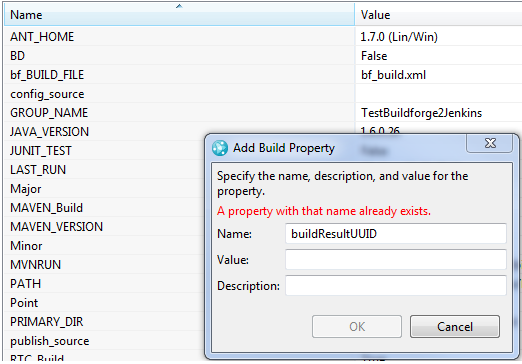
2 answers
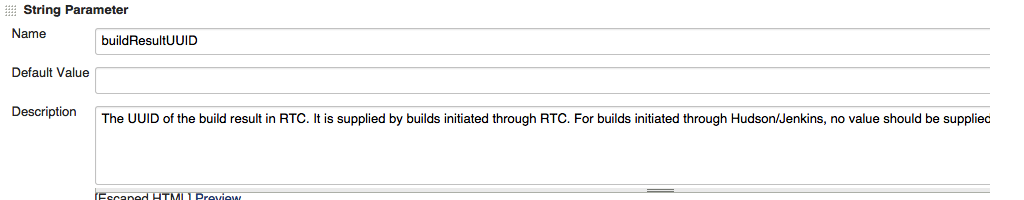
Comments
Krishna,
Thank you for the reply. I have buildResultUUID defined in my jenkins job. The fact remains that RTC isn't sending the buildresultUUID to Jenkins to be used. When I attempt to add that property to the build definition i get the error in my original post that the property already exist, when it isn't visible within the build definition. Do I need to open a defect to determine why I can't add a property to a build definition because RTC believes it already exist, when it doesn't?