QM error importing RPE report template CRJAZ2720E
Accepted answer
Looks like you don't have the necessary permissions to create a temporary file:
CRJAZ0891E The server was unable to create a temporary file in this directory: C:\tmp\contentservice\compression
CRJAZ0891E The server was unable to create a temporary file in this directory: C:\tmp\contentservice\compression
Comments
actually the folder was deleted, is there any way to change this path? if the folder is removed should be regenerated...
Rafael, the content service temp directory can be set under the server's Advanced Properties - look the "Content Temporary Directory" property of the com.ibm.team.repository.service.internal.ContentService.
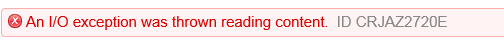
Comments
Paul Slauenwhite
FORUM MODERATOR / JAZZ DEVELOPER Feb 06 '15, 8:08 a.m.Check the RQM logs (https://jazz.net/wiki/bin/view/Main/RQMMustGather20#Gather_the_server_logs). If there is nothing in the logs indicating the cause of the error, please open a PMR and include the RQM logs.
Rafael Rodriguez Montes
Feb 06 '15, 8:08 a.m.Paul here is,