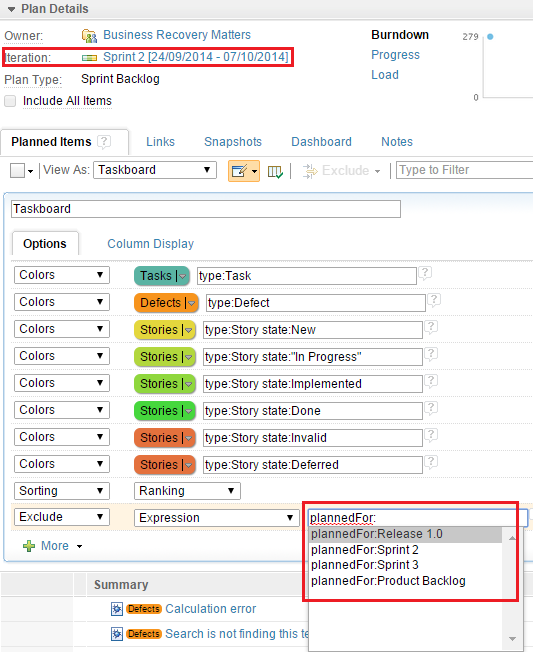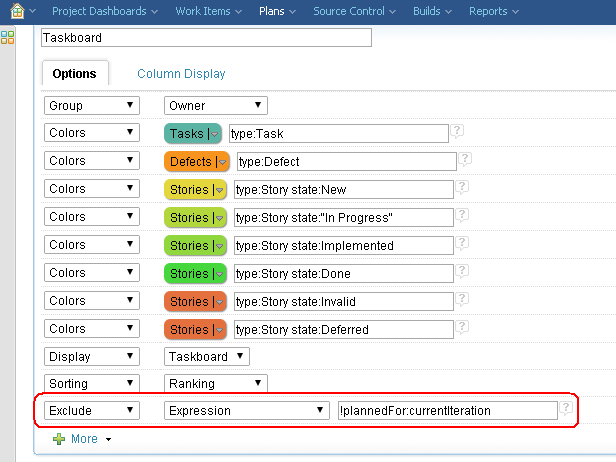Welcome to the Jazz Community Forum
Plan Exclude Expression (!PlannedFor = Current Iteration)
One answer
If you leave the expression box as "plannedFor:" long enough, it will be populated with all available values. It appears that what you got there is just not valid at all.
Also, your "exclude" requirement is redundant I think. Each plan has an "iteration" attribute, and it is the same as the "plannedFor" attribute of the work items get listed in the plan.
Also, your "exclude" requirement is redundant I think. Each plan has an "iteration" attribute, and it is the same as the "plannedFor" attribute of the work items get listed in the plan.
Comments
Hi Donald,
Not sure you understand the intent here. I'm trying to discover if there is a key word for the current iteration, so I can limit the items pulled in on the task board through parent and child relationships. In this way I could reuse the plan view with each plan instance, regardless of the specific iteration of the plan.
Thanks anyway,
Carson
Right, I did not get that. I will show you an image for what I meant as well. I believe what type of expression you can use for an attribute depends on the type of the attribute. As for "Planned For", you can only treat it like an enumeration, not a string.