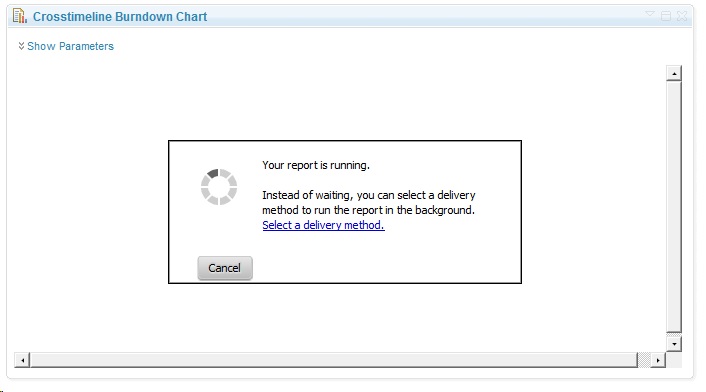How to remove scrollbar from RRDI widgets in RTC?
I'm having an issue with the widgets I add from RRDI report resources into any RTC dashboard. They all show both horizontall and vertical scrollbar.

It doesn't matter if the report fits the sceen or not, even when I maximize it it shows both bars.
I'm saving the report as report.micro<report_name> so I can save the settings.
At the moment we have RTC 5.0 installed and the problem started when we did the upgrade to 4.0.4 or so.
Any idea why this happen and how to fix it?
It doesn't matter if the report fits the sceen or not, even when I maximize it it shows both bars.
I'm saving the report as report.micro<report_name> so I can save the settings.
At the moment we have RTC 5.0 installed and the problem started when we did the upgrade to 4.0.4 or so.
Any idea why this happen and how to fix it?
Comments
Jorge Valdeiglesias
Sep 29 '14, 9:57 p.m.Here is a screenshot: