what all sqlserver configurations to be used with Jazz CLM 406 configuration
We plan to configure SQL Server 2008 R2 Edition to be used as a back-end with Jazz CLM 406 setup.
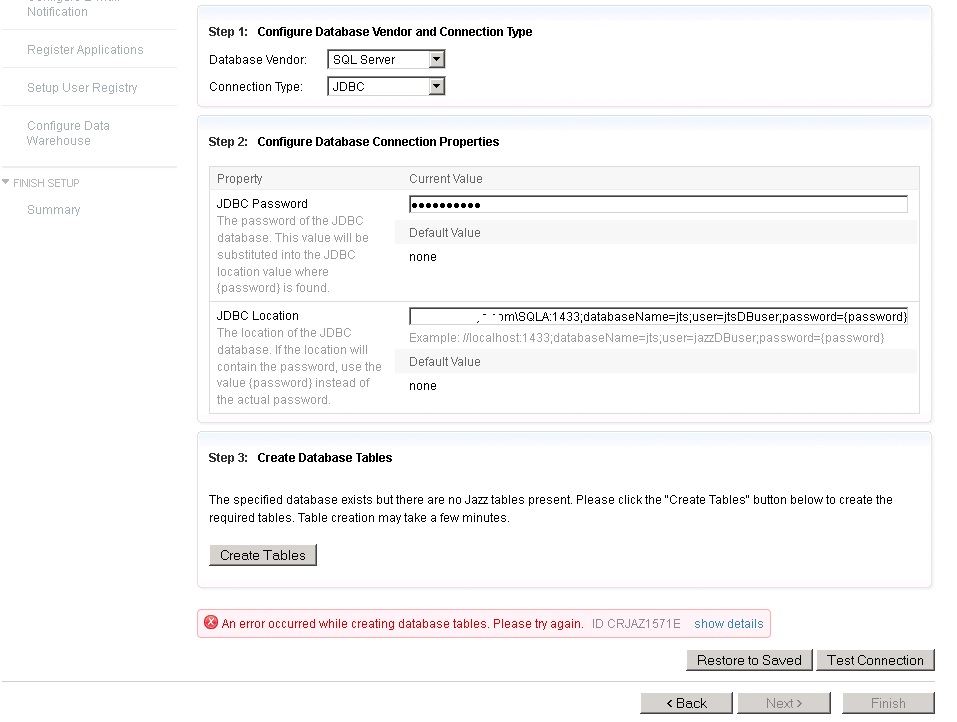
What we have done is created databases and login with dbo permission for that particular database.
You must manually set the static port to 1433 by using the SQL Server Configuration tool
- pen
- From the Microsoft SQL Server Configuration Manager navigation pane, expand and then double-click TCP/IP.
- In the TCP/IP Properties dialog box, click the IP addresses tab.
- For each IP address listed, ensure that the TCP Dynamic Ports field is blank. If the TCP Dynamic Ports field contains a value of 0, that IP address is using dynamic ports. Since CCMDB requires Microsoft SQL Serverto listen on a static port, this field must be blank.
- For each IP address listed, enter 1433 for the TCP Port field.
- Click OK.
- From the SQL Server Configuration Manager navigation pane, click SQL Server Services.
- Right-click SQL Server (< instance name >) and then click Restart, to stop, and restart Microsoft SQL Server.
- Verify the Microsoft SQL Server instance is running, and then close SQL Server Configuration Manager.
During the JTS Setup proceeding with the step - Configure Database
Following Step 3:Create Database Tables - Got an error saying
An error occurred while creating database tables. Please try again.ID CRJAZ1571E
This looks like a permission issue. Could find lot of articles relating to this and did not help.
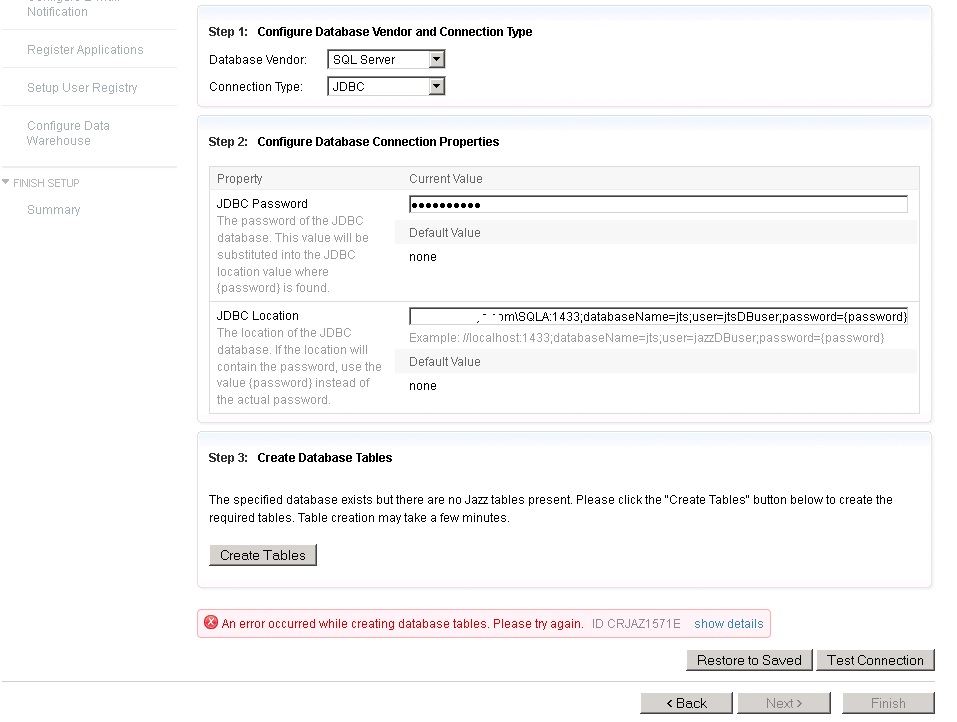
What is recommended at this stage
Accepted answer
Hi Anoop,
Based on the error message, the issue could be the permission.
Check and verify the jtsDBuser user account has got the correct permission.
Note: The user who creates the database table must be a member in the sysadmin fixed server role, or an owner of the database (dbo).
Regards,
Arun.
2 other answers
Hi Arun,
Thanks for the answer. Even after granting the user dbo permission on the specific databases (eg: Assign dbo for jtsDBuser on jts database) and also executing the below commands against each database helped to setup the database.
ALTER DATABASE jts COLLATE SQL_Latin1_General_CP437_CS_AS
GO
ALTER DATABASE jts SET READ_COMMITTED_SNAPSHOT ON
GO
Then after testing the connection to the database from https://localhost:9443/jts/setup wizard.
Clicking the button Create Tables button will automatically populate with the required data.