All users can modify predefined queries.
Also, how can an admin remove permissions to edit some queries that are shared with all the project area members if not by making those queries predefined?
Thanks.
One answer
There is no way to remove the ability to edit queries. RTC is designed to check if a save is permitted or not. Even if a query is predefined, it can still be modified - you can't just save the modification to the same query name if you don't have the permissions.
Comments
My problem is that predefined queries (queries that belong to the group in "Proyect Configuration > Configuration Data > Work Items > Predefined Queries" in the proccess configuration tab of the RTC client for eclipse) can be modified by users even though it should advise that the user does not have permission to modify them.
The message, when the query belongs to the predefined queries groups is:
"Predefined Queries can only be modified in the process configuration".
It is true when adding elements to the query, but not when removing a filter or a field or part of the name.
Maybe I don't get it, but as mentioned above any user that can view a query and can modify it. They can play around with it and they can run it. The modification is temporary - in memory of the browser/client. RTC does not care or check permissions while you do that.
RTC checks permissions only when you do a save on the object. You can not save a predefined query as the same query. However, you can save a private copy.
As far as my tests went you can not save modifications to predefined queries at all.
You can
- provide more detailed steps to what you see, to allow us to follow your argument.
-
File an enhancement request r a defect, If you disagree with how RTC handles things of think there is a bug
This is the route where the predefined queries are selected (Excuse me for the spanish client).
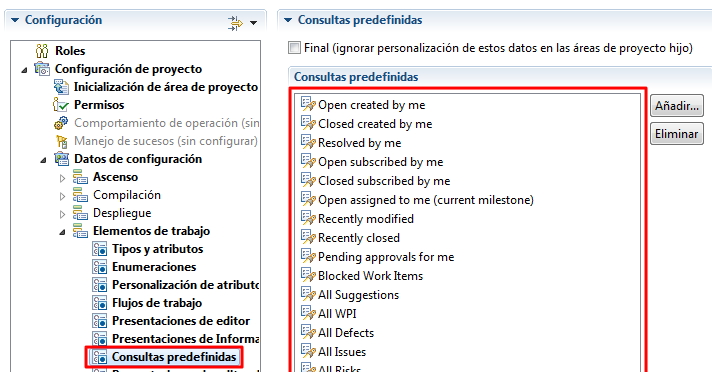
I can modify these queries filters, I'll show you one example with a query namend "A - PIP - Defectos QA IBMH":
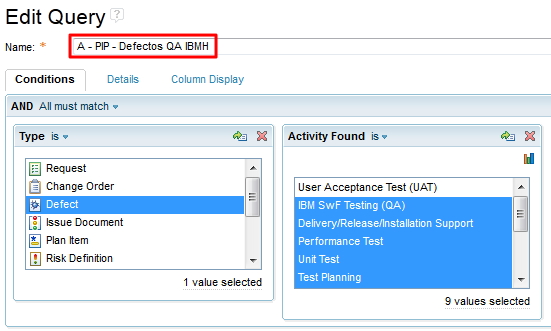
Changed name to "A - PIP - Defectos QA IBM". Error shown.
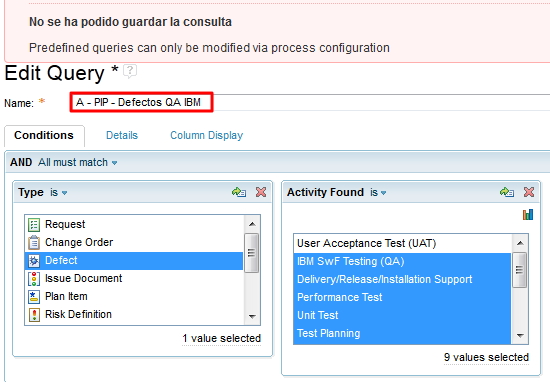
Changed name to "A - PIP - Defects Changed Name QA IBMH" advise message not shown.
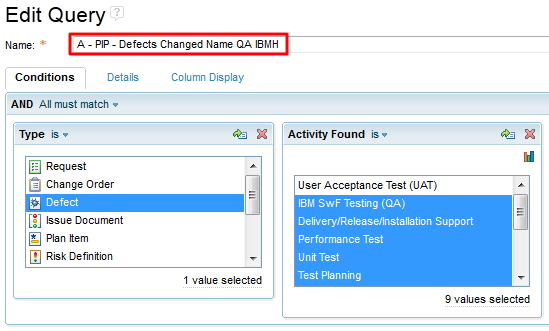
I hoped it was only for the summary field, but is every query parameter. Of course, there are some changes that does not permit, just I dont'n know for real what can o can't do.
This happens with a predefined query that I have selected as predefined in the section shown in then first image.
Can you save the change?
Anyway, if you disagree with what happens, please file a defect or enhancement request.