Editor Presentation Properties not working - RTC 4.0.5
I am trying to use properties from this jazz.net article, Work item Editor Presentations. I have created a tab that I want hidden if the Work Item is being created or in a specific state. So, I am using the properties, hideIfCreation and hideIfInState. These are not working in either the Eclipse UI or Web UI. I am attaching screenshots.
Screenshot from GUI
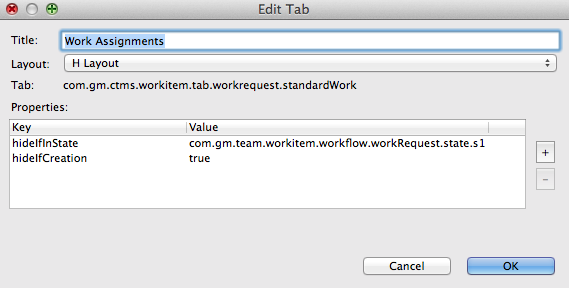
ScreenShot from Process Configuration Source
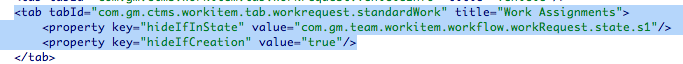
Screenshot from GUI
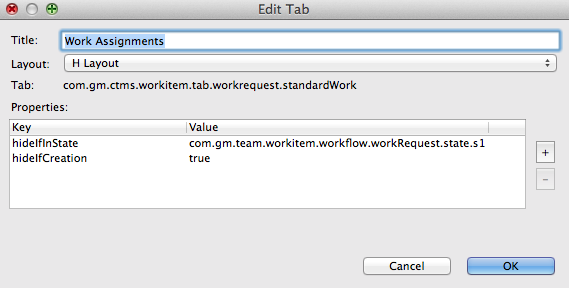
ScreenShot from Process Configuration Source
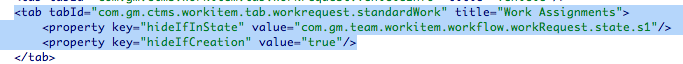
One answer
If I read the article correctly, "hideIfInState" and "hideIfCreation" only work for "presentations", not "tabs". For tabs, the only predefined property is "hideIfEmpty".
Tab Properties Property Description hideIfEmpty if set to 'true' the presentation will only be visible if its value is different from the null value of the attribute.
Comments
The Docu writes:
"if set to 'true' the presentation will only be visible if its value is different from the null value of the attribute."
But Which attribute does it mean on the Tab? What must be different from the null value? Something does not match in this text in the docu. Looks like Copy/Past but not complete.
Guido,
Based on what I'm seeing, it's not possible to use the hideIfEmpty to hide tabs.
If you want to pursue this, please log a defect against the documentation and an enhancement to add the functionality.
I found one enhancement that may be close to what you're trying to do:
Based on your use case, it may suffice to reopen the item and add a comment, or you may want to create a new enhancement that details the behavior that you're looking for.
Shawn