How do you show the date but not time portion of the timestamp editor presentation?
We are migrating from 4.0.1 to 4.0.6. At the time of 4.0.1 the timestamp presentation only allowed the creator of a work item to imput date fields. Time fields were not possible. As a result, we created separate enumerations containing the times.
We've noticed in 4.0.6 that times are now shown in the timestamp presentation so the user is effectively being asked twice for a time.
Is there a way to prevent the time controls from appearing?
Thanks in advance
2 answers
This new timestamp presentation was added in v4.0.4.
You can control the mode in the presentation. For example, if you go to presentation and click on due date,
you will see there is a Mode menu at the bottom. You can choose Date instead of data/time or unassigned which will show the old timestamp formatting. The same applies to your customized timestamp attributes when added to the presentation.
Hopefully this helps.
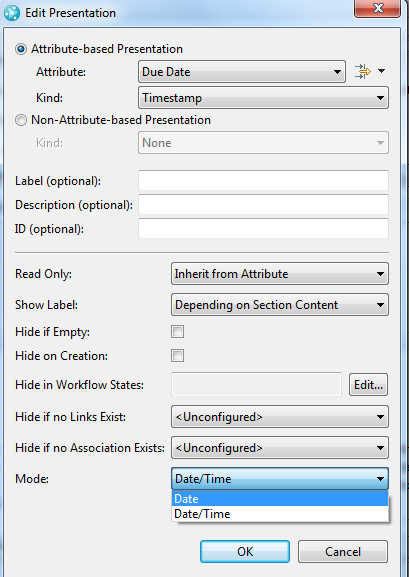
You can control the mode in the presentation. For example, if you go to presentation and click on due date,
you will see there is a Mode menu at the bottom. You can choose Date instead of data/time or unassigned which will show the old timestamp formatting. The same applies to your customized timestamp attributes when added to the presentation.
Hopefully this helps.
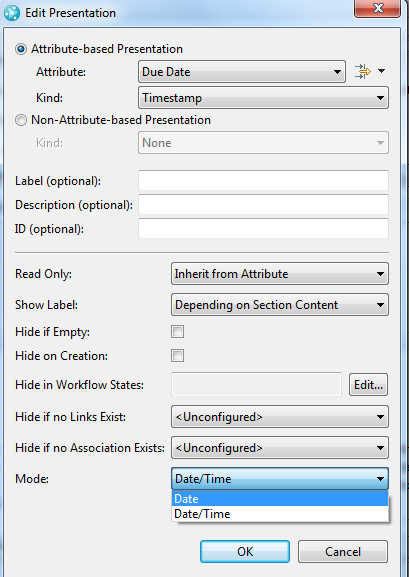
Hi Don,
After setting Mode as "Date" in the workitem it only shows date which is expected.But when we fetch the report still it shows the timestamp !!
what could be the probable resolution to get rid of this problem??
Many Thanks
After setting Mode as "Date" in the workitem it only shows date which is expected.But when we fetch the report still it shows the timestamp !!
what could be the probable resolution to get rid of this problem??
Many Thanks
Comments
The aforementioned feature is a presentation that does only show a portion of the data available. The full data is still available in the data, of course, and will show in places like reports, unless you modify the reports for your purpose.
1 vote
Thanks Ralph for your valuable input.
In external report it's possible to do cosmetic changes.
But when we are representing those dates in system itself in form of query result then also it shows the timestamps instead of date !!
Many Thanks
Unfortunately this is how it works currently in query. We have requested a RFE for it but got rejected: