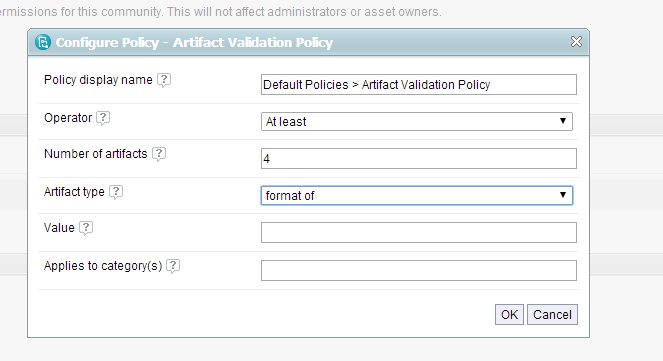Artifact Validation
2 answers
Hi,
From you post it looks like there is not restraints on the format or label of artifacts user need to upload.
I am not sure about how this policy works on you env, I guess you are using a 7511 or above.
I think if your policy failed, that is because in policy configuration the "Artifact type" drop selector shows "format of" but the "value" field is empty(""). so policy will check if there are at least 4 artifacts with format "" each time we save update.
This is kind a defect for me since I think it hsould be okey for user to NOT set the artifact type constraints, we may set a blank item or something in artifact type to indicate user that they can skip it.
The solution to that would be a workaround, if you don't need constraint on artifacts type, pls set as the follow pic, set the file extension to *:
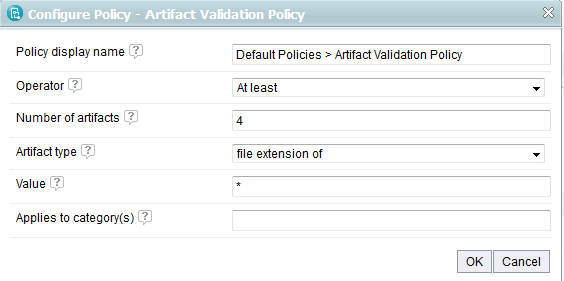
From you post it looks like there is not restraints on the format or label of artifacts user need to upload.
I am not sure about how this policy works on you env, I guess you are using a 7511 or above.
I think if your policy failed, that is because in policy configuration the "Artifact type" drop selector shows "format of" but the "value" field is empty(""). so policy will check if there are at least 4 artifacts with format "" each time we save update.
This is kind a defect for me since I think it hsould be okey for user to NOT set the artifact type constraints, we may set a blank item or something in artifact type to indicate user that they can skip it.
The solution to that would be a workaround, if you don't need constraint on artifacts type, pls set as the follow pic, set the file extension to *:
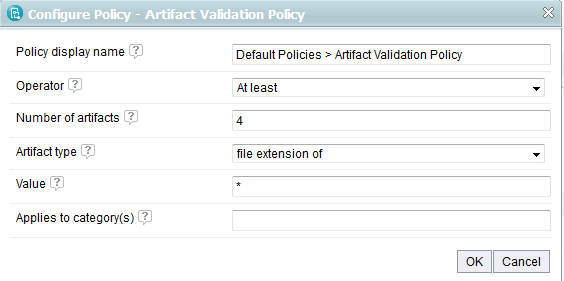
Thanks Ary, I tried to set a condition on a transition. But I don't quite get the action I want. So in this use case, the state is IN PROGRESS. There is an email policy sent upon entrance to the state (In Progress)and an email gets sent to the approver. I want the approver to have to attach a certain number of documents (in this case four) before he can click "approve". Without the exit action clicking approve will select the tranistion "Passed" and change the state to "Asset Approved" With the conditions below the approve can still approve without attaching the the files it is just that the asset will not leave the state. Is there a way to force a certain number of files be attached.
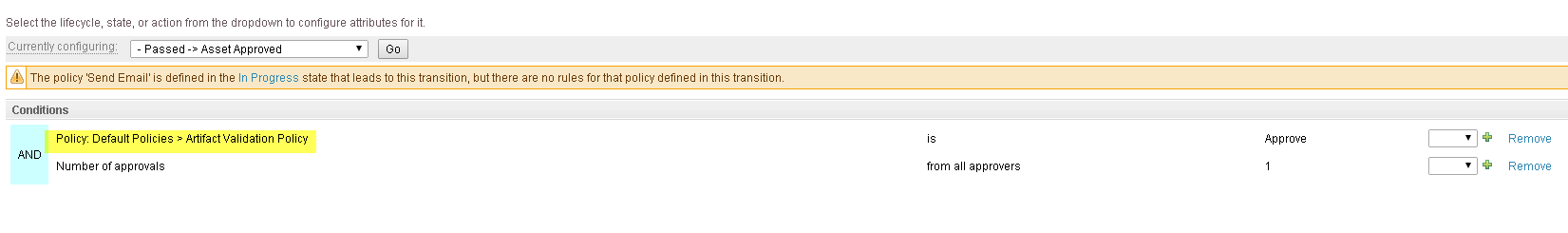
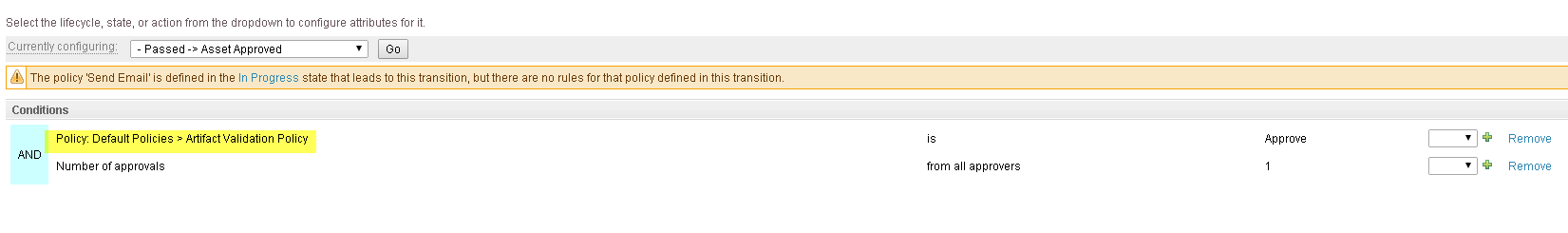
Comments
I am afraid there is no way to do that force to attach documents before he can click "approve" . Approver could always approve, if he find the asset has not be attached 4 documents , he could choose not to approve. That is up to him. What you set now would make asset never leave the state unless someone attach 4 documents. That should be enough, since it could force at least 4 files have to be attached, otherwise asset can not be moved to another state.