Is there a way to insert a newline into an RTC presentation label? I'm trying line up text and shorten long labels by splitting them into multiple lines. I've found that a 
 (LF) in the label's process configuration XML works in the RTC Eclipse Client but not in the RTC Web Client.
not sure I fully understand the context here - may you please add some details on the feature you're using to "line up text and shorten long labels by splitting them into multiple lines"
Eric, thanks for responding to my question. Here are two screen captures illustrating how I'm using (line feed) and   (non-breaking space) to create multi-line labels, one of the Eclipse client that works and one of the Web client that doesn't work.
Eltayeb, I'm not exactly sure what you mean by resizing the adjacent lists panel. RTC doesn't give you control over how the controls are laid out in the window. But if you resize the windows, the text reflows as expected, with the explicit newlines being maintained the the Eclipse client and no explicit newlines in the Web client.
Dashboards and work items are no longer publicly available, so some links may be invalid. We now provide similar information through other means.
Learn more here.
Comments
Eric Jodet
JAZZ DEVELOPER Aug 11 '14, 7:37 a.m.Hello Geoff,
Geoff Alexander
Aug 12 '14, 10:24 a.m.Eric, thanks for responding to my question. Here are two screen captures illustrating how I'm using (line feed) and   (non-breaking space) to create multi-line labels, one of the Eclipse client that works and one of the Web client that doesn't work.
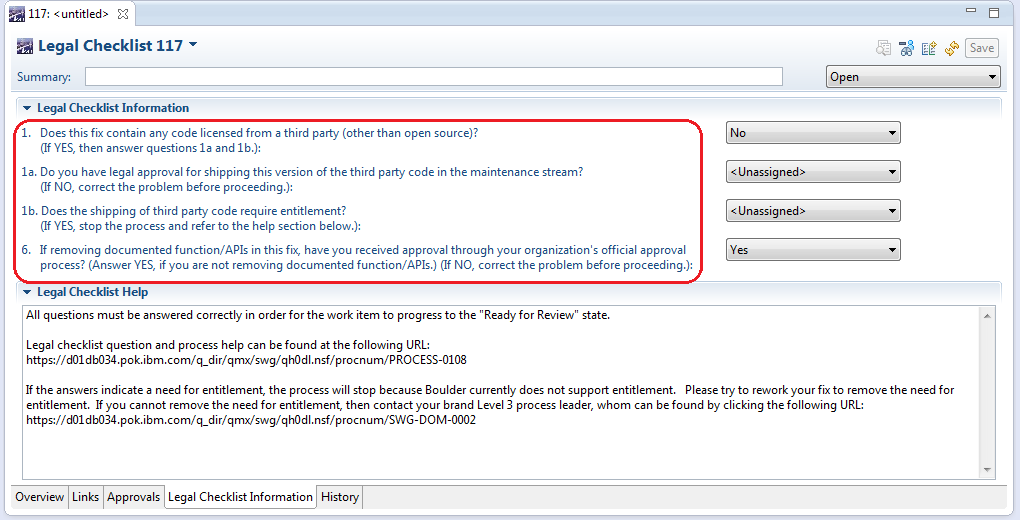
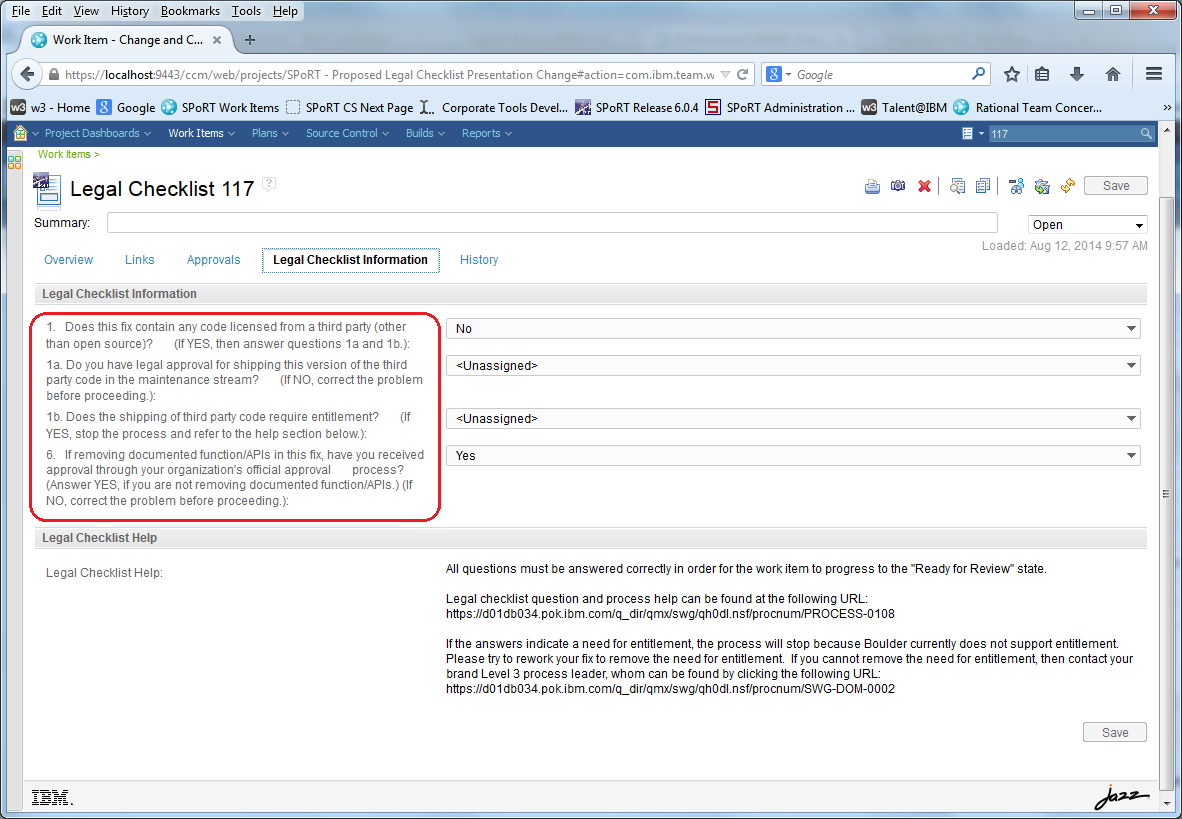
Eltayeb Elzain
Aug 13 '14, 2:36 a.m.Geoff, intersting difference between the clients - What happens when you resize the adjacent lists panel?
Geoff Alexander
Aug 12 '14, 11:20 p.m.Eltayeb, I'm not exactly sure what you mean by resizing the adjacent lists panel. RTC doesn't give you control over how the controls are laid out in the window. But if you resize the windows, the text reflows as expected, with the explicit newlines being maintained the the Eclipse client and no explicit newlines in the Web client.