How to Save Multiple Workitems Edition Fields in a Query
2 answers
Thank you for your quick response.
After you run a query, you will find somethin like this: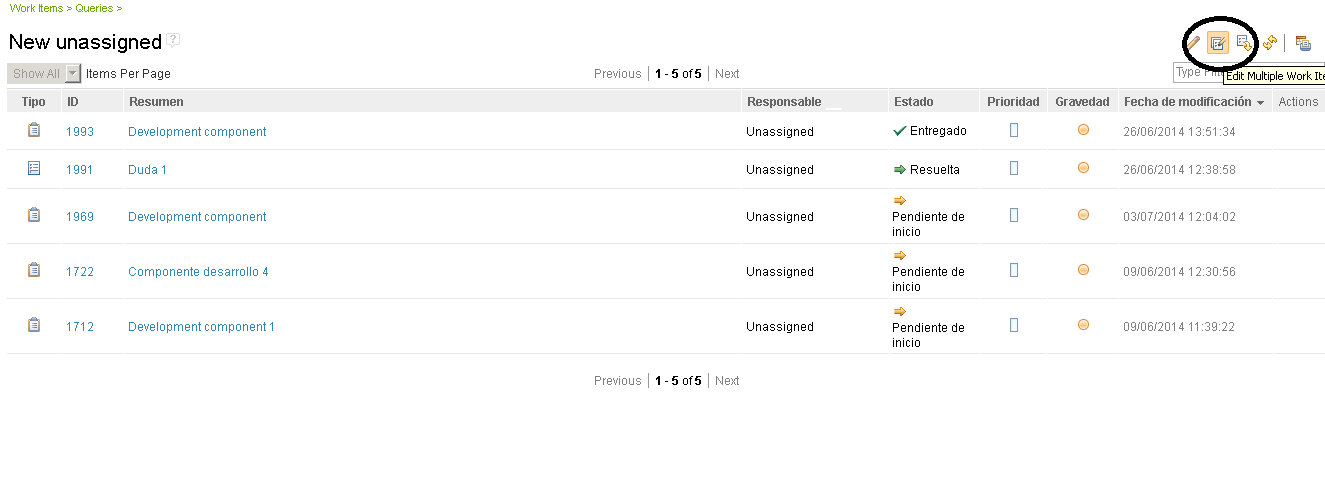
After pressing "Edit multiple workitems" icon, you will be invited to choose which WorkItems will be change with selected attribute's value:
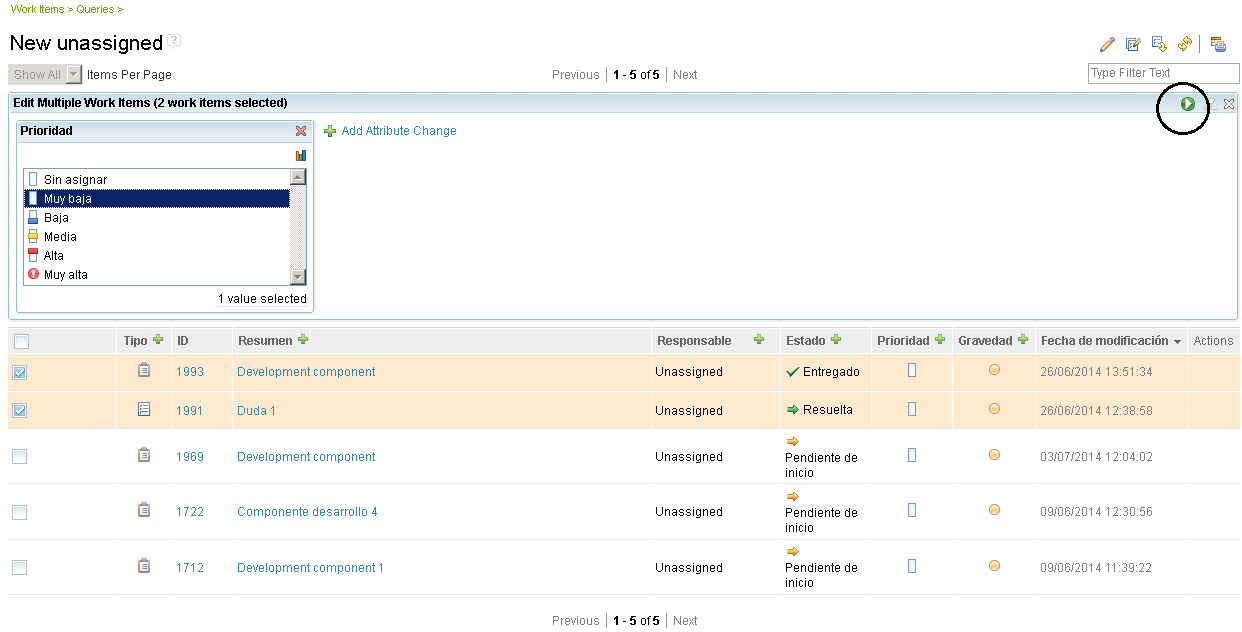
You only need to execute it to change those WorkItems.
So my question is:
Can i save the query with that "state", i mean, can i run a query which returns a workitem's list and a list of attributes ready to change some of those workitems?
After you run a query, you will find somethin like this:
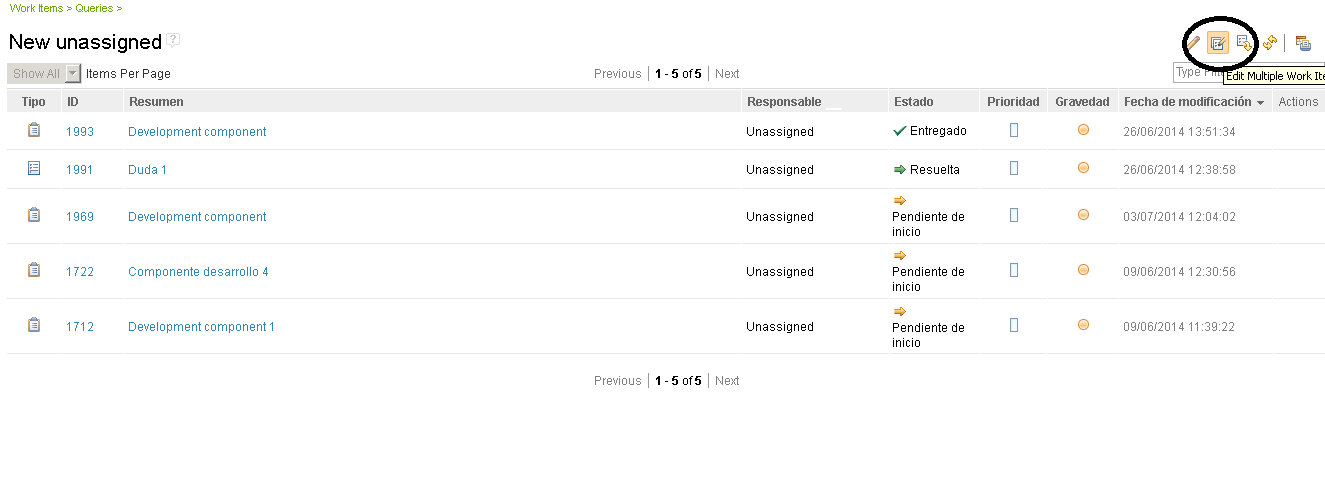
After pressing "Edit multiple workitems" icon, you will be invited to choose which WorkItems will be change with selected attribute's value:
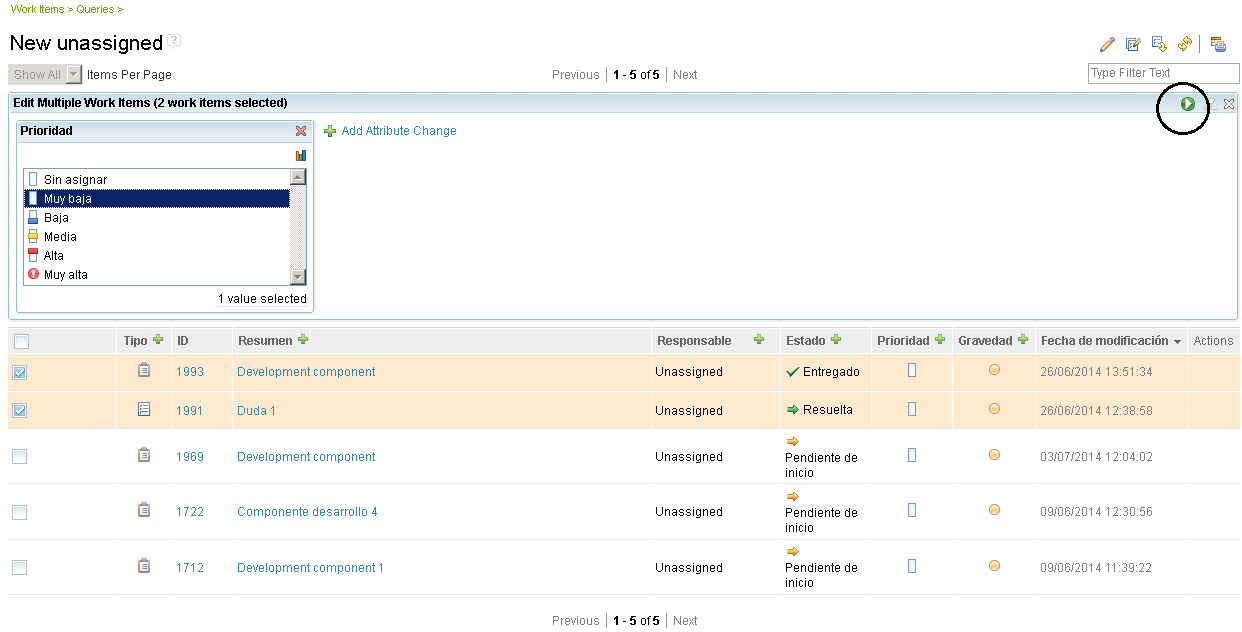
You only need to execute it to change those WorkItems.
So my question is:
Can i save the query with that "state", i mean, can i run a query which returns a workitem's list and a list of attributes ready to change some of those workitems?
Comments
sam detweiler
Jul 25 '14, 9:55 a.m.sorry, I don't now understand the use case you presented. could u explain again?
what is "multi-edition mode"
to save a query for others to use, you go to the details tab.
to prompt for query input values, (starting in 4.0.1) you select the requires input icon on the query parameter.. (I have not tried multiple prompted parms myself, but one certainly works.
to configure which fields are displayed for a query you use the Column display tab in the query editor