RTC Export Plan to XML - error in MS project
In RTC when i go to export plan as XML I get my XML file. the problem is that I get an error in MS project when i try to open it that says the following. Appreciate any help.
An import error occurred.
The element <Start> in the < Assignment> element with <UID> = 6 has invalid data.
This is not a valid date, or it is outside the range for dates
4 answers
If you are using RTC prior 4.0.1+MS Project 2010, then they are not compatible and you need to use MS Project 2007 instead, see the discussion here:
https://jazz.net/jazz/web/projects/Rational%20Team%20Concert#action=com.ibm.team.workitem.viewWorkItem&id=179278
If you use RTC4.0.1 or later +MS Project 2010, then it is a known defect which was fixed in 4.0.5 RTC, see this defect workitem:
https://jazz.net/jazz/web/projects/Rational%20Team%20Concert#action=com.ibm.team.workitem.viewWorkItem&id=217432
https://jazz.net/jazz/web/projects/Rational%20Team%20Concert#action=com.ibm.team.workitem.viewWorkItem&id=179278
If you use RTC4.0.1 or later +MS Project 2010, then it is a known defect which was fixed in 4.0.5 RTC, see this defect workitem:
https://jazz.net/jazz/web/projects/Rational%20Team%20Concert#action=com.ibm.team.workitem.viewWorkItem&id=217432
Thanks Don. I am on 4.0.5 (RJF-I20131025-1325) and using MSP 2010.
would I need to move to RTC 4.0.6 (or 5)? I honestly didn't even know things were up to 5.0.M4
Comments
5.0 was released last week. (6/2)
The defect should be fixed in 405 already and you are on that version. I am not sure if upgrade would help in this case. In the known defect 217432, you would see something like below which it seems to me is the same as what you got:(import to MSP or open with it)
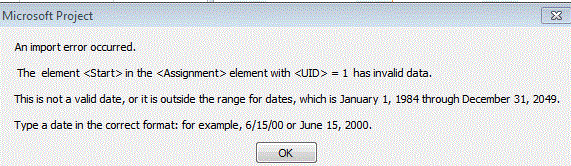
If you see the similar error as above, are you able to contact support team as your version should have the fix already?
Thanks. That is the error I will give support a shot.
Don thanks you pointed me in the right direction. This was fixed in 4.0.5M2. We have yet to have taken that patch.