RTC Team Area Hierarchy and "Project Area" and "Team Area"
When I build a Team Hierarchy that looks like this on the Active Project Areas (under overview)
I make something that looks like this I assume to be my "Team Area"
> My Project Name
> My Project Name Child
Issue 1
When I look at a standard report like "Open Work Items by Type " it gives "No open work items were found" all I need to do is go in to edit the query Team Area to include "Info not available". This makes no sense since I just made a team.
Issue 2
I think a related issue is that when looking at a Epic/Story/Task the value for "Team Area" I would expect to be able to assign my about team (either the parent or child) but I can't change either.
Accepted answer
Basically issue1 and issue2 are the same cause. From your another post, I understand you have run data collection job, since there is no team area associated with category, when creating workitem, filed against will be Project area by default and that's the reason you won't see any team area in the report edit and you have to select Info Not available there which means the default project area.
4 other answers
Comments
Are U a member of those team areas?
I am a member of both teams.
roles don't matter.. note that data collected BEFORE the category/team assignment and subsequent etl run will not have the team assignments, so won't show in any team based report.
So if i have an old item created... change the Filed against it will never populate in the ETL runs?
I tested here again. before I created any team and associated with any category, the report will show "My Team Area" (checked by default) and Unassigned only under it.
(Unassigned is the same as Info not available).
Then created a new team(team1) > add member > new category(test1) and associated with the new team.
Go to some workitem(task, defect, story) and change the filed against to the new category.
Run CCM only etl jobs(Run all jobs under ccm/admin > reports)
Then I will see:
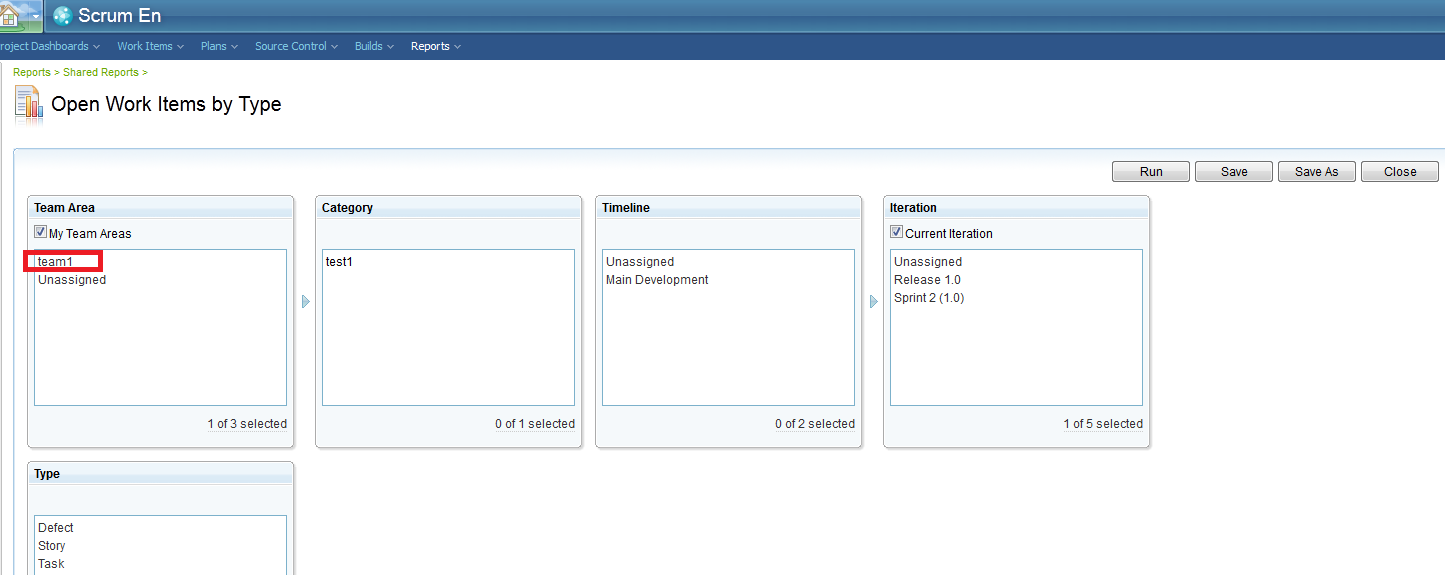
I got the expected team1 under team area box and test1 is the category associated with team1 in the next box.
Did you do the same thing but did not see the result there?