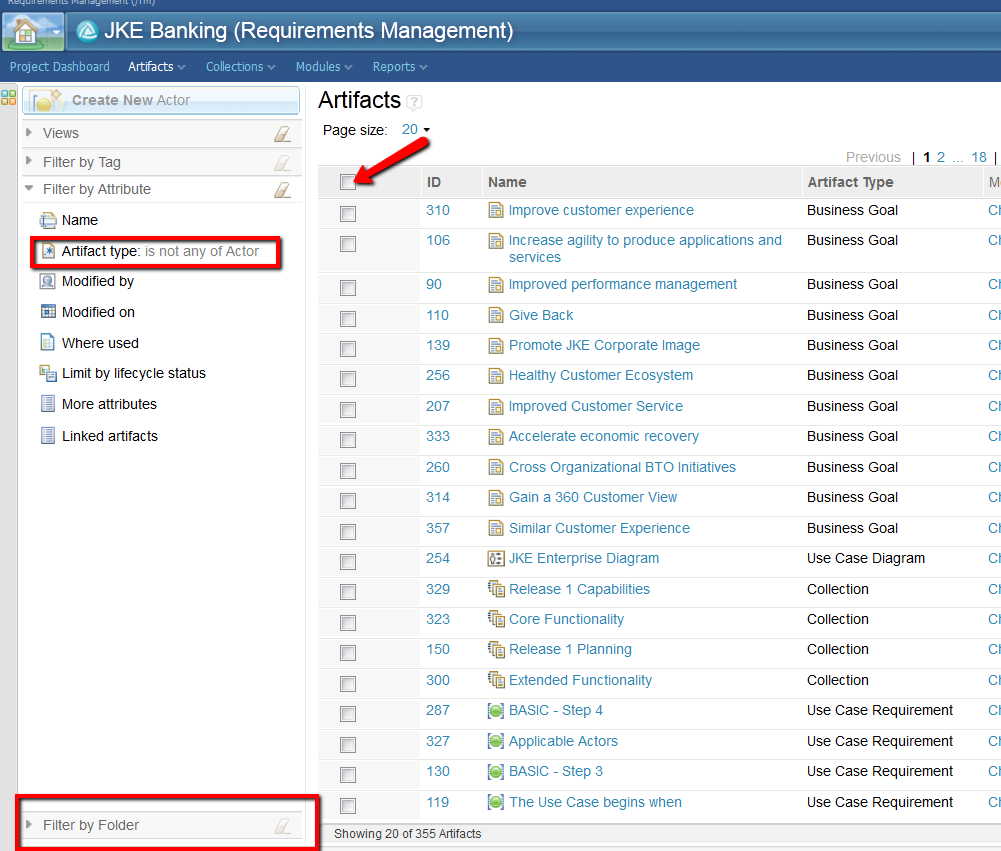Doors Next Generation 4.0.4
Accepted answer
Unfortunately, there is a limit to selecting 50 artifacts at a time from the Artifacts page. If you are in a module, you can select up to 200 artifacts at a time (I think starting in 4.0.6?). Here are 2 related enhancements that you are welcome to subscribe to or add your support for (via comments).