Is Taskboard view in a plan meant to work only with scrum process template based Project Area?
1.
In RTC 4.0.6, project area based on a Simple Team Process template, creating an Iteration Plan, switching to Taskboard view, add an element, a new Task.
WorkItem state is New, New Task is in column 'Story' and not in column 'Open'.
Drag and drop to the next state is not allowed and doesn't work.
But the New Task is in column 'Story' and not in column 'Open'. Drag and drop of this WI to next state does not work.
2.
To compare, I created another project area based on scrum process template and verified the behavior.
a. When you create a new workitem from the Taskboard view, it displays under 'Open' column and not in 'Story' column.
b. You can drag and drop the workitem to the next column, be it 'In Progress' column or Closed/Resolved tab.
This is the expected and intended behavior.
3.
Going by the description here, I see that "The Developer's Taskboard plan mode is the best place for the daily scrum".
https://jazz.net/library/article/594/
But it doesn't explicitly tell it works only with scrum template.
Questions:
1. Is the Taskboard view specifically for Scrum process template based projects and not meant to be used in projects based on other templates?
2. Even though the WI is completed, it still shows under the 'Story' column. Is this the right behavior?
Thank you
One answer
1. In a project area based on Simple Process template, the 'Task' work item type is categorized as a Plan Item than the Execution item.
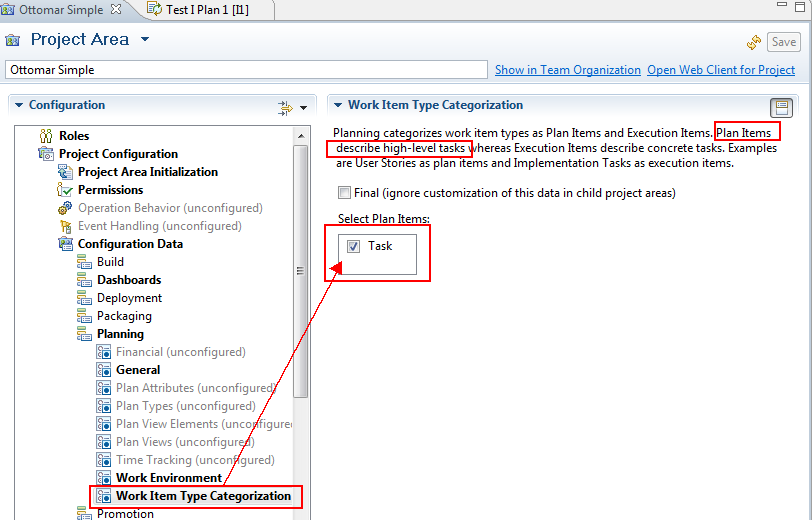
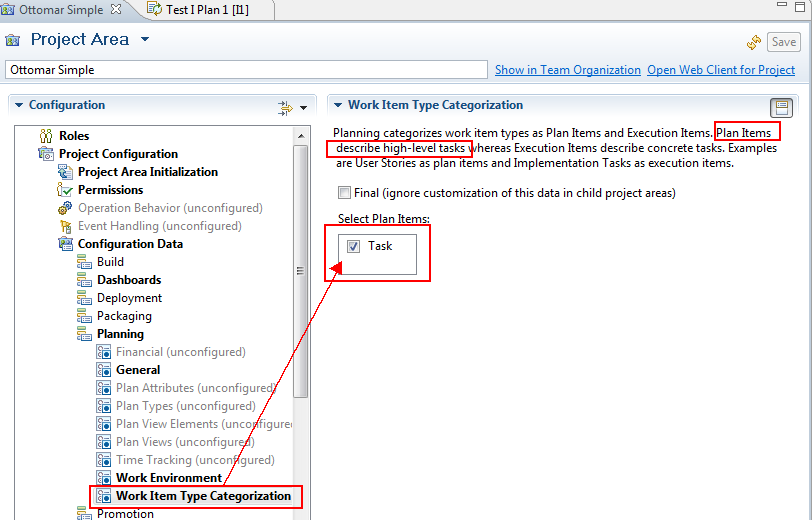
2. The Taskboard will list all the Plan Items under the Story column and this is an expected behavior.
3. If you want to have this 'Task' work item type to behave as an Execution type to make the transitions to different states, you can changs the Task to an Execution Item by unchecking 'Task' in the Work Item Type Categorization.
Now you can see that the Task Board View shows the tasks correctly under the corresponding state groups.
Essentially, the Developer's Taskboard plan mode is the best place for the daily scrum and intended for scrum.
Comments
sam detweiler
Apr 18 '14, 10:58 a.m.I have never used the Simple template.
at the end of the project config workflow section is the state group table. these values are the columns of the taskboard view. unless the workitem states are mapped to these groups, a workitem could not be dragged to a different position.
the taskboard is meant to be used to watch the decomposed tasks of a larger block of work (story).. I don't know what you would get with Simple.
1 vote
Sumant Renukarya
Apr 23 '14, 9:35 a.m.Hi Sam