User story does not show progress accumalted from children tasks
Hello,
Can any one help on the below scenario?
We have migrated all user stories from one server to another server.
But now the user stories not showing the progress information from its child tasks...(hours done)
What could be the reason?
Thanks.
Accepted answer
workingCopy.getReferences().add(WorkItemEndPoints.PARENT_WORK_ITEM, reference);
and then it seems to work fine. (link is created and also parent reflects child tasks estimated efforts..)
Thanks for the hints...
Regards,
Ratheesh
One other answer
Comments
May be I did not get it fully...Or I did not describe the problem well.
The stories and all the child tasks are migrated. All are now on same timeline (and iteration structure), also assigned to a single team area on the target server. So everything is same as we had in the previous server.
But now if I see the roll up in a story, it is not able to consider its child tasks hours..!!
Hi Ralph,
Any new information on this?
Thank you.
At this point, I suggest opening a ticket with support so they can investigate what exactly is happening in your environment.
I think he fixed it above with the accepted answer.
I 'suspect' that the link was built in the wrong direction. there is only Parent not child link. the ends specify which way is which.. we had workitem linked to attachments, instead of the other way around.. and they didn't show in Eclipse but did in the Web UI. changed ends and it worked great after that.
using the add reference which creates the link under the covers, looks like it solved the problem
How to create which type of link in the API is a mysterious beast. I am not sure i understand it all. This should be way easier.
Comments
Geoffrey Clemm
FORUM ADMINISTRATOR / FORUM MODERATOR / JAZZ DEVELOPER Apr 24 '14, 12:55 a.m.What mechanism did you use to migrate the user stories from one server to another? Export/import? If you create new stories with new child tasks, does progress roll up on those? (I.e. is it just a problem with the migrated stories/tasks, or a problem with new stories/tasks as well?)
Ratheesh Madathil
Apr 24 '14, 4:06 a.m.Yes, we used the export/import.
Also yes, when we create new stories and new child tasks, progress roll up is shown correctly.
The problem is just with the migrated stories and tasks.
Geoffrey Clemm
FORUM ADMINISTRATOR / FORUM MODERATOR / JAZZ DEVELOPER Apr 24 '14, 11:23 a.m.I haven't seen this kind of behavior before ... unless someone on the forum has an idea, probably best to work with Rational support on this one. One experiment you could try ... remove the child tasks of one of the migrated stories, and then add them back in. If progress starts rolling up for that story, then something weird happened with the migrated child links. Another experiment: In one of the migrated stories and one of its child tasks ... verify that clicking on the child link gets you to the appropriate task, and then clicking on the parent link of that child gets you back to the story.
Geoffrey Clemm
FORUM ADMINISTRATOR / FORUM MODERATOR / JAZZ DEVELOPER Apr 24 '14, 11:45 a.m.I just noticed your comment on the https://jazz.net/forum/questions/120892/story-progress-bar-status thread. Is it the case that the imported stories have non-zero points assigned to them, while the new stories have zero points? So in particular, if you assign zero story points to the imported story, it starts tracking progress of the child tasks? And conversely, if you assign non-zero story points to the new stories, they stop tracking progress of the child tasks?
Geoffrey Clemm
FORUM ADMINISTRATOR / FORUM MODERATOR / JAZZ DEVELOPER Apr 24 '14, 11:47 a.m.Also, in 4.0.6, in a plan view, I get both the story point progress and the child hourly progress:

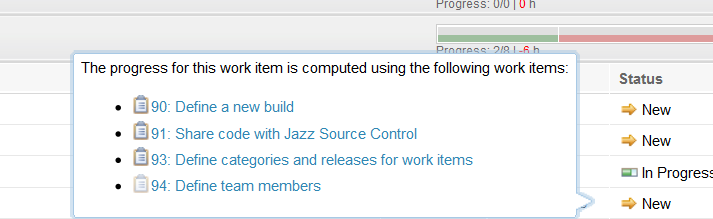
and when I hover over the progress cell, and click on the "i", it tells me which children are being used to compute progress:
sam detweiler
Apr 24 '14, 11:51 a.m.I would suspect an import problem..
note that when u import workitems, the 'planned for' attribute can cause problems.
if you use the default export you get the iteration NAME, not its ID and NOT in relation to other iterations (the tree is mssing)..
whn u IMPORT that data, the importer will CREATE NEW iterations for you.
so, your PLAN says one thing, and the DATA says something else. check the project iterations table.
one way to avoid this, on export, change the data type from default to internal for the planned for attribute, and it will give you the full PATH to the iteration.
then on import it will match correctly.
note that some versions of the importer have trouble with the path string.. and its a real mess...
(you cannot delete iterations, only archive them)
see conversation and defect listed here
https://jazz.net/forum/questions/142668/csv-workitem-import-planned-for-path-not-working
Ratheesh Madathil
Apr 25 '14, 4:28 a.m.Hi Geoff,
Thank you for the answers, I try to clarify some of the questions.
I tried unlinking the task from a migrated story, again linked it. Roll up works!. No idea what went wrong in the linking while migration. May be one more thing which I would mention is we first plainly took over all the work items, then as a second step with our script, established the links between them (due to reason the default export import does not handle that error free).
Clicking on linked task takes us to the right task and backward the link to the story works fine, no problem there.
Regarding the second comment, the progress bar behaviour in the PLAN is fine, that forum was talking about progress bar behaviour with in a STORY.
Ratheesh Madathil
Apr 25 '14, 4:33 a.m.sam detweiler comment looks interesting, infact we also faced that trouble with "planned for" field mapping in the target server. But at the end the values are assigned correctly..
Ratheesh P
Apr 25 '14, 7:51 a.m.Hello all,
below is the code that creates parent - child relation between two workitems
ILinkManager linkManager= (ILinkManager) targetTeamRepository.getClientLibrary(ILinkManager.class);
IItemReference source= IReferenceFactory.INSTANCE.createReferenceToItem(child);
IItemReference target= IReferenceFactory.INSTANCE.createReferenceToItem(parent);
ILink link= ILinkFactory.INSTANCE.createLink(WorkItemLinkTypes.PARENT_WORK_ITEM, source, target);
after this is exectuted, link is shown correctly but parent estimate not reflected.
regards,
Ratheesh
sam detweiler
Apr 25 '14, 8:00 a.m.but when u delete the parent link, then recreate it thru the UI the rollup works?
Ratheesh Madathil
Apr 25 '14, 8:01 a.m.Yes, that is right.
Ralph Schoon
FORUM ADMINISTRATOR / FORUM MODERATOR / JAZZ DEVELOPER Apr 28 '14, 2:16 a.m.Please consider reading http://rsjazz.wordpress.com/2012/09/19/the-rtc-workitem-link-api-linking-workitems-to-other-elements/ . As far as I know the code that creates the links works and it looks different from yours.
Ratheesh Madathil
Apr 30 '14, 6:59 a.m.I had another with the default csv export -> import, the story was created and also the links to the child tasks were created (no use of scripts, but just with the csv file). Problem remains the same!!.
The strory does not show the roll up from the added child tasks. But again, if I just try manually remove and link the same tasks, everything looks fine. Rollup shows correct data as well.
I suspect some basic trouble here. Geoffrey Clemm will you be able to guide us to the Rational Support team...We are currently struck in the middle of migration.
Thank you.
Sumant Renukarya
Apr 30 '14, 7:15 a.m.Ratheesh