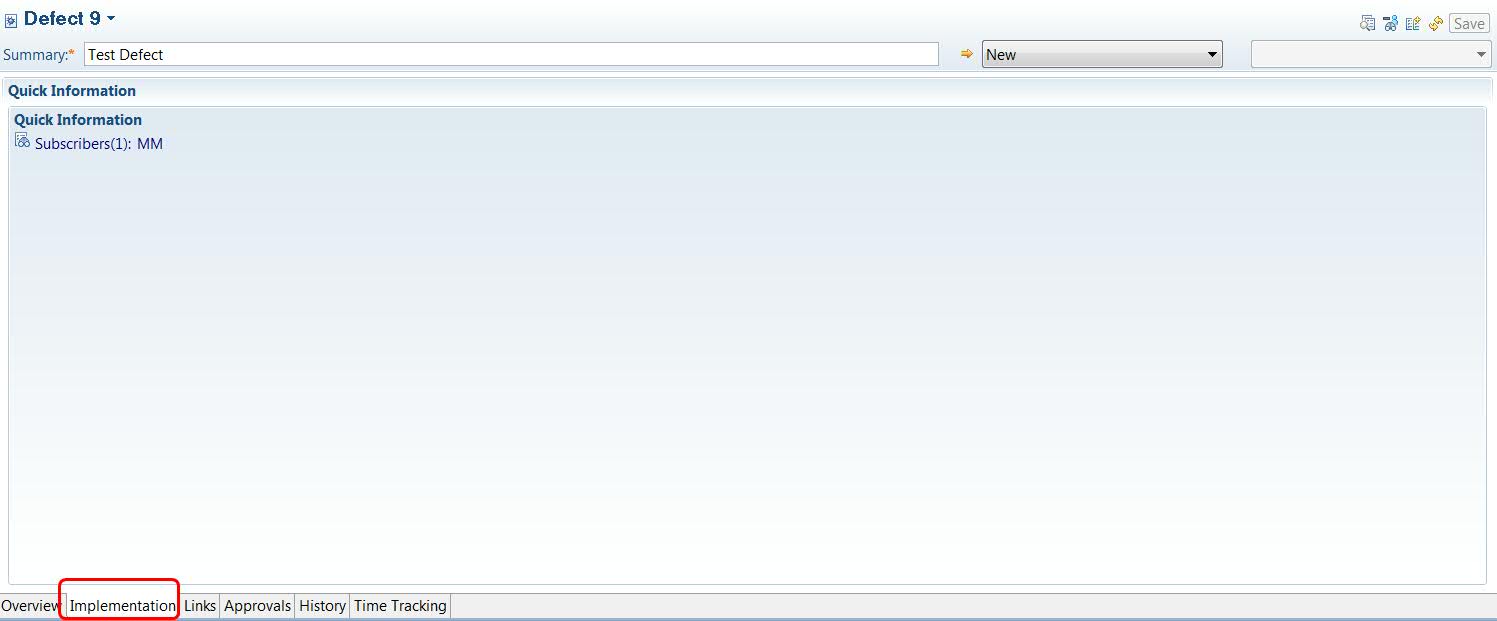Sections using a "Large HTML" type attribute on a defect' presentation not showing in the editor
In two test project areas (one hosted in RTC 3.0.1.6, another in RTC 4.0.5), I made changes to the process spec to add two attributes to the defect workitem type. These were called "Architectural Details" and "Operational Details". I gave each of these their own IDs (com.ibm.team.mms.architectural and com.ibm.team.mms.operational) and set their type to "Large HTML".

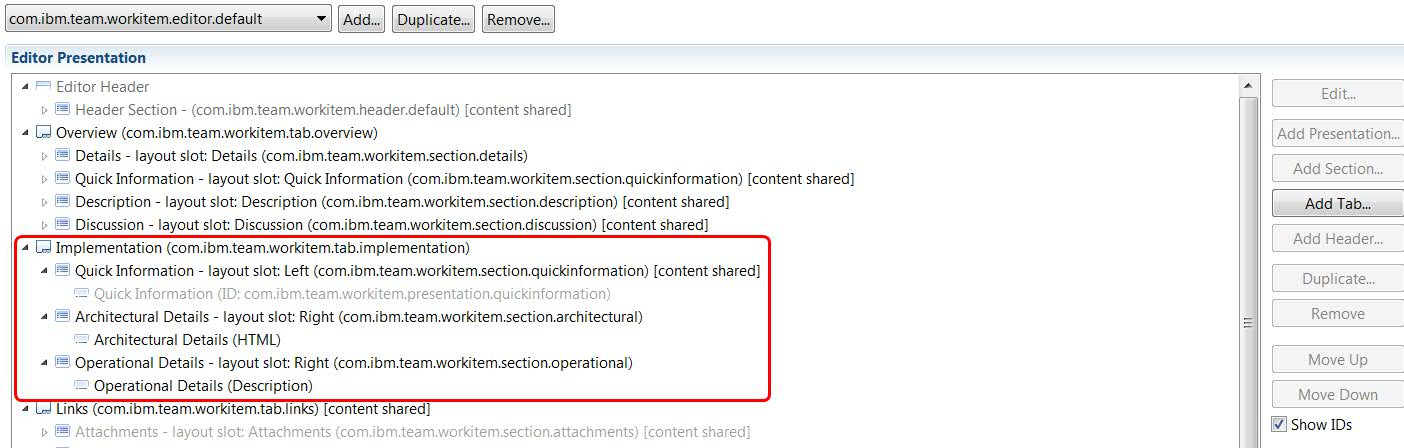
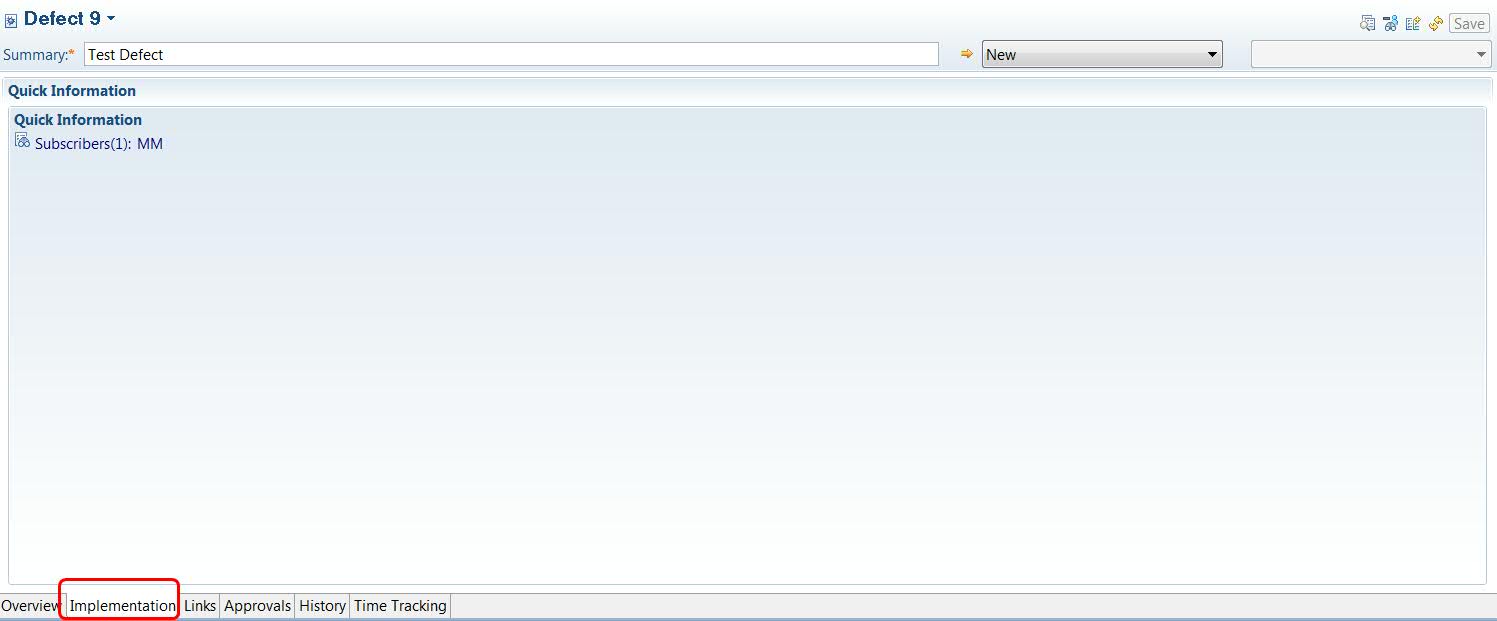

Then on the editor presentation for the defect, I added a new tab called "Implementation", gave it a new Tab ID and set its layout to "Custom Attributes Layout". On the tab, I added the following 3 sections:
1. Quick Information
Layout=Left
Section ID: Reused the com.ibm.team.workitem.section.quickinformation
2. Architectural Details
Layout: Right
Section ID: com.ibm.team.workitem.section.architectural
Presentation: Attribute Based, Attribute: Architectural Details, Type: HTML
(Accepted defaults for all other fields)
3. Operational Details
Layout: Right
Section ID: com.ibm.team.workitem.section.operational
Presentation: Attribute Based, Attribute: Operational Details, Type: HTML
(Accepted defaults for all other fields)
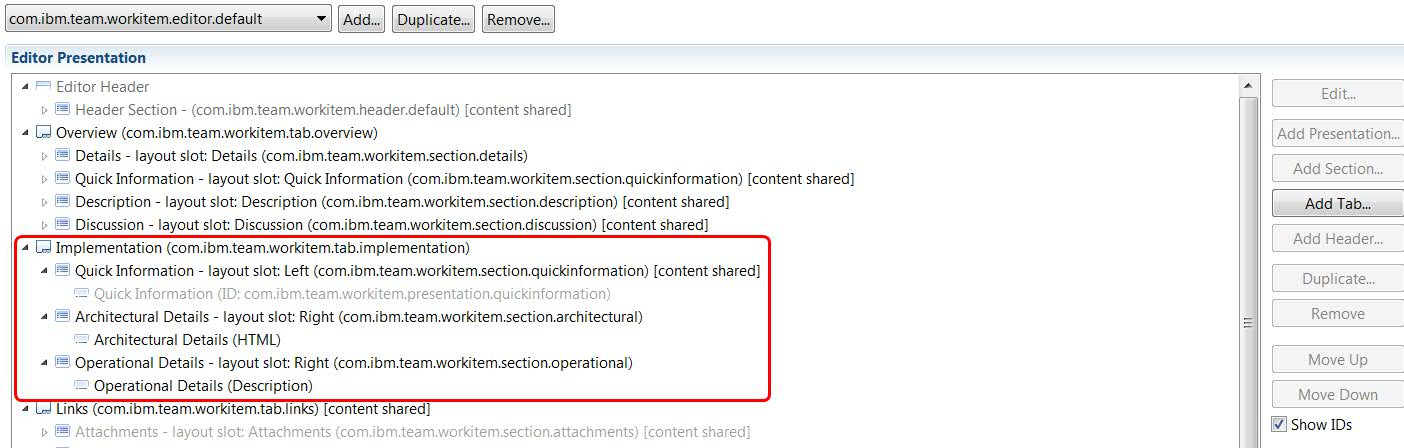
After saving the process spec, I only see the new tab in the defect editor. However, it only contains the "Quick Information" section. The other two sections are missing from it.