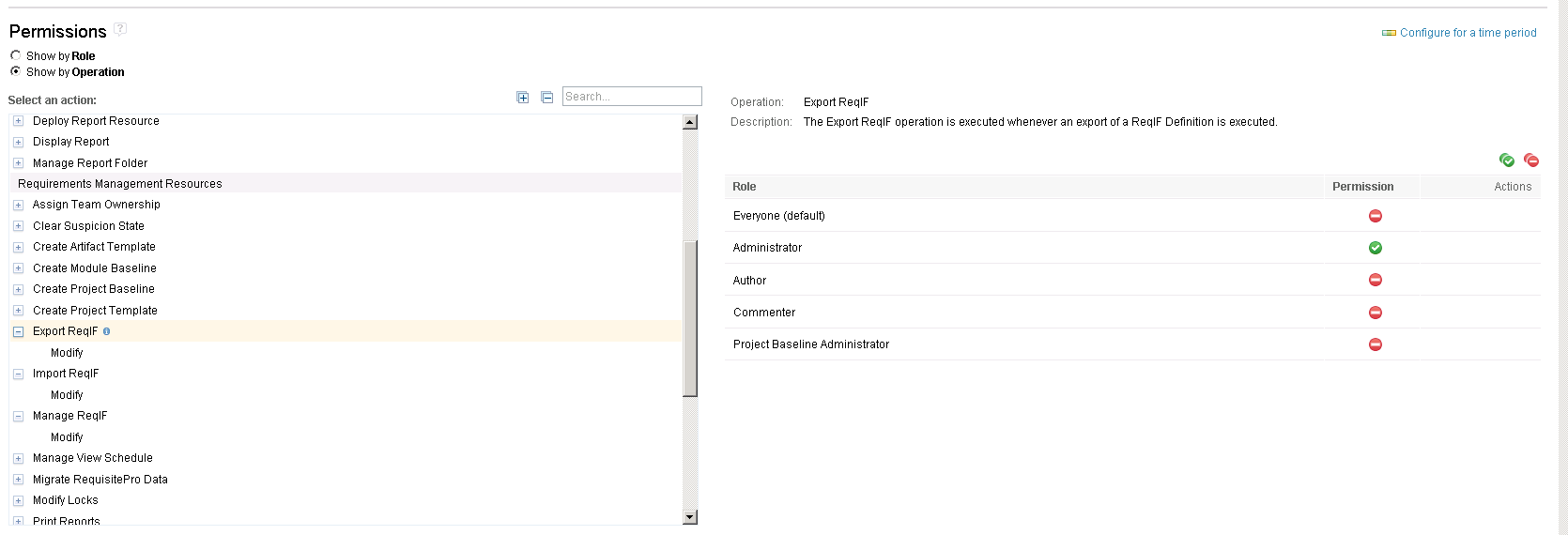export RRC's view/filter definition
One answer
Hello Natsumi,
In the ReqIF tab in project properties, you can select a view. Would this work for you?
Create a ReqIF file by elect the view(s) you want
Export the ReqIF file
Then use the Import option and select ReqIF.
In the ReqIF tab in project properties, you can select a view. Would this work for you?
Create a ReqIF file by elect the view(s) you want
Export the ReqIF file
Then use the Import option and select ReqIF.
Comments
Hi, Erica
I know that feature. But it is allowed only for Administrator. JazzUsers can not do this operation. I tried this with RRC 4.0.6. If the account does not have JazzAdmin, following error is occurred.
ID CRRRW7561E To view the project templates, certain roles and permissions are required. Ask an administrator to assign you both the administrator role and JazzAdmin repository permission.Do you know how to do this by JazzUsers?
Thanks
- Natsumi
Hello Natsumi,
The permission is based on roles. If the JazzUser is in a role that has the proper permissions, then it looks like JazzAdmin might be needed. But I didn't see the JazzAdmin role mentioned on the info center page for importing reqif.