Estimate field based on work hours
Hi,
Our users consume the project area from different locations, the working hours are different in each location (E.g. 8 hours in India, 7.5 hours in Canada). I'm aware that we should set the working hours in each user profile accordingly, but when I estimate a task and enter 1 d, is there a way to show 8 hours for the task owned by the Indian user while 7.5 hours for the task owned by the Canadian user depending on the user profile?
Accepted answer
I expect this is not possible and that the planning component uses the project-wide setting (currently only available from the Eclipse client) when deciding how many hours are in 1 work day:
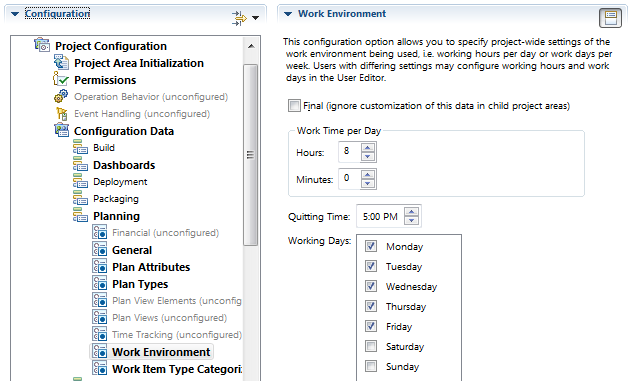
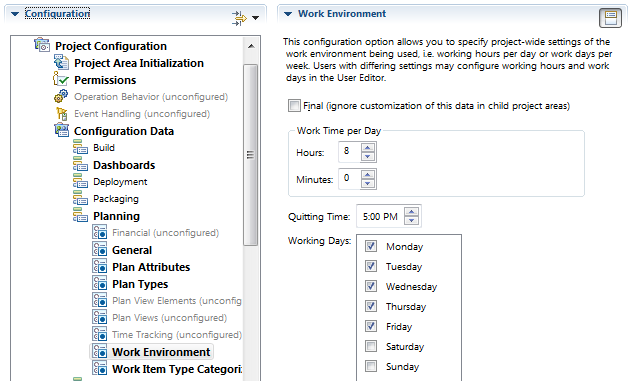
Because you have different users with different standards, the easiest workaround is likely to not use days as a unit of measure for duration and always specify in hours. For planning, RTC will consider each user's actual work environment (which can even differ day-to-day) for scheduling, so a Canadian user, in your example, will not be shown as being able to complete 5 8-hour tasks in a work week where an Indian developer could.
You could also decide to set the default work day to 7.5 hours if you want to continue to use days as a unit, that way you manage to get a little more work done each day in India. ;-)
The most important thing to remember is that these are ESTIMATES and that planning for full utilization is the fastest route to busted sprints. If your team's estimates are so good and their performance to their estimates so tight that this half hour is concerning you, rejoice and relax, you're going to be fine.
Comments
Hi Milliard,
Thank you for the response.
We have a setup as described you for our existing projects, but now we have some new projects that moving into RTC. These were some of the questions and I thought it was worth a try asking the experts here.. :)
However, thank you again for the time and detailed explanation.
Cheers,
Sunita