Why Can't I Add com.ibm.team.repository.common in the Extensions Workshop?
I have recently been trying to go through the extensions workshop so that I can develop some custom operational behaviors. When following the tutorial, I ran into an issue where the tutorial was directing me to specify a plug-in dependency of "com.ibm.team.repository.common". Presumably, this plug-in is part of the SDK. Although I've unzipped the 4.0.6 SDK and have added all of the files to my jazz search like the tutorial directs me to do, I am unable to add that specific plug-in to the project dependencies list. There are several plug-ins that have that name listed as their prefix, but they have other words tacked onto the end as well so they aren't the exact plug-in that the Workshop directs me to use.
I tried just skipping that particular plug-in, but then some of the code from the Workshop doesn't work because it evidently specifies data types that are defined within that particular plug-in. I have a coworker who has successfully gone through this workshop and he is able to add the indicated dependency without a problem. The only difference I can think of is that he started it using the 4.0.4 SDK. I don't know if that's the issue or not though. When I visually scan through the list of plug-ins that were loaded when I changed my target to the SDK, I can see the desired plug-in in the list. It just isn't offered as an option from within the "Dependencies" tab of my project.
Has anyone had this issue? Can anyone tell me how I can get the missing dependency to show up?
Accepted answer
Susan
Comments
I think we need to find a better balance on what is an answer and what is a comment. It is also possible to change a comment to an answer. Not sure if that is tied to reputation. Use teh icons to the right of the name of the commenter.
i try to use comment first, so that we can have a dialog, and answer later. I try not to presume that my response will satisfy the requestor's query. I use answer when I have already done so, and someone has selected (validated) my response.
One other answer
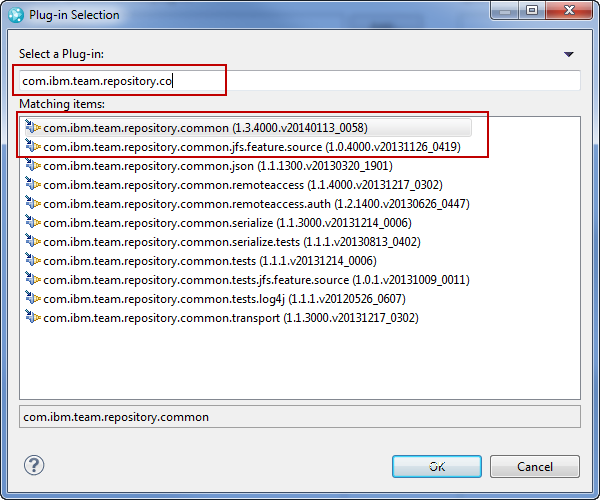
Comments
on my 4.0.4 I don't see it in the choices either..
Odd, I am not sure what the problem could be. It btw only shows it is not yet added.It might take some time to load the plugins list. There is also a view in the plugin perspective, where you can list the plugins available.
It should be there, if not, something would be severely broken in the SDK.
I've never seen any delay here
Comments
sam detweiler
Apr 04 '14, 8:23 a.m.on my 4.0.5 sdk the filename is
Nate Decker
Apr 04 '14, 8:26 a.m.Yeah, I see a similarly named one as part of the 4.0.6 SDK, but it's not listed as an available option when I click on the "Add" button on the dependencies tab of the Manifest file. It just doesn't come up as a search result when I type: com.ibm.team.repository.common. I get a bunch of the other ones, but not the one that ends in "Common" (ignoring the version number string that follows the name).
Nate Decker
Apr 04 '14, 8:37 a.m.Oh I didn't realize you could do this manually. Can you elaborate on this? Do you just type in the name of the plug-in under the "MANIFEST.MF" file? It looks like there are some "Require-Bundle entries that I could add to. I would just need to figure out what the correct "bundle-version" info to use. I'll investigate this. Thanks.
sam detweiler
Apr 04 '14, 8:40 a.m.I was going to add that same direction as Susan
1 vote
Nate Decker
Apr 04 '14, 8:42 a.m.Susan and/or Sam, I think your suggestions will work for me. I'd like to give you credit and mark your response as the answer, but as a comment on my question rather than an "answer", I cannot do so. If you want to convert your comment to an answer, I'll mark it as answered.
Ralph Schoon
FORUM ADMINISTRATOR / FORUM MODERATOR / JAZZ DEVELOPER Apr 04 '14, 8:57 a.m.Nate,
I have done this myself in the past too, for various reasons. You need to be a bit careful with the manifest file especially at the end of the list. If you don't manage to get the format right, the manifest file might break (you see an error indicator). Thisis more for others that might try this, as it worked for you.