BIRT/Insight: How to extract all projects and all of its users.
Hello,
We are using RTC 4.0.1 and want to generate report with BIRT or Insight. We want to display project name and all of its users and count of users per project. I tried with BIRT on LIVE_CONTRIBUTOR table in COMMON but it list only users present at team area level. It wont display users under project area team which is created by default.
I tried with query studio but can't find correct table in ODS and join to get this data. Please advice on this.
Thanks in advance
Regards,
Rhishikesh Patil
We are using RTC 4.0.1 and want to generate report with BIRT or Insight. We want to display project name and all of its users and count of users per project. I tried with BIRT on LIVE_CONTRIBUTOR table in COMMON but it list only users present at team area level. It wont display users under project area team which is created by default.
I tried with query studio but can't find correct table in ODS and join to get this data. Please advice on this.
Thanks in advance
Regards,
Rhishikesh Patil
One answer
Hello Rhishikesh,
the data items that you need to use for your reports are the following:
For a count, select the User column and push the Summarize button in the toolbar
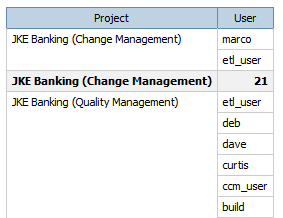
Best Regards,
Francesco Chiossi
the data items that you need to use for your reports are the following:
- Operational Data Store > Project Area > Project > Name (labeled Project)
- Operational Data Store > Project Area > Project Related Resources > Name (labeled User)
For a count, select the User column and push the Summarize button in the toolbar
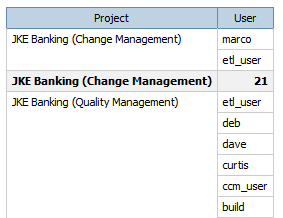
Best Regards,
Francesco Chiossi