How to detect locked artifacts in RRC?
Accepted answer
Can you please suggest what you mean by "detect locked artifacts"?
By default, if there is any locked artifact, the artifact view will show the locked icon next to the artifacts.
If you want to know who locked on when, you can add display settings to the view with locked by and locked on columns:

If the list is too long for you because it contains unlocked items, you can filter the locked artifacts only for all users or specific users:
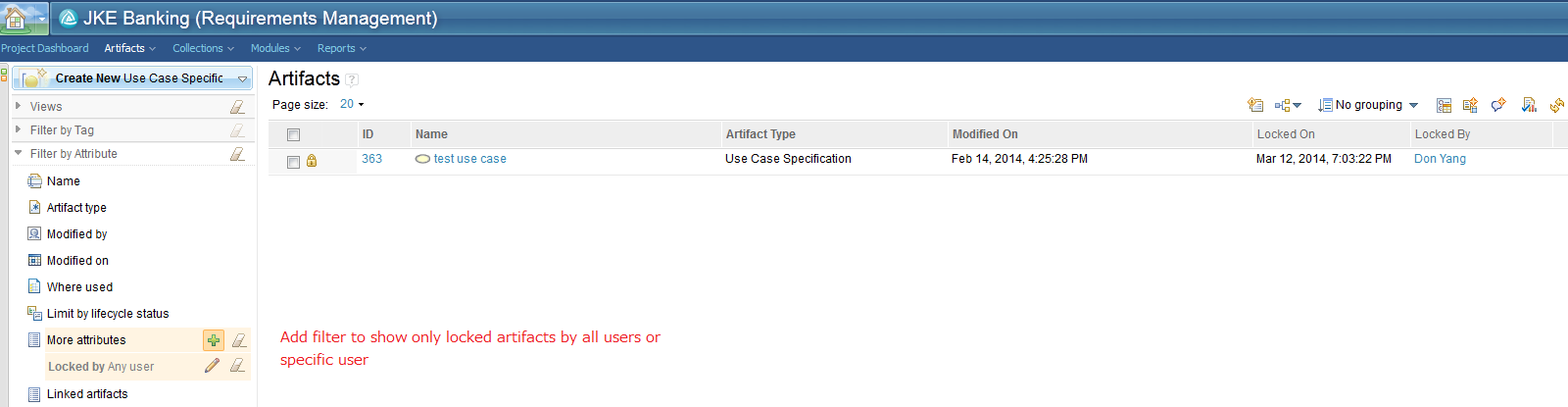
By default, if there is any locked artifact, the artifact view will show the locked icon next to the artifacts.
If you want to know who locked on when, you can add display settings to the view with locked by and locked on columns:

If the list is too long for you because it contains unlocked items, you can filter the locked artifacts only for all users or specific users:
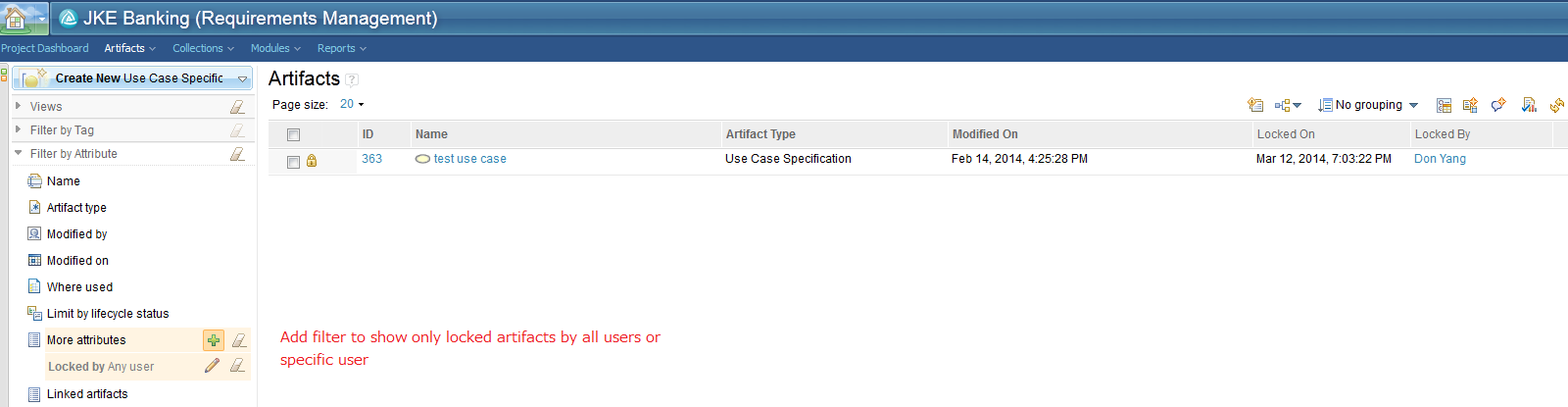
2 other answers
Great tip for RRC 4.0.6.
My customer is using RRC 4.0.2 and I could not find this attribute on this version. Maybe it was removed/deleted accidentally or it does not exist in this version. How could I find the LOCKED ON artifacts so I can unlock all of them at the end of the day or before a go on vacations? Is there any way to create something to find this information like your screenshots above?
Regards, Marcelo Jucá.
My customer is using RRC 4.0.2 and I could not find this attribute on this version. Maybe it was removed/deleted accidentally or it does not exist in this version. How could I find the LOCKED ON artifacts so I can unlock all of them at the end of the day or before a go on vacations? Is there any way to create something to find this information like your screenshots above?
Regards, Marcelo Jucá.
Comments
Hi Marcelo,
It was added in version 4.0.3. Here is a link to the 4.0.3 new and noteworthy page.
Thank you Erica. Any suggestion to work in 4.0.2?
Since the "Locked On/Locked By" functionality isn't available in version 4.0.2, you could use this non-standard approach to detect any locked artifacts:
- With an Admin user account, navigate to the following URL: https://[host]/rm/rmadmin#action=com.ibm.rdm.fronting.server.web.debugQuery
- In the "Custom SPARQL Query Scope" dropdown box at the top of the page, select the project which you would like to query against, or else select "Repository" to search for all locks across all projects.
- Enter the following SPARQL query in the input box, and click the "Run Query" button:
- Any results reported indicate artifacts which are locked. You should be able to copy/paste the URLs into your browser window and unlock the artifacts from the editor.
Hi Mike,
Whether below link still available for CLM 5.0.2?
I couldn't open the page with below URL when using Admin user.
URL: https://[host]:[Port]/rm/rmadmin#action=com.ibm.rdm.fronting.server.web.debugQuery
Any suggestions? Or specific license is required?
Thanks and Regards
Hi,
The URL is similar in CLM 5.0.2 - you should just need to change "rmadmin" to simply "admin". So the full URL would look something like this: