rrdi module and custom reports
Hello,
I want to create custom reports displaying modules and its relations on RRDI. I try to get information about custom reports but I think there is not more document.We are new on RRC & RRDI. Could you also share links about RRDI and custom reports? As you know, we will need reports displaying whole lifecycle (test - test cases, workitems, owner, requirements...)
Thanks.
3 answers
Hello Eray and Mustafa,
to create a simple report to show Modules and their relations you can try this:
Launch query studio and add the following fields

If you add the following fields you will get the requirements contained in each module/collection
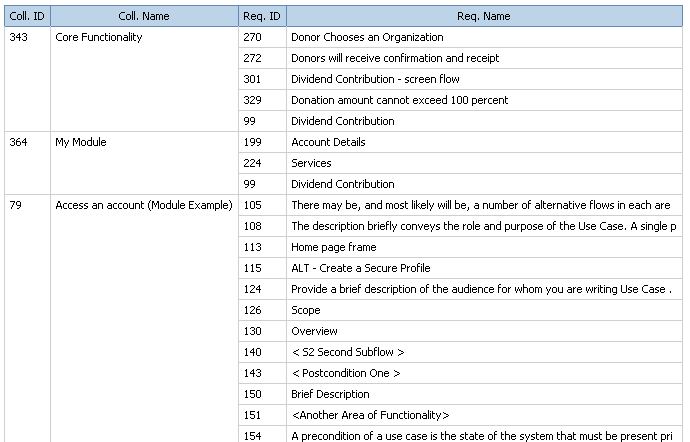
Otherwise if instead you add the following fields you will get the tesp plans associated to each module/collection
to create a simple report to show Modules and their relations you can try this:
Launch query studio and add the following fields
- Operational Data Store > Requirement Area > Requirement Collection > Reference ID (labeled Coll. ID)
-
Operational Data Store > Requirement Area > Requirement Collection > Name (labeled Coll. Name)

If you add the following fields you will get the requirements contained in each module/collection
- Operational Data Store > Requirement Area > Requirement Collection Related Requirements > Reference ID (labeled Req. ID)
-
Operational Data Store > Requirement Area > Requirement Collection Related Requirements > Name (labeled Req. Name)
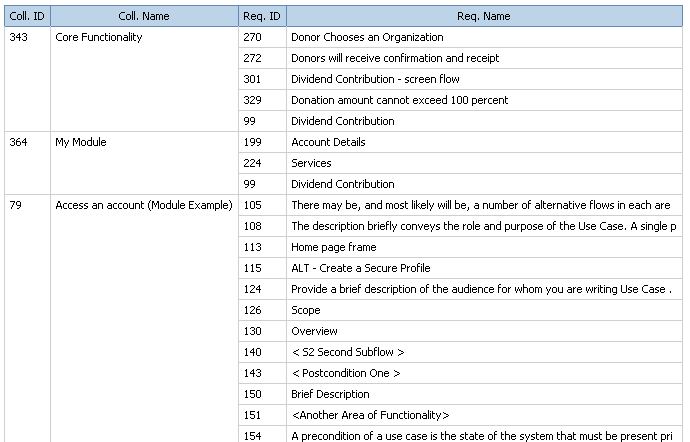
Otherwise if instead you add the following fields you will get the tesp plans associated to each module/collection
- Operational Data Store > Requirement Area > Requirement Collection Related Test Plans > Reference ID (labeled TP ID)
- Operational Data Store > Requirement Area > Requirement Collection Related Test Plans > Reference ID (labeled TP Name)

Best Regards,
Francesco Chiossi
Comments
For reference on the fields to use see:
Data dictionary for requirement artifacts
http://pic.dhe.ibm.com/infocenter/clmhelp/v4r0m5/topic/com.ibm.rational.rrm.help.doc/topics/rm.html
Hi Francesco,
The examples are useful for us. In addition to that, I want to combine module & requirements & links (Workitems,test plans...). The list should be contain "Col Id, Col Name, Req Id , Req. Name, Link Type, Link Name"
The examples are useful for us. In addition to that, I want to combine module & requirements & links (Workitems,test plans...). The list should be contain "Col Id, Col Name, Req Id , Req. Name, Link Type, Link Name"
for example
Link type : tracked/ implemented...
Link Name : Workitem Description., ..
I created reports succesffully which contain columns as "col Id, Col Name, req id , req. name ".
According to you, RRDI is right way for that kind of reports ? Should we use RRDG (Document Generation) or Rational Publish Engine?
Because we will have had a lot of reports which can show req / req details / test case / test plans / workitems / modules. together.
Thanks
Hello Eray,
both RRDI and RPE can provide the type of reports you are looking for. (Note: RRDG can just run the report templates that you create in RPE)
RRDI is more suited to generating reports from the WebUI or to be imported in CLM or displayed in dashboards.
RPE is more for document generation (Word, Excel, PDF, etc...).
If you want to add links to Work Items in a requirement you have to look into the
both RRDI and RPE can provide the type of reports you are looking for. (Note: RRDG can just run the report templates that you create in RPE)
RRDI is more suited to generating reports from the WebUI or to be imported in CLM or displayed in dashboards.
RPE is more for document generation (Word, Excel, PDF, etc...).
If you want to add links to Work Items in a requirement you have to look into the
- Operational Data Store > Requirement Area > Requirement Related Requests
- Operational Data Store > Requirement Area > Requirement Related Test Plans
Best Regards,
Francesco Chiossi
Comments
Mustafa Askin
Mar 17 '14, 11:14 a.m.