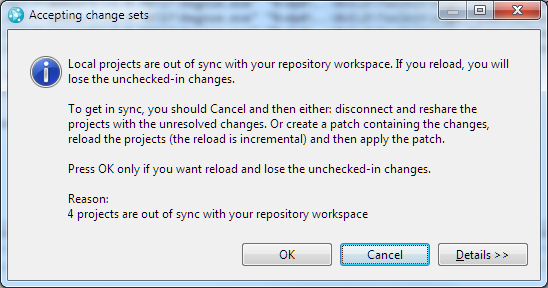Why am I getting an "Accepting change sets" [Local projects are out of sync] message?
2 answers
- You did changes to the local files and Eclipse did not realize that
- The same repository workspace got loaded twice and one of the loaded versions was changed
Don't load the same repository workspace in two different Eclipse workspaces. If you feel the need to, create a stream with the content of the repository workspace, flow to that and create a second repository workspace from that stream.
There might be other cases (I am not a heavy SCM user), but these are the ones I would explore first.
Comments
You are getting the message when you try to accept change sets, because at this moment Eclipse detects the difference between the repository workspace and the local content. The problem with workspaces being out of sync is not related to accepting the incoming changes. It would have been detected in other scenarios as well.
Although good suggestions, this is not happening in my case. I do have detect local changes switched on and I do not load repository workspaces into more than one place.
Ah yes. The question is really "Why did my projects get out of sync?".
The most probable explanation coming to my mind is that someone has delivered any changes to your workspace.
Comments
Thanks. My repository workspace is private, so I assume no one can deliver to it. My laptop (with the local sandbox) was switched off.
if you look at the pending changes incoming, and drill into the changed files, what is shown?
Some incoming baselines and some incoming files. Some new files and some changed files.
sorry, I should have also asked for outgoing
OK :) I have one unresolved .settings file.
is that file also in the incoming?
Yes, it looks like it might have been in the incoming too. I started to reload the project a short time ago so I cannot be entirely certain.