exception while connecting DM projects
hi,
I am using RSA 9 with RSADM client 4.0.5 to connect DM 4.0.5. While connecting to project areas i get the exception "java.lang.reflect.InvocationTargetException", i believe this exception occurs at the time of loading project resources. after the exception all my DM project are listed and i am able to connect with them. but when i add any new diagram (UML, Activity diagram etc. ) via RSA, the diagram appears in webclient with correct folder hierarchy but when i click to view. it just show loading and nothing appears.
I tried to connect the same setup with DM 4.0.3 and it works fine. i dont get any exception and the artifacts showup in web client. Is it a defect with DM 4.0.5?
Thanks,
Qaiser Islam
2 answers
Hello Qaiser,
Do you see any error message in the dm.log and/or rsadm.log that appeared just after you tried to open diagram in the web client?
Regards,
Andrey
Comments
Hi Qaiser,
RSA9.0+DM extension 4.0.5 and I do not see this problem.
What is your topology (client OS, server OS, application server and DB)?
Are you able to view the UML element properties?
You said any diagrams is it any UML diagrams? Are BPMN, RSA sketches ... working?
Could you attach as well the .log of the RSA workspace to see from the client side what is happening ?
Regards,
Francois
Windows 2008 server, DB2 9.7 64 bit and WAS 8.5.5, all on same machine
yes i can see the UML element properties, even when i selected the isabstract check, changes reflected properly in webclient
this is happening for all type of diagrams including UML, BPMN, RSA sketches. diagrams properties reflecting properly, like diagram description, link to RQM, RRC etc. but diagram itself not appearing
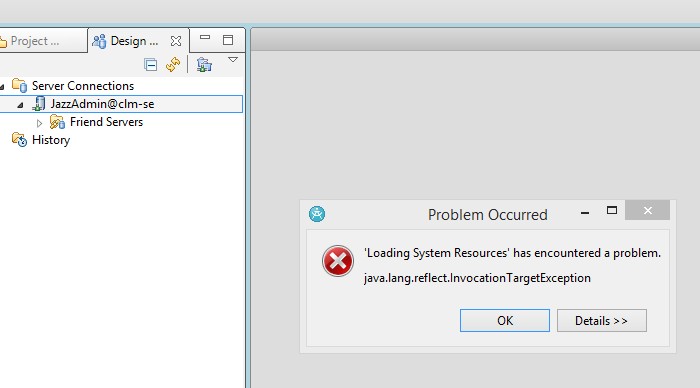
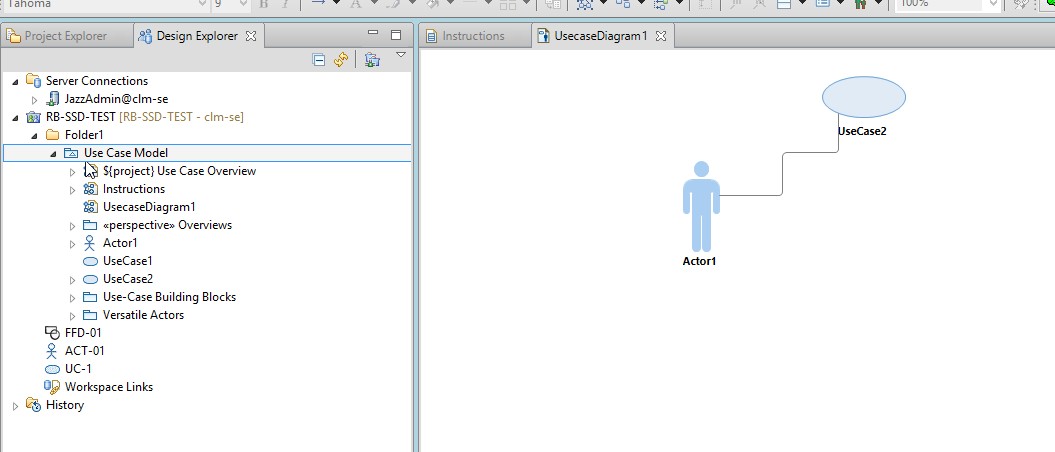
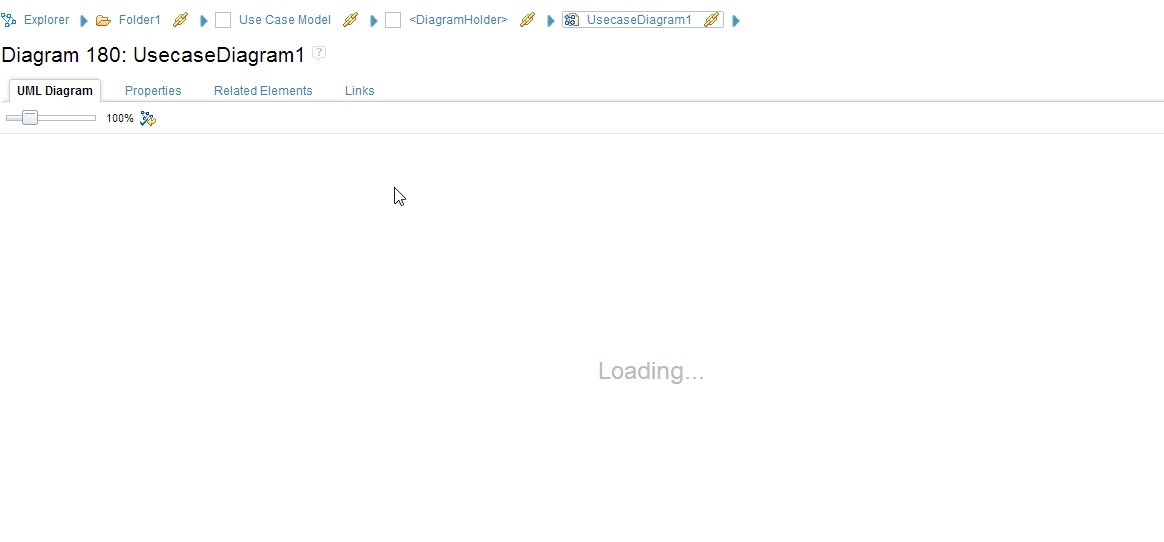
in dm.log this error is keep repeating..i am not able to attach log file in the post
2014-02-11 07:49:14,635 [ WebContainer : 26] [] ERROR com.ibm.xtools.rmpx.common.exceptions.RmpxRuntimeException - <rdf:RDF
<rdf:Description>
<err:detailedMessage rdf:datatype="http://www.w3.org/2001/XMLSchema#string"
>
User: CLM Administrator
Rmps Request Line:
Could you please put the call stack that correspond to this error into the comment?
After spending lot of time, finally the problem resolved. the problem seems to me with the deployment of RSADM app on WAS. because of this setup could not create the domain extension server.I uninstalled the application, deleted temp and cache folders and then re installed it. after the re-install i added the Domain extension server manually.
Thanks,
Qaiser