Can I display an alert or message in a follow-up action?
Hello,
i developed a plugin (follow-up action - Server Side) to sync data with an extenal tool. All works correctly but i would like to add feature.
In some cases, i want to alert the user that data will be overwritten on the external tool by a message or a pop-up. The best will be a pop-up where i asked confirmation to the user.
Is it possible ?
Thanks for help
Antoine
Accepted answer
you cannot cause a popup. you can use warning or info type returned elements to cause the team advisor window to display at the client. but the transaction will have been completed.
IProcessReport.WARNING
IProcessReport.OK
there is no support for interactive messaging. You would have to write a client side plugin to check the status and present a message before invoking the server side save.
IProcessReport.WARNING
IProcessReport.OK
there is no support for interactive messaging. You would have to write a client side plugin to check the status and present a message before invoking the server side save.
One other answer
Hi Sam,
Thanks for your answser.
With the IProcessReport method, i can display en ERROR message in the web UI (red banner at the top of the page) using IProcessReport.ERROR
i would like to display a OK message (green banner) to inform the user that data has been synchronize with internal tool and all is ok. But when i user IProcessReport.OK, nothing is display.
Do you have any idea ?
Thanks,
Antoine
Comments
Antoine,
as far as I know the successful operation (NOT showing errors or warnings) is the desired outcome. The idea is not to interupt the users flow with annoying pop up windows if not necessary.
In the Eclipse client, you can look at the status details, as described in the Extension workshop) and see more data. I don't think there is something like that in the Web UI.
You could however try using IProcessReport.OK and see if that shows details in the Web UI.
Hi Ralph,
You know, when you save dashboard or plan, a green banner appears at the top of page in the web UI.
I would like display something like that at the end of follow up. I hoped the IProcessReport.OK could do that but i tried and nothing is display.
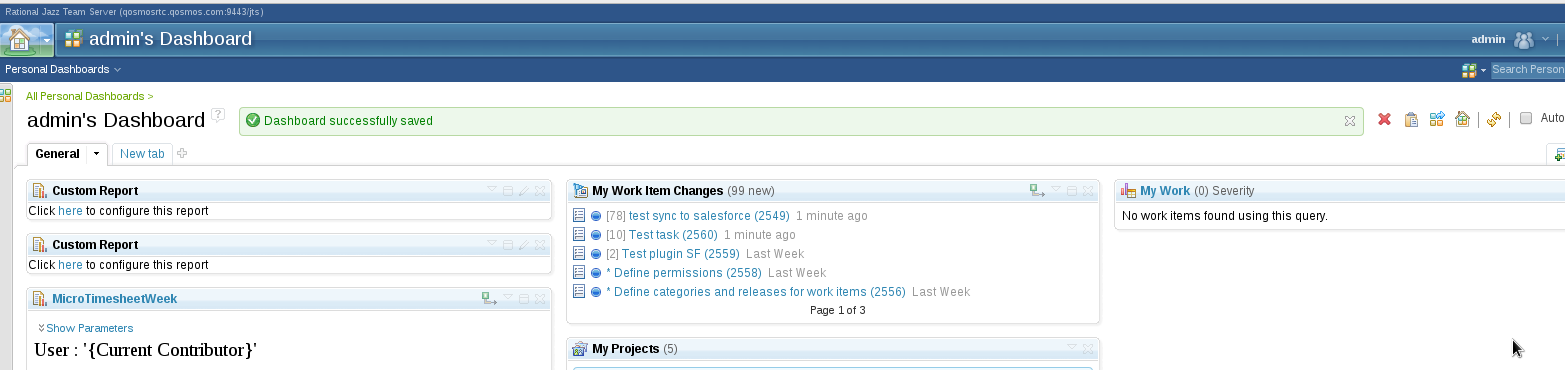
If it does not show, it does not show. You could create an enhancement request.