[closed] Source control folder not visible in eclipse client
The question has been closed for the following reason: "The question is answered, right answer was accepted" by davidhoney Sep 08 '23, 1:03 p.m.
Accepted answer
Comments
I'm going to mark this as the accepted answer (to close this topic off). I have not seen this issue in a very long time (so hopefully it is fixed now), but I do remember years ago when I hit it issue, that this workaround worked for me as well.
Thanks.
One other answer
From the eclipse client go to Window Menu and choose the option Open Perspective or Show view.
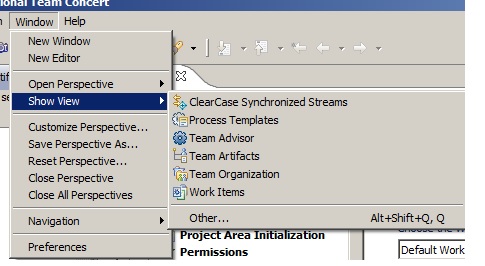
Comments
Hi
Work Item Perspective is there but the Source Control Folder is missing.
Regards
Niranjan v
Hi Nirajan,
We need a bit more information to be able to help you:
1. What is your Eclipse version/distribution you are using?
2. What is your RTC client version you have installed?
3. What do you mean that you do not see source control and builds fordler? do you mean that you don't see these two views? Please provide us the screen snapshot from what you see under Jazz Source Control and Team Build section when you click on Other... in the screen snapshot provided by anoop?
I think he means that the Build and Source 'folders' are not shown in the expanded project (tree view) in the Team Artifacts view.
If Sam is right then please provide us the output from <your-workspace>/.metadata/.log file. There might any errors there.
And the question regarding Eclipse and RTC version is still valid.
Hi
I am using Eclipse Kepler version and RTC is 4.0.3.
Yes the Build and Source Control folders are nto shown in the expanded project ( tree view).
Regards
Niranjan
Hi
This post is two years old and you should open a new post for your issue. Just add one of the possible causes - the lack of proper license will also hide the SCM function from the client.
Comments
Anthony Kesterton
JAZZ DEVELOPER Feb 06 '14, 4:45 a.m.Some things to try - check if you are a member of the project area, ie the user you use to create the repository connection. Check if you can see the the source folders in the Web UI for RTC. Another thing to try is create a brand new workspace in Eclipse and try and connect to the project again.
anthony