Preserving numbering and indentation when importing a Word document.
I have a simple document containing a numbered list.
When imported into RRC 4.0.5 using
Describe the steps of the main flow:
1. The use case begins when the calling use case sends all the referrals and associated data required as input to create the vendor referral feed
2. System determines that the referral is new and not already send to vendor.
Refer to Section 6.1 for rules
[Alternate Flow 1: Referral is already sent to vendor]
- System get the Information Groups to be included for new referral.
Refer to Section 6.2, 6.3, 6.4, 6.5 for rules
- System retrieves the data to be included in vendor feed for each Information Group.
Refer to Section 6.6 & 6.7 for rules
==================When imported into RRC 4.0.5 using
Describe the steps of the main flow:
- The use case begins when the calling use case sends all the referrals and associated data required as input to create the vendor referral feed
- System determines that the referral is new and not already send to vendor.
Refer to Section 6.1 for rules
[Alternate Flow 1: Referral is already sent to vendor]
- System get the Information Groups to be included for new referral.
Refer to Section 6.2, 6.3, 6.4, 6.5 for rules
- System retrieves the data to be included in vendor feed for each Information Group.
Refer to Section 6.6 & 6.7 for rules
==========
The numbering is restarted and indentation is lost. Any ideas?
One answer
Hi Richard,
It's a bit hard to determine the true format of the Word document based on how it was pasted in your comment. I tried pasting it into Word and had a lot of trouble getting the numbering to work correctly. Note how the indentation and spacing is off - like 1&2 and 3&4 are at different levels. Maybe that's a quirk of cutting and pasting the content here?
However, I created a similar document based on your content and imported it into the upcoming 4.0.6 and as you can see, it looks correct:
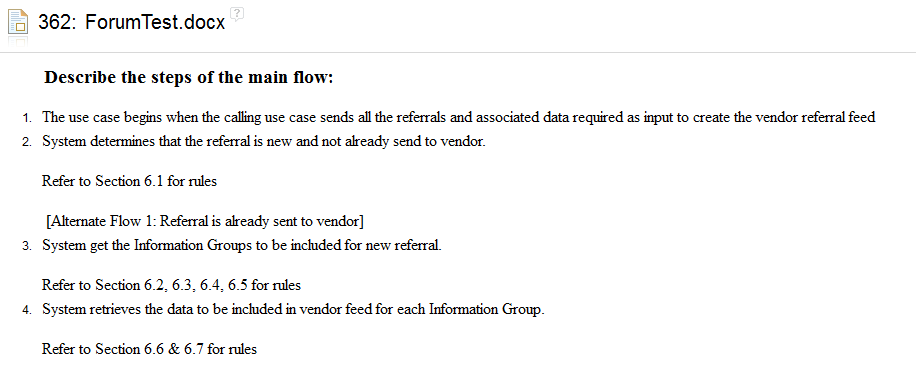
There has been a lot of work done to improve the Word import feature in both 4.0.5 and 4.0.6. It's possible either the formatting within the original Word document was not consistent and thus not processed as desired, it is something that has been fixed for the 4.0.6 release or a combination of both.
Unfortunately without the original Word document it's difficult to determine for sure what the case may be.
It's a bit hard to determine the true format of the Word document based on how it was pasted in your comment. I tried pasting it into Word and had a lot of trouble getting the numbering to work correctly. Note how the indentation and spacing is off - like 1&2 and 3&4 are at different levels. Maybe that's a quirk of cutting and pasting the content here?
However, I created a similar document based on your content and imported it into the upcoming 4.0.6 and as you can see, it looks correct:
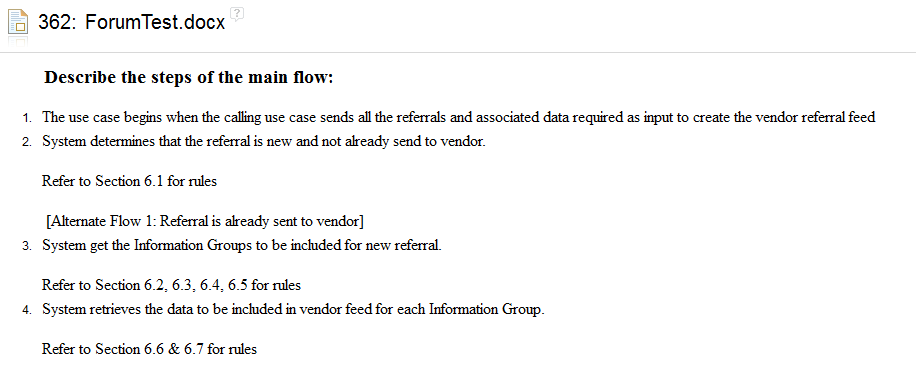
There has been a lot of work done to improve the Word import feature in both 4.0.5 and 4.0.6. It's possible either the formatting within the original Word document was not consistent and thus not processed as desired, it is something that has been fixed for the 4.0.6 release or a combination of both.
Unfortunately without the original Word document it's difficult to determine for sure what the case may be.
Comments
Chase Patterson
Jan 24 '14, 2:29 p.m.Hey Richard,