How to use RTC after installing RTC-Client-p2Repo-4.0.3?
I have Eclipse 3.7.2 on Ubuntu 12.04.
I installed RTC-Client-p2Repo-4.0.3 from:
https://jazz.net/downloads/rational-team-concert/releases/4.0.3/RTC-Client-p2Repo-4.0.3.zip
as documented in:
http://pic.dhe.ibm.com/infocenter/clmhelp/v4r0m1/index.jsp?topic=%2Fcom.ibm.jazz.install.doc%2Ftopics%2Ft_client_installation_p2.html
Installation worked fine. I verified that the RTC 4.0.3 is installed in Eclipse 3.7.2 on my Ubuntu 12.04.
Now how do I actually use RTC. I don't see the RTC welcome screen. I don't see any menu item that lets me start using RTC! Am I missing something else?
I installed RTC-Client-p2Repo-4.0.3 from:
https://jazz.net/downloads/rational-team-concert/releases/4.0.3/RTC-Client-p2Repo-4.0.3.zip
as documented in:
http://pic.dhe.ibm.com/infocenter/clmhelp/v4r0m1/index.jsp?topic=%2Fcom.ibm.jazz.install.doc%2Ftopics%2Ft_client_installation_p2.html
Installation worked fine. I verified that the RTC 4.0.3 is installed in Eclipse 3.7.2 on my Ubuntu 12.04.
Now how do I actually use RTC. I don't see the RTC welcome screen. I don't see any menu item that lets me start using RTC! Am I missing something else?
2 answers
Eclipse works in terms of Perspectives and Views. On the Window(s) Menu of Eclipse choose Jazz Administration perspective. That should bring along several views. Down the left will be
You can provide your ID and password, which this path offers to save. My preference is to not save password or auto login. Once connected, you will see a Project 'tree' with several groupings ( presented in memory order ...)
That should get you a step further....
- Repository Connections
- A list of connected projects (probably empty for you)
You can provide your ID and password, which this path offers to save. My preference is to not save password or auto login. Once connected, you will see a Project 'tree' with several groupings ( presented in memory order ...)
- Builds
- Source Control
- Reports
- Work Items
- [ maybe others, working from stored visuals ;-) ]
That should get you a step further....
Comments
It so happens that Installing RTC-Client-p2Repo-4.0.3 within eclipse using eclipse's installer, does not help. The "Open Perscpectives" does not show anything related to Jazz for example.
Under Help > About and looking at the Installation Details are any Rational Team Concert plugins visible ?
When recommending a "quick start" for RTC client, I steer folks toward the platform specific zip bundles.
Hi Asif,
Here are couple of useful links:
http://pic.dhe.ibm.com/infocenter/clmhelp/v4r0m5/topic/com.ibm.team.workitem.doc/topics/c_using_eclipse_client.html
http://pic.dhe.ibm.com/infocenter/clmhelp/v4r0m5/topic/com.ibm.team.scm.doc/topics/c_scm_eclipse.html
http://pic.dhe.ibm.com/infocenter/clmhelp/v4r0m5/topic/com.ibm.team.build.doc/topics/c_working_in_eclipse.html
Let us know if it helps.
Here are couple of useful links:
http://pic.dhe.ibm.com/infocenter/clmhelp/v4r0m5/topic/com.ibm.team.workitem.doc/topics/c_using_eclipse_client.html
http://pic.dhe.ibm.com/infocenter/clmhelp/v4r0m5/topic/com.ibm.team.scm.doc/topics/c_scm_eclipse.html
http://pic.dhe.ibm.com/infocenter/clmhelp/v4r0m5/topic/com.ibm.team.build.doc/topics/c_working_in_eclipse.html
Let us know if it helps.
Comments
Karl Weinert
JAZZ DEVELOPER Jan 22 '14, 1:55 p.m.Is it 64 or 32 bit eclipse?
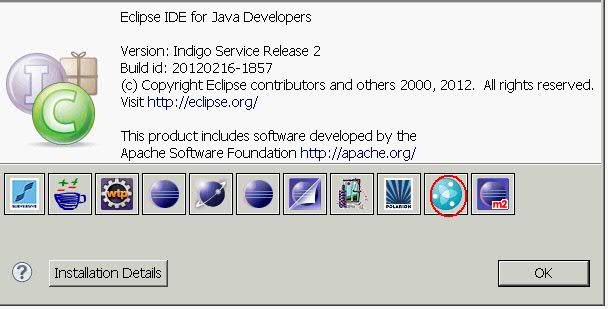
What version of java are you using? Is it Oracle's or IBM's?
What other stuff do you have installed into the eclipse client?
And just in case it is something simple, the main jazz perspective is called "work items"
Do you see the RTC icon in the help about. Hover over the icons and a popup will show IBM, and if you click it you should see the version info for that plugin.
Here's mine, 32 bit with RTC plugin installed.
Asif Haswarey
Jan 22 '14, 2:40 p.m.Cannot upload screen shot image, since I need reputation > 60. So here is the info in text.
NOTE: No Jazz perspective window menu item.
Window > Open Perspective > Debug | Java | Other...
Other... > C/C++ | CVS Repository Exploring | Debug | Java | Java Browsing | Java Type Hierarchy | Plug-in Dev | Remote Sys Exp | Resource | Team Synchronizing
Eclipse Version: 3.7.2
Build id: I20110613-1736
Installation Details:
Installed Software:
Rational Team Concert Client Feature | 4.2.100.RTC-I20130517-1856 | com.ibm.team.rtc.client.feature.feature.group | IBM
Java:
java version "1.6.0_27"
OpenJDK Runtime Environment (IcedTea6 1.12.6) (6b27-1.12.6-1ubuntu0.12.04.4)
OpenJDK 64-Bit Server VM (build 20.0-b12, mixed mode)
OS Info:
Distributor ID: Ubuntu
Description: Ubuntu 12.04.4 LTS
Release: 12.04
Codename: precise
3.8.0-34-generic #49~precise1-Ubuntu SMP Wed Nov 13 18:05:00 UTC 2013 x86_64 x86_64 x86_64 GNU/Linux
Karl Weinert
JAZZ DEVELOPER Jan 22 '14, 5:33 p.m.As a possible workaround\test try to open the "team artifacts" view.
Windows->view-> other
Expand the Team folder and select Team Artifacts.
You should be able to create a repository connection from that view.
Asif Haswarey
Jan 22 '14, 5:49 p.m.Thanks for your response Karl! Appreciate it much!
I see this:
Window > Show View > Other... > Team > History | Synchronize
I don't see any menu items in the Window menu hierarchy resembling "Artifacts".
Karl Weinert
JAZZ DEVELOPER Jan 23 '14, 3:20 p.m.How did you install the plugin? I just did a test using all the same versions as you and I was able to get RTC plugin installed and I see all the expected plugins.
I did get an odd error when I tried to install the RTC plugin as an archive but had no problems installing after I unzipped it.
Did you install eclipse using the ubuntu software installation center?
Looks like you added a couple other plugins as well. (the c++ and Remote Sys Exp)
The only thing I can think of is maybe it just didn't install correctly. You can try removing the RTC plugin and installing it again.
Go to help->install new software. Click the link that says "Whats already installed" near the bottom. Then remove the "Rational Team Concert Client Feature"
Then reinstall.